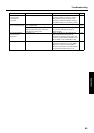88
Troubleshooting
Clicking is audible
when the keys are
pressed/released
With tone wheel organs, noises called
“clicks” are generated when the keys
are pressed and released. Although
originally seen as a drawback, sounds
with this noise mixed in have come to be
used in a variety of different kinds of
music, and now it is recognized as a
characteristic of the organ sound. The
VR-760 faithfully reproduces the tone
wheel organ’s click sound.
You can use the “On Click Level” and
“Off Click Level” settings to adjust the
click volume.
p. 71
No piano part sound The piano volume is turned down. Turn the [PIANO VOLUME] knob to
the right (clockwise) to raise the volume
of the piano part.
p. 30
Piano tone not selected. Press one of the [PIANO TONE] buttons
to select a tone.
p. 43
Expression pedal
does not work on the
piano part
Piano Expression SW is set to OFF. You can have the expression pedal
applied to the piano part by setting
Piano Expression SW to ON.
p. 65
Piano wah effect not
functioning
PIANO PEDAL WAH is selected for the
control pedal.
Modulation wah and touch wah are not
operational when pedal wah is assigned
without any foot switch or control pedal
connected to the CONTROL PEDAL
jack. Either connect a foot switch or
control pedal to the CONTROL PEDAL
jack, or assign a function other than
pedal wah to the control pedal.
p. 18
p. 66
No synth part sound The synth volume is turned down. Turn the [SYNTH VOLUME] knob to
the right (clockwise) to raise the volume
of the synth part.
p. 30
Synth tone not selected. Press one of the [SYNTH TONE]
buttons to select a tone.
p. 46
Expression pedal tilted back. Press the pedal forward while carefully
monitoring the volume level.
p. 32
Active Expression
TIMBRE function not
working
SRX expansion tone is selected. TIMBRE is not applied to the SRX
expansion tones.
p. 48
Sound is distorted Certain equalizer, effect, and part
volume settings may cause the sound to
become distorted.
Try adjusting the following parameters.
- Part volume (ORGAN VOLUME,
PIANO VOLUME, SYNTH VOLUME)
- PIANO MIC/AMP (when using amp
simulation)
- Adjust the MASTER EQ
- SYNTH MFX effect level
p. 30
p. 44
p. 31
p. 47
Pitch is off Tuning is off. Adjust the Master Tune and Key
Transpose.
p. 22
p. 65
The organ, piano, and synth Octave
Shift and Fine Tune settings are not set
to the same values.
Adjust the Octave Shift and Fine Tune
settings.
p. 71
to
p. 74
The wheel brake is assigned to the
control pedal. Pitches may go out of
tune when the wheel brake is assigned
without any foot switch or control pedal
connected to the CONTROL PEDAL
jack.
Either connect a foot switch or control
pedal to the CONTROL PEDAL jack, or
assign a function other than the wheel
brake to the control pedal.
p. 18
p. 66
The glide function is assigned to the
control pedal. Pitches may go out of
tune when the glide function is assigned
without any foot switch or control pedal
connected to the CONTROL PEDAL
jack.
Either connect a foot switch or control
pedal to the CONTROL PEDAL jack, or
assign a function other than glide to the
control pedal.
p. 18
p. 66
Problem Check Solution Page