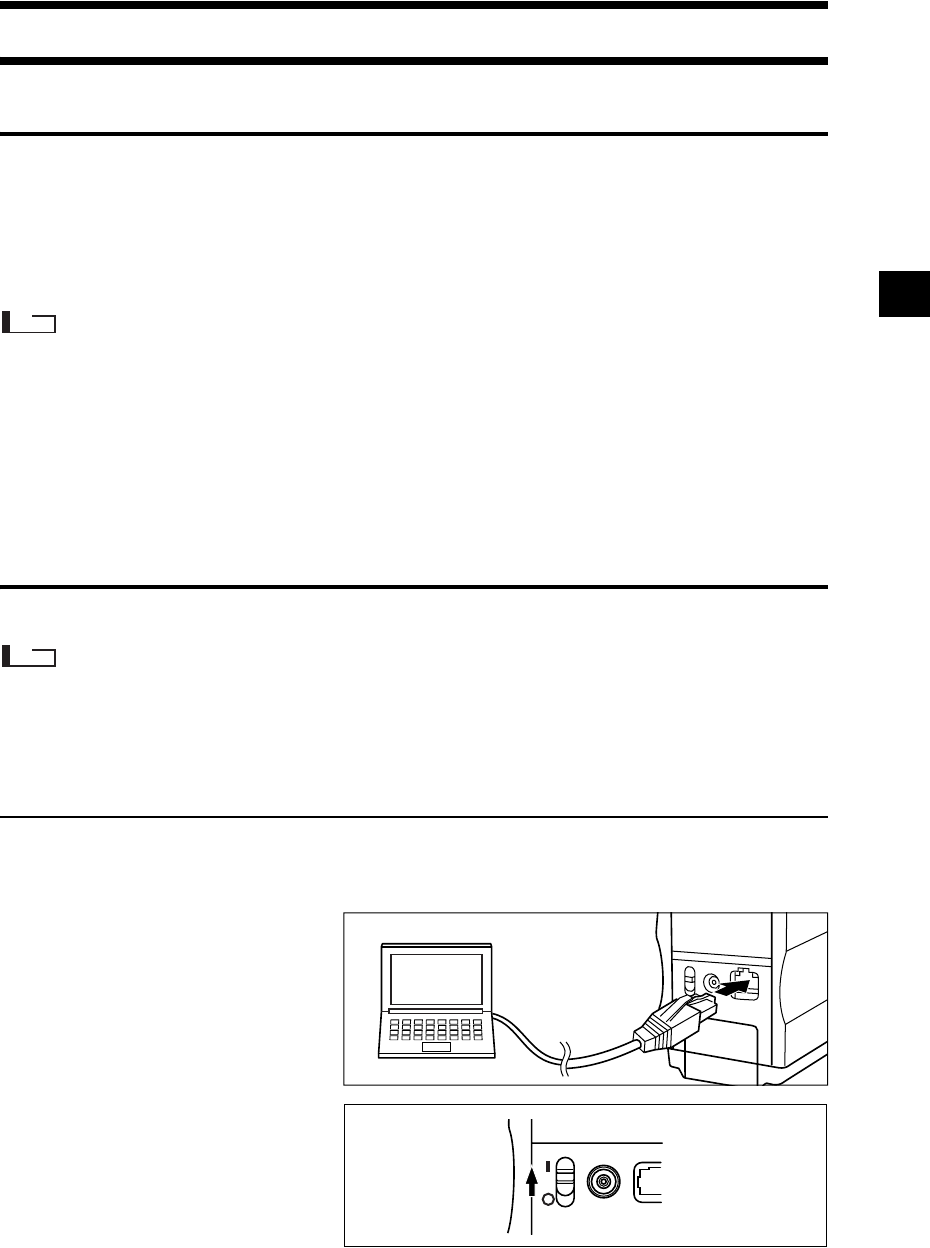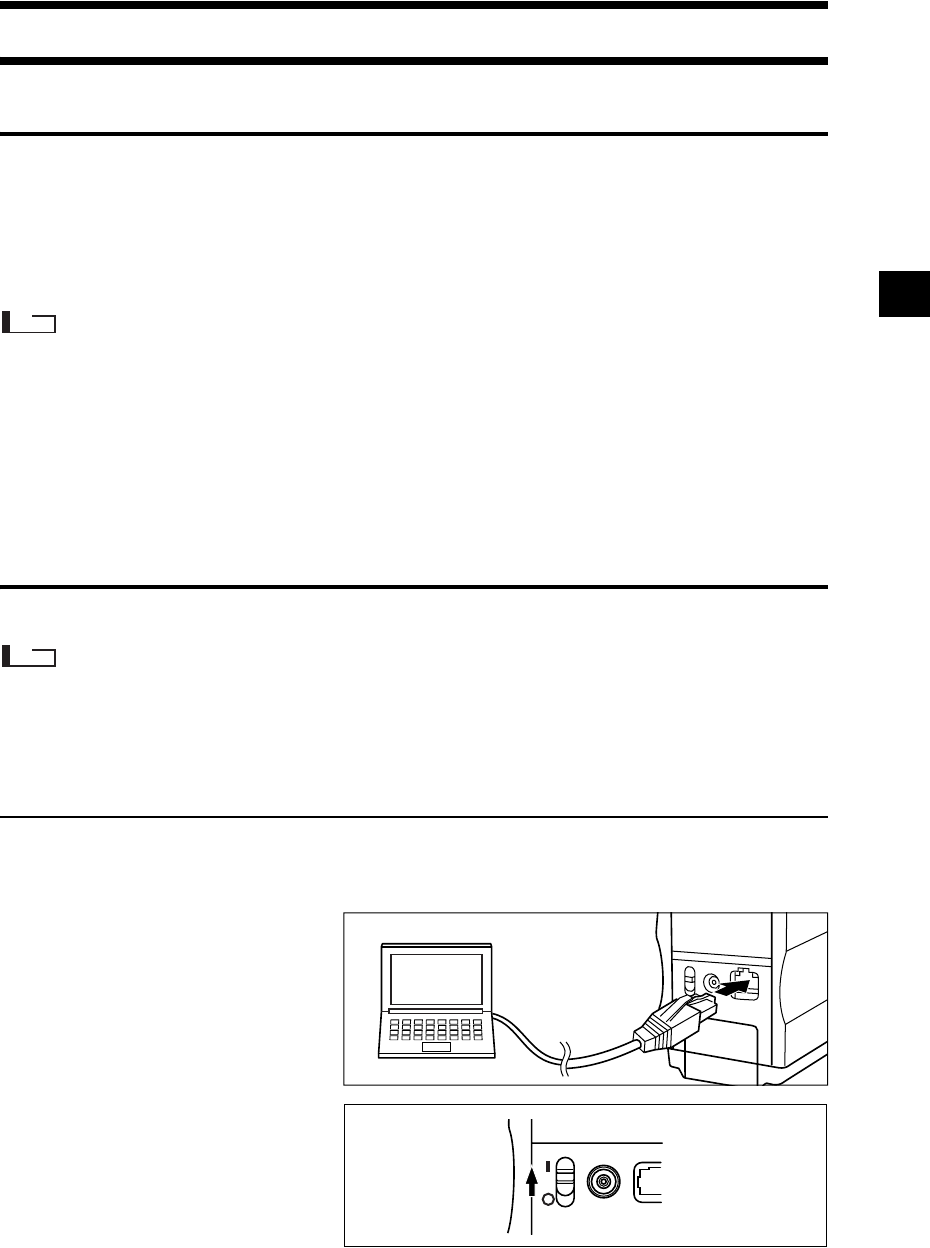
E-99
TASK Mode
What is TASK Mode?
TASK mode is the function that allows you to perform measurement according to the messages displayed
in the LCD indicating the measurement procedure. The messages can be created by using the previously
used software SpectraMagic (Ver. 3.2 or higher; except for Ver. 3.5) with your PC and downloading it
as a TASK. Up to ten steps can be set for each task, and up to six tasks can be downloaded to the instru
-
ment. After measurements are taken, the measured data can be sent to SpectraMagic (Ver.3.2 or higher;
except for Ver.3.5) for statistical color control.
Note
• It is not possible to create a task using the instrument alone.
• TASK mode cannot be selected if no task has been downloaded. To use TASK mode, a task must be downloaded
to the instrument in advance.
• When downloading a task, if the task has the same name (No.) as that of a task already existing in the instru-
ment, the existing task will be overwritten by the downloaded task, if no measured data is contained. If the task
contains measured data, an error message will be displayed on the instrument.
• If a task for which messages are set in Japanese is downloaded, the messages may not be displayed properly if
a language mode other than Japanese has been selected.
Downloading a Task
Before downloading a task, set the instrument to remote mode as shown below.
Note
• For details on downloading a task, read the help file of the optional, previously used Color Data Software
“SpectraMagic” (Ver. 3.2 or higher; except for Ver. 3.5).
• Before connecting the instrument to the PC, make sure that the power to both the instrument and printer is
turned OFF.
[Operating Procedure]
Make sure that power to the instrument is turned OFF.
1
Connect the instrument to the PC with the RS-232C cable.
2
Turn the power ON.