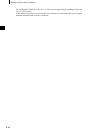E-46
3
Turn B to select “ZERO”.
4
Direct the specimen measuring port into the air.
1m or more
• Never place the specimen measuring port toward a light source.
• Keep the specimen measuring port more than 1m away from any reflective items (hands, desks,
walls etc.).
5
Make sure that is displayed, then press C (MEAS. button).
Zero calibration will be performed.
When zero calibration is complete,
the <CALIBRAITION> screen will
reappear.
M
emo
• Use of the optional Zero Calibration Box ensures proper zero calibration.
If Zero Calibration Box is used, remove “Measuring Base”.
• If does not appear due to the auto power save function, this may be due the fact that it can take time
to start zero calibration after C is pressed.
Note
• When zero calibration is complete, perform white calibration. Measurement cannot be performed if
white calibration has not been completed.
• Even though white calibration has been performed after the power is turned ON, if zero calibration has
also been performed after that, white calibration must be performed again.