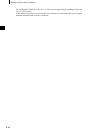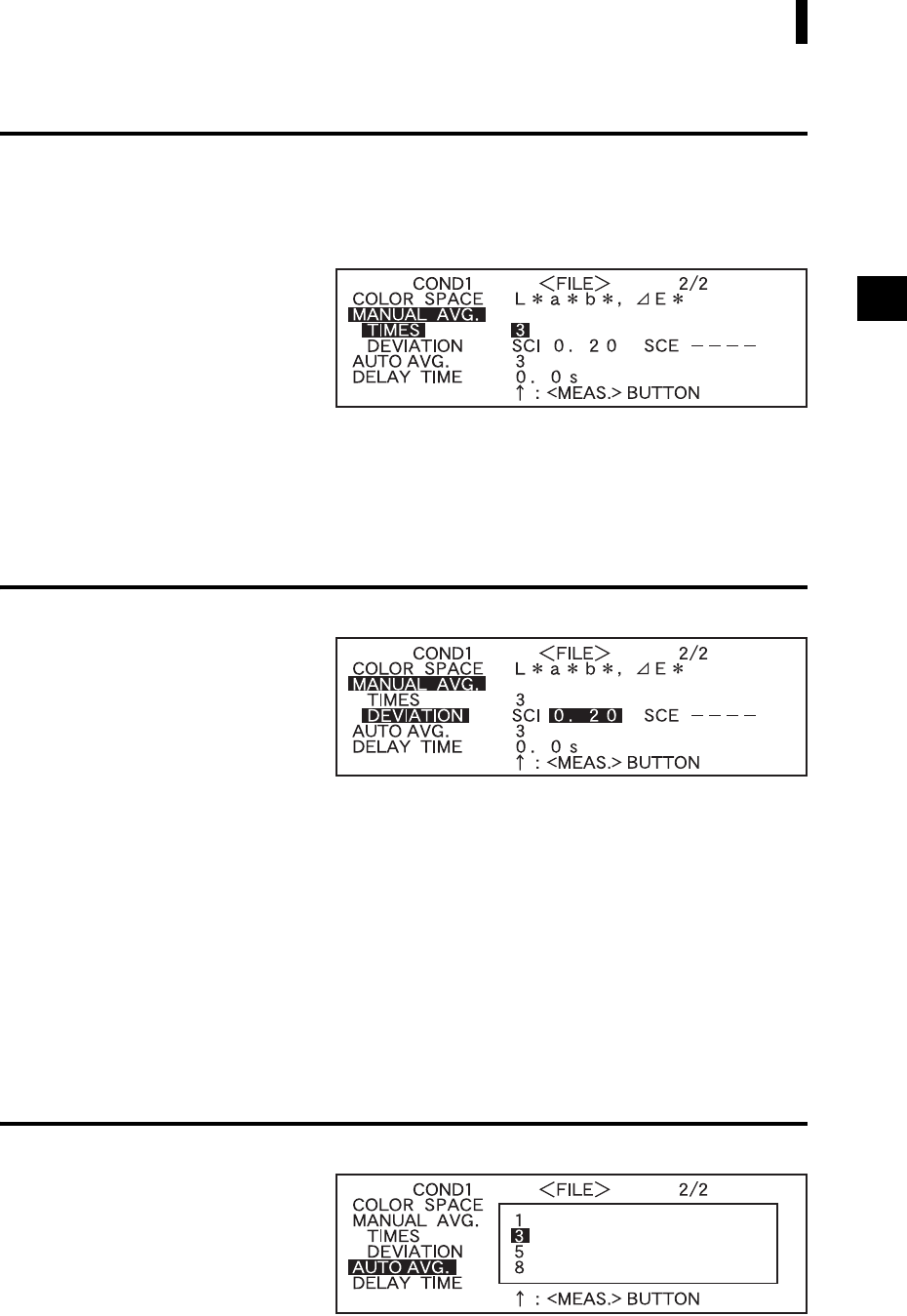
E-41
Setting a Measurement Condition
Setting the Number of Measurements for Manual Averaging
Manual averaging settings can be made as follows: For details, refer to “Manual Averaging” (page E-76).
9
Turn B to select the number of measurements to be performed, then press
A.
<Settings>
• TIMES:
Specify the number of measurements to be performed (2 to 30).
If “- -” is selected, manual averaging will not be performed.
• Keeping B held down to left or right will cause the value to change continuously.
Setting the Standard Deviation for Manual Averaging
10
Turn B to set the desired standard deviation, then press A.
<Settings>
• DEVIATION:
Set the desired standard deviation (0.01 to 2.00). When the standard deviation is below the specified value,
the average of the measured values taken so far will be calculated and used as the measurement result.
If “- -” is selected, manual averaging by the standard deviation will not be performed.
• If “- -” has been set for TIMES, “- - - -” will also be set for DEVIATION and cannot be changed.
• If the spectral graph has been selected as the display mode, “- - - -” will be set for DEVIATION and
can not be changed.
• The standard deviation can be set only if L*a*b* or L*C*h has been set as the color space.
• The standard deviation cannot be set if
“SPECT. GRAPH” has been selected as the display mode.
• Manual averaging will end when either the specified number of measurements (TIMES) or the speci-
fied standard deviation (DEVIATION) is reached.
• Keeping B held down to left or right will cause the value to change continuously.
Setting the Number of Measurements for Auto Averaging
11
Turn B to select the number of measurements to be performed, then press A.
<Settings>
• Specify the number of measurements to be performed (1, 3, 5 or 8).