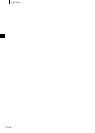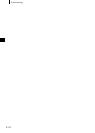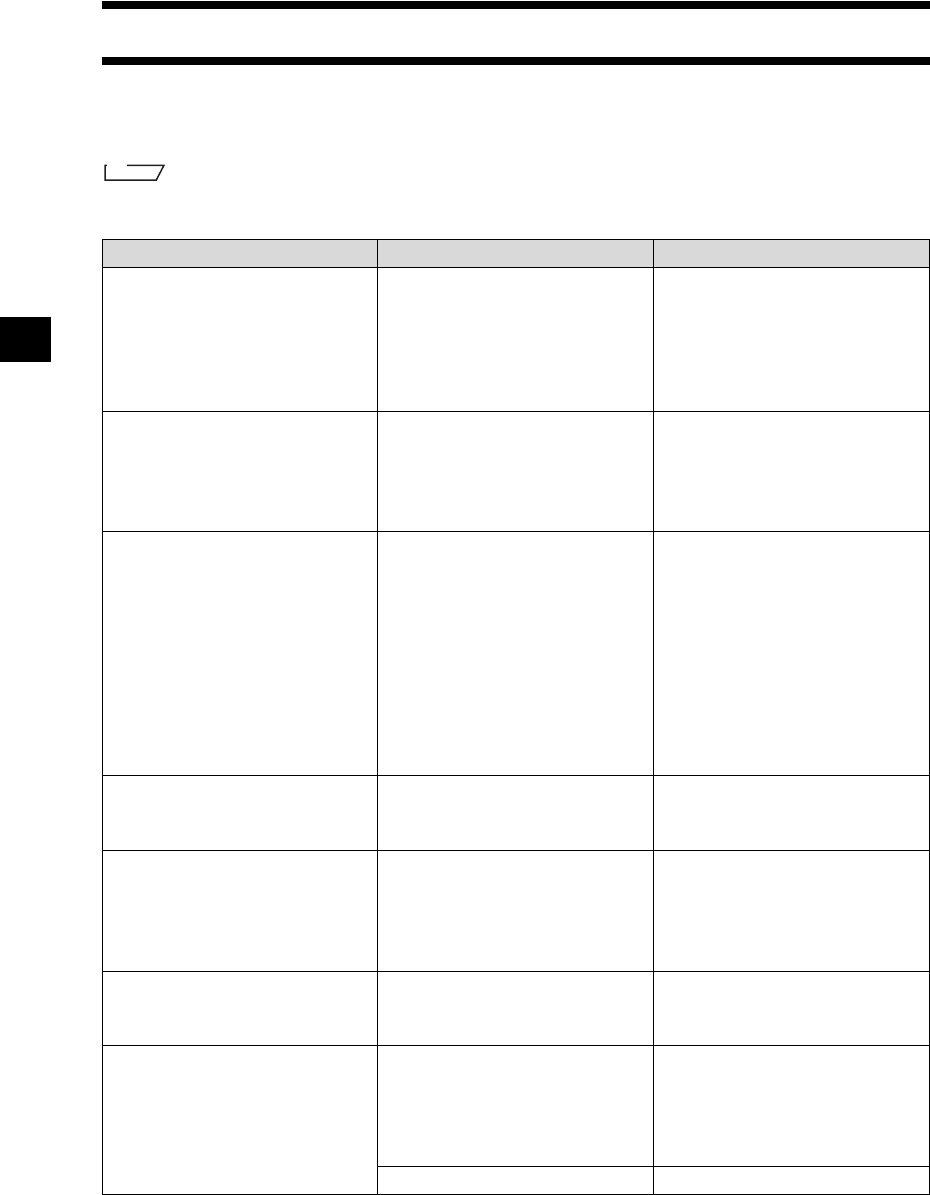
E-108
Error Messages
The following messages may appear while you are using the instrument. If such messages appear, take
the necessary actions shown in the table below. If the trouble does not go away in spite of taking action,
contact a KONICA MINOLTA SENSING-authorized service facility.
M
emo
Messages that may be displayed on the LCD are given in the table below. For communication error check
codes, refer to the separate document.
MessageCorrective Action Symptom/Possible Cause Corrective Action
OK02
LOW ILLUMINATION
Amount of light from the xenon
lamp has dropped to 65% of its
initial level.
• Deterioration of xenon lamp
• Dirt on integrating sphere
Clean the integrating sphere as
explained in “Cleaning Each
Part” (page E-17). If the problem
still remains, contact a KONICA
MINOLTA SENSING-author
-
ized service facility.
OK10
MAKE WHITE CALIBRA-
TION !
The reliability of the white cali-
bration data has dropped because
a certain period of time has
passed since the last white cali
-
bration.
Performing white calibration is
recommended.
ER01
MEMORY FULL
When operating in COND mode
or TASK mode, the instrument
has a total of 1700 measurement
and color difference target data
stored. (700 in the “defined in
COND.” mode.).
Delete some data for securing nec-
essary memory space. The
memory of this instrument can
store up to 1700 (700 in the
“defined in COND.” mode)
pieces of data in total. This
amount includes the sample data
for the COND and TASK modes
as well as color difference target
data.
ER02
LOW BATTERY
(When the instrument is powered
by batteries)
• Battery voltage drop
Replace the batteries with new
ones.
ER05
ERROR IN FLASHING
Xenon lamp does not flash prop-
erly.
• Xenon lamp has blown.
• Faulty flash circuit
• Faulty sensor
Contact a KONICA MINOLTA
SENSING-authorized service fa
-
cility.
ER07
ZERO CALIBRATION INCOM-
PLETED
Zero calibration has not been
performed.
Perform zero calibration.
ER11
FAILED IN CALIBRATION
Zero calibration or white calibra-
tion has not been performed cor-
rectly.
For zero calibration, the speci-
men measuring port must be di-
rected into the air. For white
calibration, the White Calibra
-
tion Plate must be used.
The Target Mask is not correct. Attach the correct Target Mask.