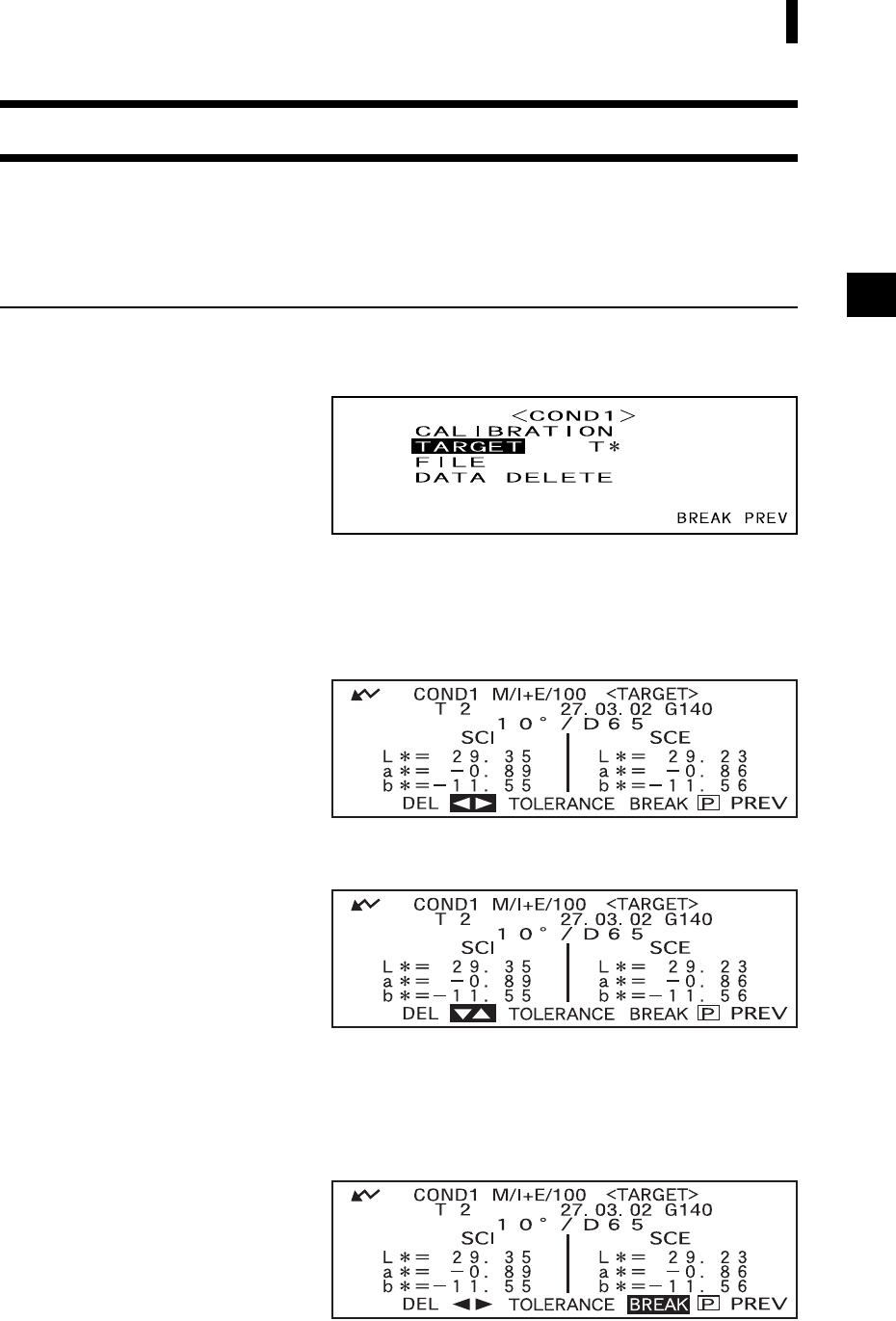
E-51
Selecting a Color Difference Target Data
Selecting a Color Difference Target Data
To measure the color difference between two specimens, the target color to be used for measurement
must be selected from those set in “Setting a Color Difference Target Data”.
To select a target color, follow the procedure given below.
[Setting Procedure]
<COND
*
> screen
1
Turn B to select “TARGET”, then press A.
• “T*” is the number of the color difference target data for the next measurement. If nothing is selected,
“T---” appears.
• “T*” does not appear if “defined in COND.” mode is selected.
2
Turn B to select “D”, then press A.
“D” will change to “E”.
3
Turn B to select the desired target color no. (T
*
), then press A.
“E” will return to “D”.
• Keeping B held down to left or right will cause the target color No. to change continuously.
4
<Performing Measurement>
Turn B to select “BREAK”, then press A.
The measurement screen will ap-
pear.


















