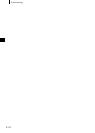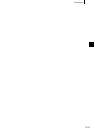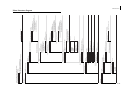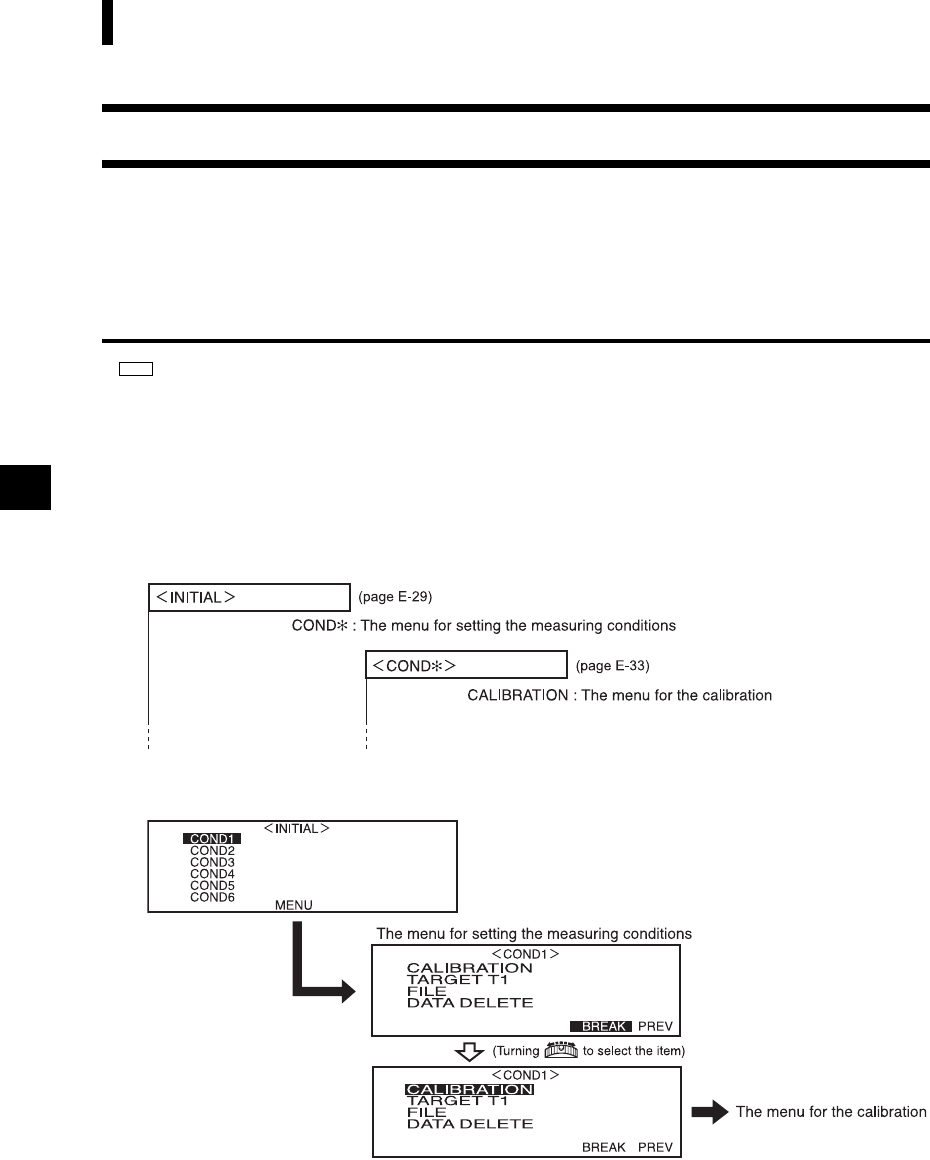
E-122
Menu Structure
Menu Structure
The navigation wheel of the CM-2600d/2500d can be used to select menus and items in the LCD to set
the measurement conditions and measurement results display.
The following figure is the Menu Structure diagram of the CM-2600d/2500d. This is a tree diagram for
the menus or the items that can be selected in the display of the instrument.
Reading the menu structure diagram
• is the display title in the diagram. Then words under the display title are the menus or items which can be
selected in this display.
• To the right of the menus or items is explanation of what will happen when the menu or item selected.
• The number enclosed in parentheses “( )” in the display is the number of the page in this manual which explains
the menu or item. For details, please refer to the indicated page.
• In the following example, it is shown that selecting “COND
*
” in the “<INITIAL>” display will cause the
“COND
*
” menu for setting measurement conditions to appear.
[Shown in the menu structure]
[Real display examples]