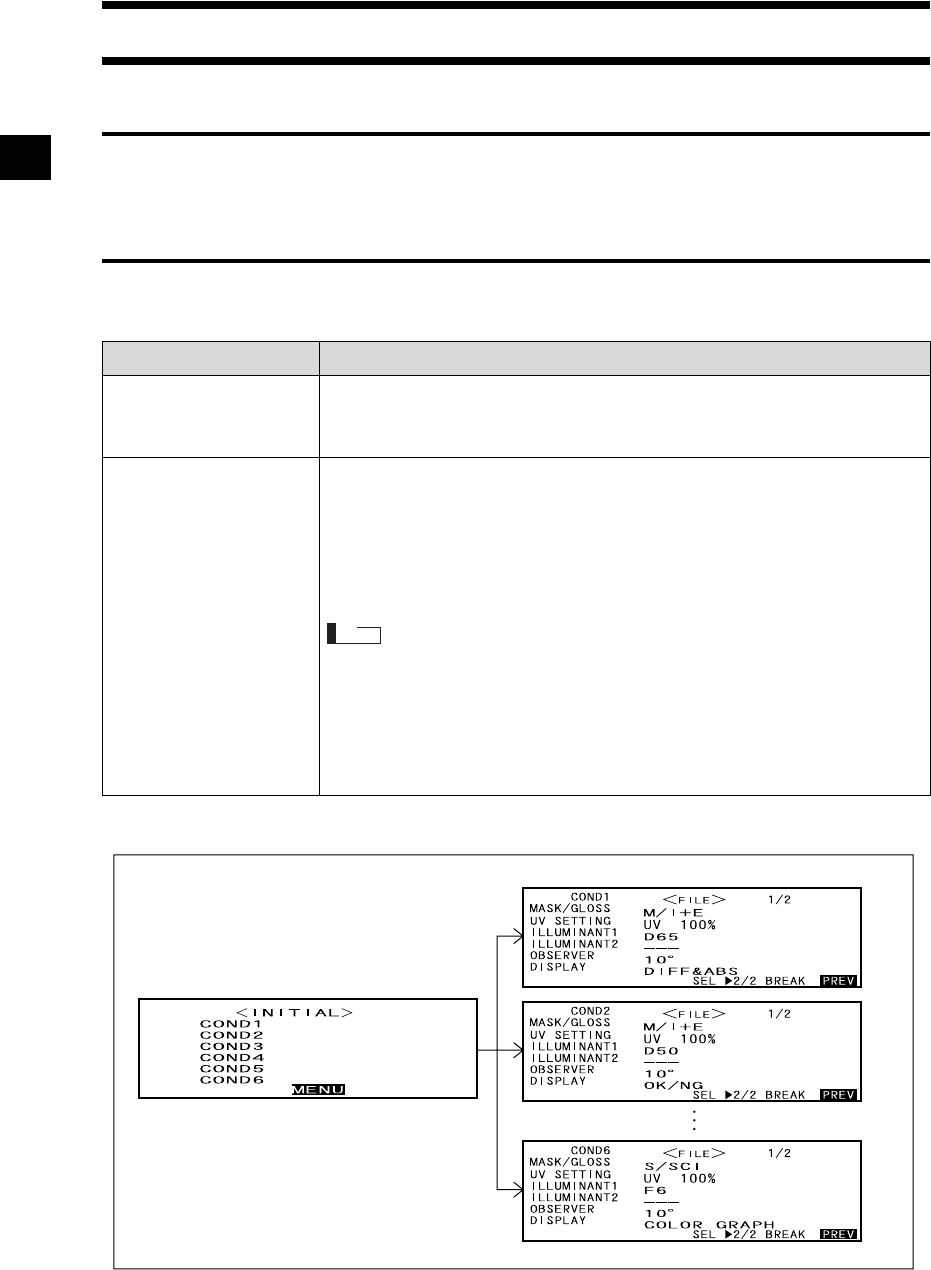
E-22
Items You Must Know
Language Mode
Contents on the LCD screen can be displayed in English, Japanese, German, French, Spanish or Italian.
In this manual, explanation of operating methods and display is given for English mode.
Measurement Mode
Two measurement modes (COND and TASK) are available with this instrument, and can be switched
from one to another.
Measurement Mode Application
COND mode
Normal measurement mode. Measurement can be performed while the con-
ditions are changed. In this mode, up to six sets of conditions (illuminant,
observer angle, color space etc.) can be registered.
TASK mode
Special measurement mode. For continuous inspection, this mode allows
you to perform measurement while messages indicating the measurement
procedure are displayed on the LCD. The messages can be created by use of
the previously used software SpectraMagic (Ver.3.2 or higher; except for
Ver. 3.5) with your PC. In this mode, color differences can be calculated one
by one against up to 10 color difference target data.
• Before starting measurement, tasks (measurement procedure) must be down-
loaded from the PC using SpectraMagic (Ver.3.2 or higher; except for Ver.3.5).
TASK mode cannot be selected if no tasks have been downloaded.
• During TASK mode, only the data measured last is displayed. Use of SpectraM-
agic (Ver.3.2 or higher; except for Ver.3.5) allow you to access to previous data
in the memory.
Up to six sets of conditions can be registered either in COND or TASK mode.
In the case of COND mode:
Note


















