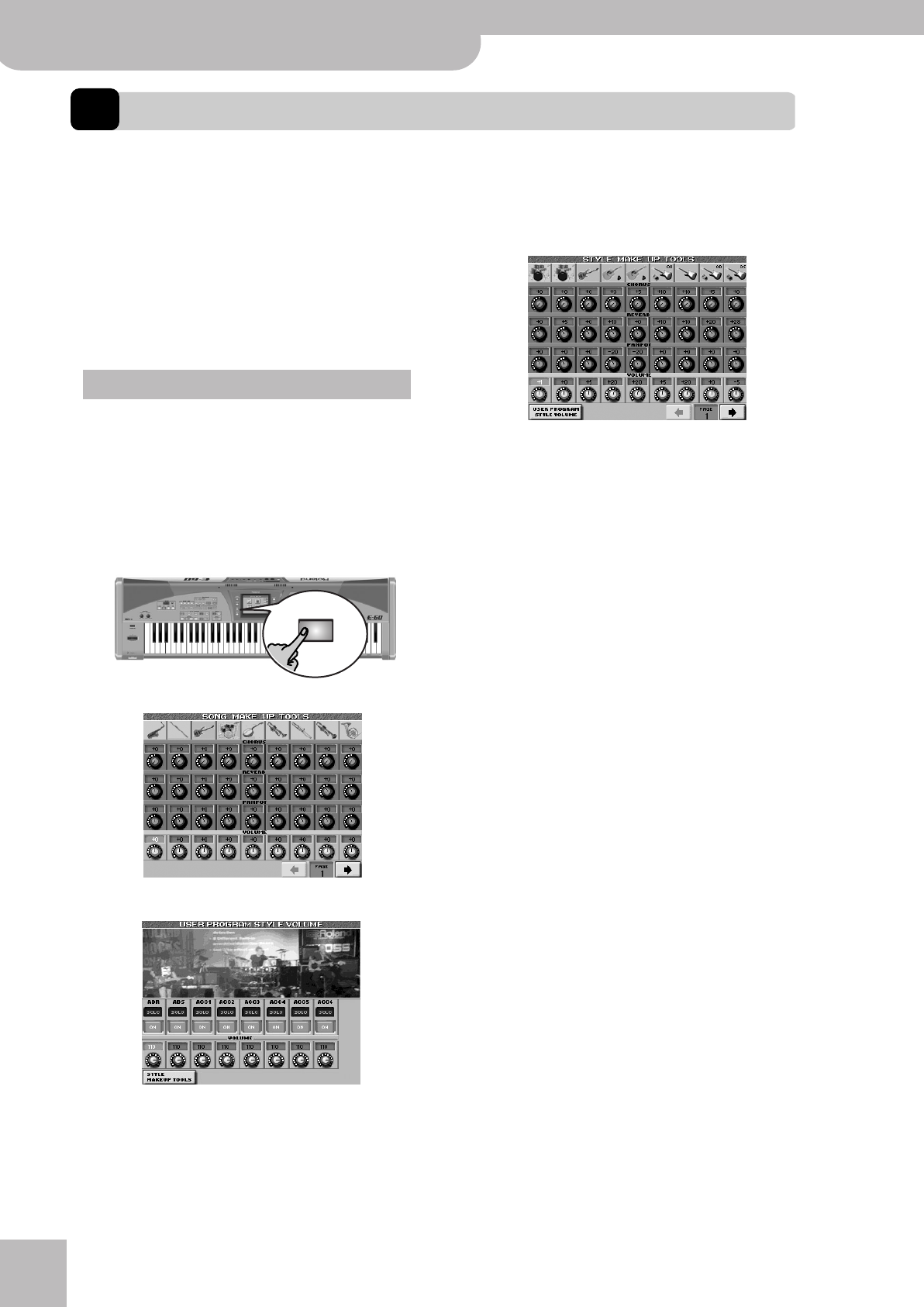
Song and Style Makeup Tools
102
r
E-60/E-50 Music Workstation
10. Song and Style Makeup Tools
Mixing Song or Style parts
Though accessible via the [MIXER] button (press it twice
or three times), the Style and Song mixers are in fact
part of the MAKEUP TOOLS functions. In this entire
chapter, we never refer to tracks or parts – only instru-
ments. The parameters discussed below are indeed
related to individual sounds (some tracks may use two
or more sounds): if you think “the bass” is too loud,
turn it down. If “the piano” needs more reverb, just add
it… It doesn’t get any easier than that.
The parameters discussed in this section are primarily
intended for real-time changes to a Style or song. They
are not saved. When you select a different Style or
song, the changes made here are lost. You can, how-
ever, save them (thus “burning” them into the Style or
song) by pressing the [MAKEUP¥TOOLS] button and the
[SAVE] field on the page that appears then (see p. 108).
(1) Press the [MIXER] button twice or three times.
The display changes to…
…or:
To mix the Style parts, you need to press the
[STYLE¥MAKEUP¥TOOLS] field on the “USER PRO-
GRAM STYLE VOLUME” page.
(The difference between these two pages is that the
“USER PROGRAM…” settings can be saved to a User
Program, and are therefore “temporary” modifica-
tions of the Style data, while the “STYLE MAKEUP
TOOLS” settings can be “burned” into the Style itself.)
(2) If the icon of the instrument whose settings you
want to change is not displayed, press the PAGE [ø]
or [˚] field to go to the previous or next page.
The number of mixer pages depends on the number
of sounds being used in the selected song or Style. In
certain cases, there may be only one page (with fewer
than nine channel strips).
(3) Press the row that corresponds to the setting you
want to change (CHORUS, REVERB, PANPOT,
VOLUME).
The row of the selected parameter is displayed on a
light background.
(4) use the [DATA÷ENTRY] dial or the [DEC]/[INC] but-
tons to set the parameter value.
The available parameters are relative changes that
are added to or subtracted from the settings stored in
the song or Style. The parameters you can set on this
page are:
■Instrument on/off (MUTE)
Press the instrument icon at the top of the channel
strip to switch the corresponding instrument on (no
MUTE message) or off (a MUTE message appears).
■REVERB and CHORUS: effect balance
The CHORUS and REVERB parameters allow you to
specify how strongly the instruments should be pro-
cessed by the Reverb and/or Chorus processors. The
effects parameters (kind of reverb and chorus, etc.)
can be set on the COMMON (see p. 107) and STYLE/
SONG REVERB & CHORUS pages (see p. 86).
■PANPOT: stereo placement
Allows you to change the stereo placement of the
instrument you are using.
Important remark
MIXER
E-60_50_OM_UK.book Page 102 Thursday, June 22, 2006 10:06 AM


















