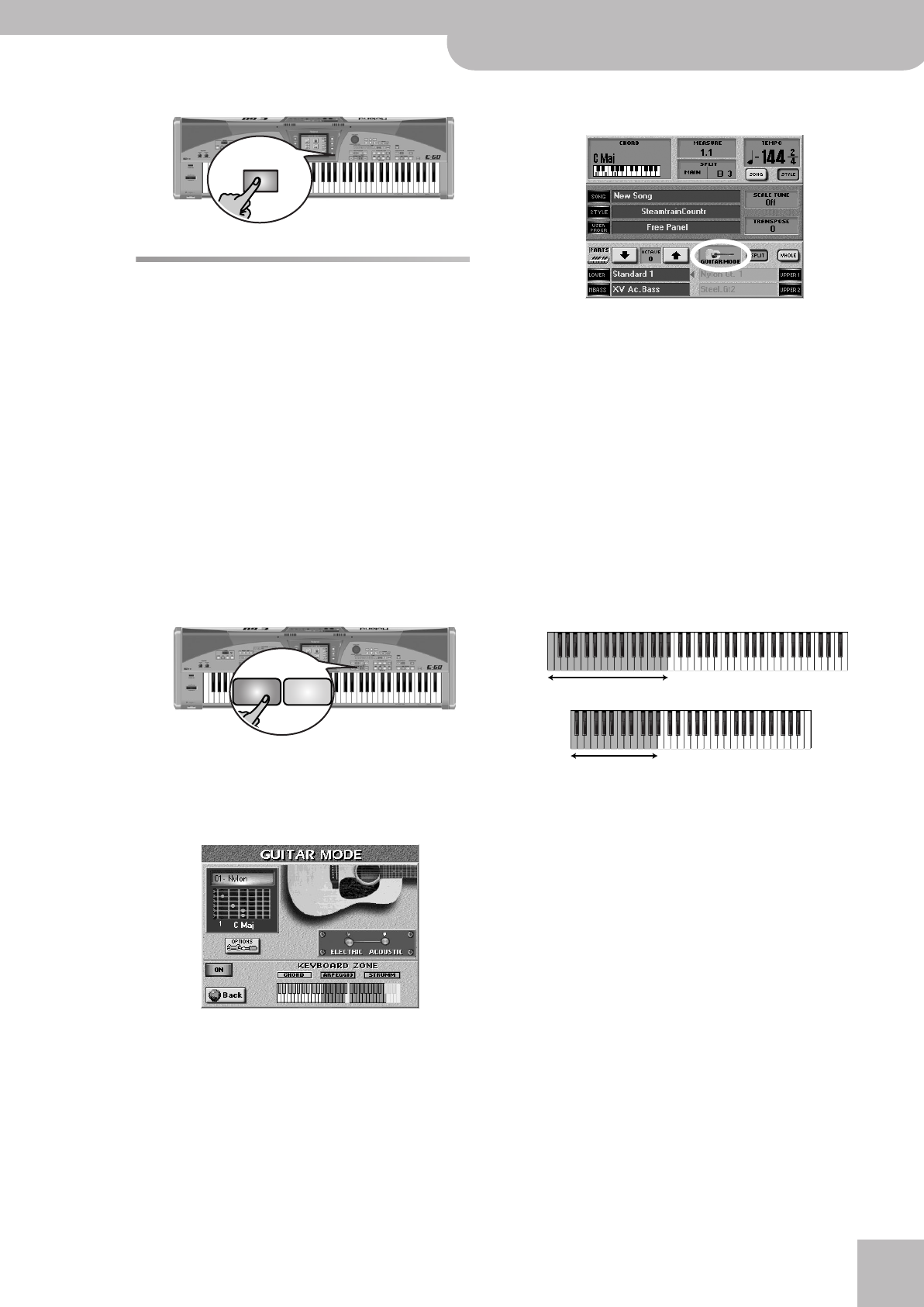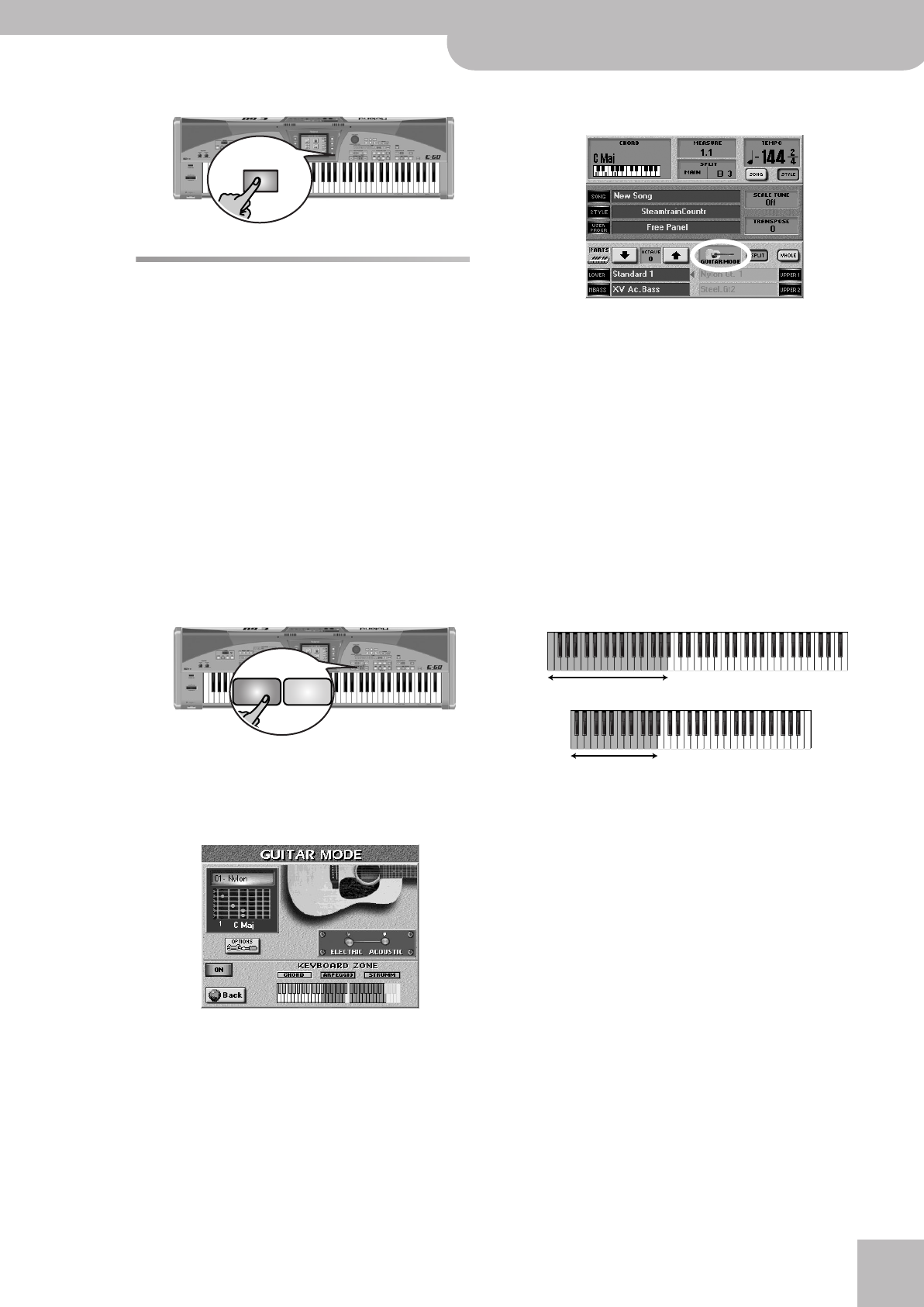
Playing realistic guitar parts (Guitar mode)
E-60/E-50 Music Workstation
r
29
(5) Press the [EXIT] button to return to the main page.
Playing realistic guitar parts
(Guitar mode)
Your E-60/E-50 provides a Guitar mode that allows you
to play extremely realistic guitar parts via the keyboard.
As you will see, this mode relies on a special approach,
which is nevertheless very musical and surprisingly log-
ical once you have come to grips with the underlying
principle.
When you activate the Guitar mode, the UP1 part acts
as main guitar, while the UP2 part is used as additional
guitar that doubles the notes of the main guitar part.
This means that, while the Guitar mode is active, UP1
and UP2 cannot be used for other melodic purposes.
Though, with a little practice, you can also use it in
realtime, the Guitar mode will prove invaluable for song
and Style recording.
(1) Press the EASY SETTING [GUITAR] button.
Note: You can also select this page by pressing [MENU] button
‰ [GUITAR¥MODE]. In that case, you may need to switch the
Guitar mode on using the [Off/On] switch icon (see below).
The indicators of these two buttons light and the dis-
play changes to:
The [Off÷On] switch icon allows you switch the Guitar
mode on or off. If you selected this page by pressing
EASY SETTING [GUITAR], it is already set to on.
If you now return to the main page by pressing the
[EXIT] button, the display changes:
The UPPER1 field below “GUITAR MODE” shows the
name of the currently selected guitar sound. You
cannot select other guitar sound for UPPER 1 simply
by pressing this field: press the “GUITAR MODE” field
to jump to the page shown above, then change the
settings you don’t like. (UPPER2’s guitar sound is
assigned automatically and can never be changed.)
First steps
(2) Press the [ELECTRIC] or [ACOUSTIC] switch icon to
specify whether you need an electric or an acoustic
guitar.
Your choice is reflected by the big guitar picture in
the upper right part of the display.
(3) Play a chord in the keyboard area called “CHORD”
in the display.
(You can release those keys right away if you like.)
Note: The keys in the “CHORD” area (unlike the ones of the
“ARPEGGIO” and “STRUMM” areas, see below) also trigger
other Keyboard parts you may have switched on. Depending
on the Keyboard parts you switch on, those keys may play the
MBS, LWR (left half). Even the Arranger’s chord recognition
remains active.
The notes you play in the “CHORD” area are not
played by the E-60/E-50’s Guitar section. They only
specify what you will hear when you…
EXIT
GUITAR PIANO
E-60: Play chords here
E-50: Play chords here
E-60_50_OM_UK.book Page 29 Thursday, June 22, 2006 10:06 AM