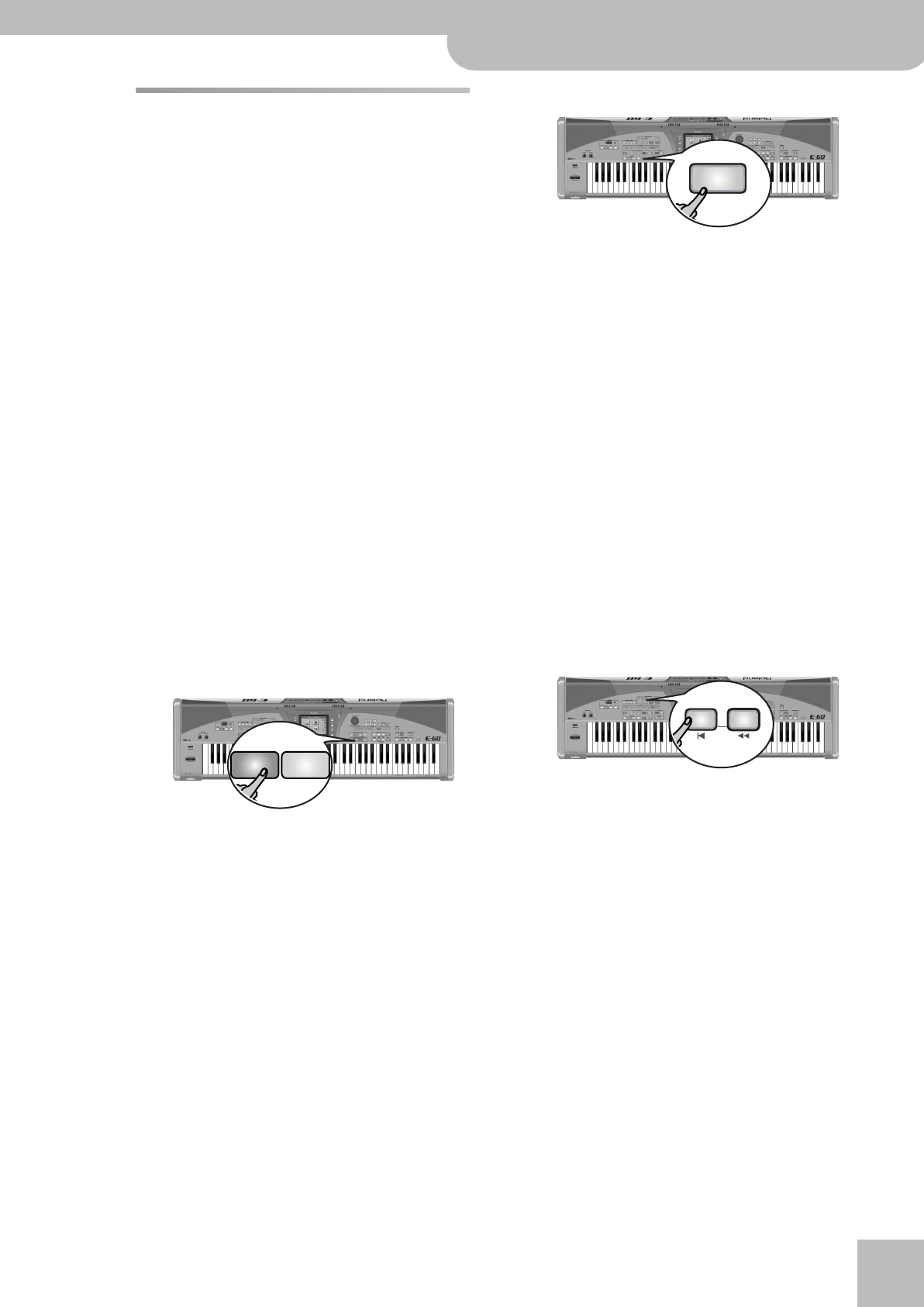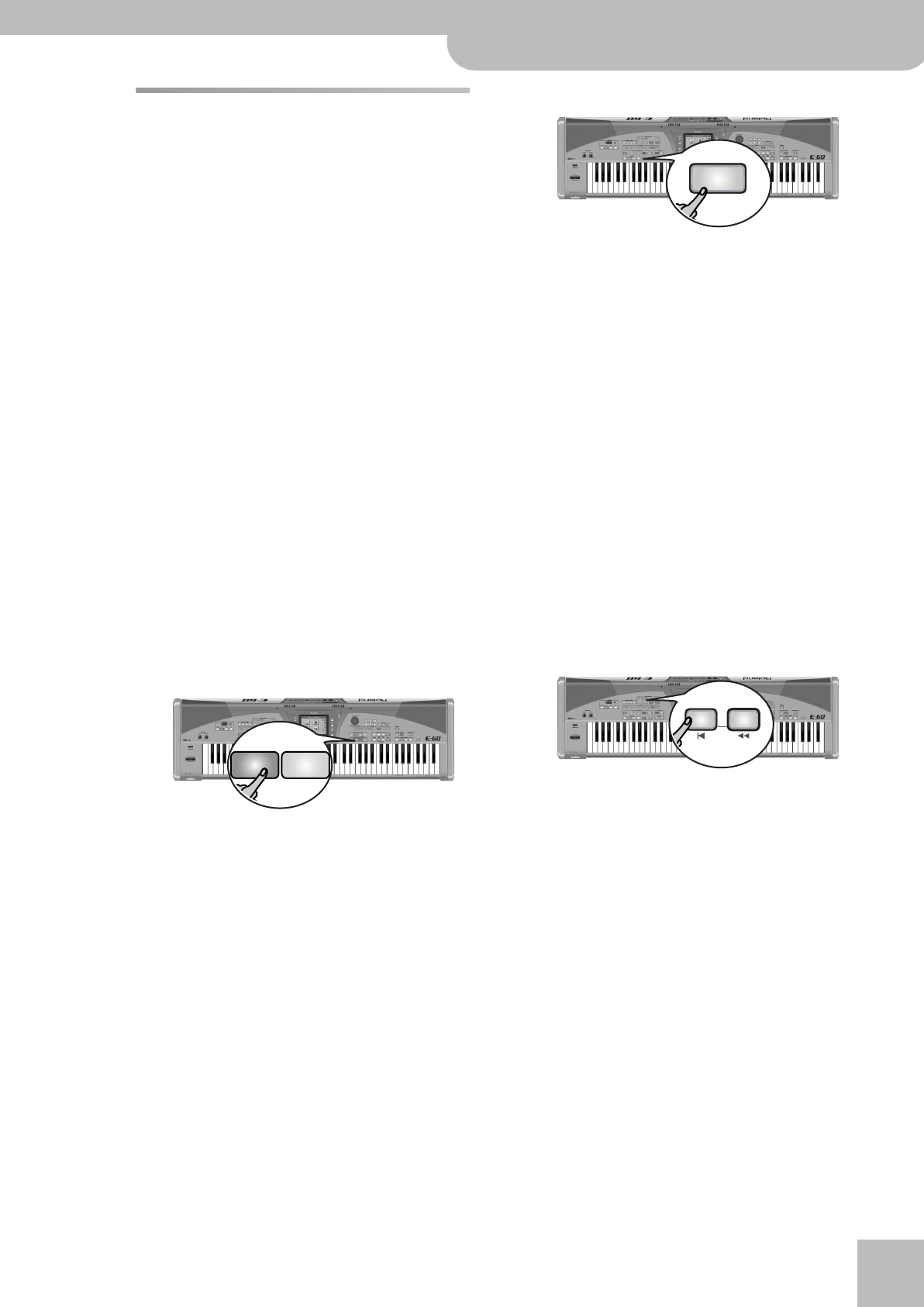
Recording your music
E-60/E-50 Music Workstation
r
41
Recording your music
You can record your music as “Songs” that can be
saved internally, to a memory card or a floppy disk.
There are two approaches for recording:
A
Recording everything at once
This is the easy approach: you press the [REC¥∏] but-
ton, you set the E-60/E-50 the way you want it to
sound (with or without Arranger, for example), and
you start playing.
B
Recording each track separately
This approach means that you first record a drum
part (for example), then a bass line, followed by a
piano part, etc. For this approach, you need to select
the 16-track Sequencer mode (see p. 123).
It is also possible to combine these two approaches
by first recording most of the parts using approach
(A) and then adding other (or replacing existing)
parts using approach (B).
Let us begin with the easier approach:
Recording with Style backing
In this example, you will learn how to record your solo
playing and the Arranger’s accompaniment.
(1) Press the [REC¥∏] button (it flashes).
Note: Whenever you press the [REC¥∏] button and start
recording (see below), the song RAM memory is erased. Be sure
to save the current song data before recording a new song (see
p. 44).
(2) Press the EASY SETTING [ARR] button.
(3) Select a Music Style (see p. 25) and a sound for
your right hand (see p. 27).
You can also press a ONE TOUCH button and select a
Style. In that case, there is no need to select a sound
for your right hand in step (3), because that is done
automatically. See also p. 27.
Switch on additional Keyboard parts by pressing their
PART ON/OFF buttons, if you want to double your
melody using one or several instruments.
Note: Rather than performing the above steps, you could
recall a User Program with the desired settings (page 89).
(4) If you want to start your song with an introduc-
tion, press the [INTRO] button and a VARIATION
button [1]~[4].
(5) Press the [START÷STOP] button to start recording.
The Recorder now counts in one measure, after
which Arranger playback and recording start.
Note: See page 59 for setting the Count-In function.
(6) Play the Arranger chords with your left hand and
the melody with your right.
Note: You can also use the E-60/E-50’s performance functions
for your melody playing. See page 48 for details.
(7) To stop recording, do one of the following:
• Press the [END/RIT] and a VARIATION [1]~[4] button.
The Arranger will play an ending phrase. When it is
finished, Arranger playback and recording stop.
• Press the [START÷STOP] button. This will stop
Arranger playback and recording.
• Press the [PLAY÷STOP¥®÷ª] button. This will stop
Arranger playback and recording.
Listening to your song
You probably want to listen to your song now. If you
like it, be sure to save it (see “Saving your song” on
p. 44).
(8) Press the RECORDER [TOP¥|√] button.
This causes the Recorder to return to the beginning
of your new song.
(9) Press the [PLAY÷STOP¥®÷ª] button to start playback.
Note: See “Song/Arranger Start Priority” on p. 196 if playback
does not start.
(10) Press [PLAY÷STOP¥®÷ª] again to stop playback and
[TOP¥|√] to return to beginning of the song.
ARR ORGAN
START
STOP
BWD
TOP
E-60_50_OM_UK.book Page 41 Thursday, June 22, 2006 10:06 AM