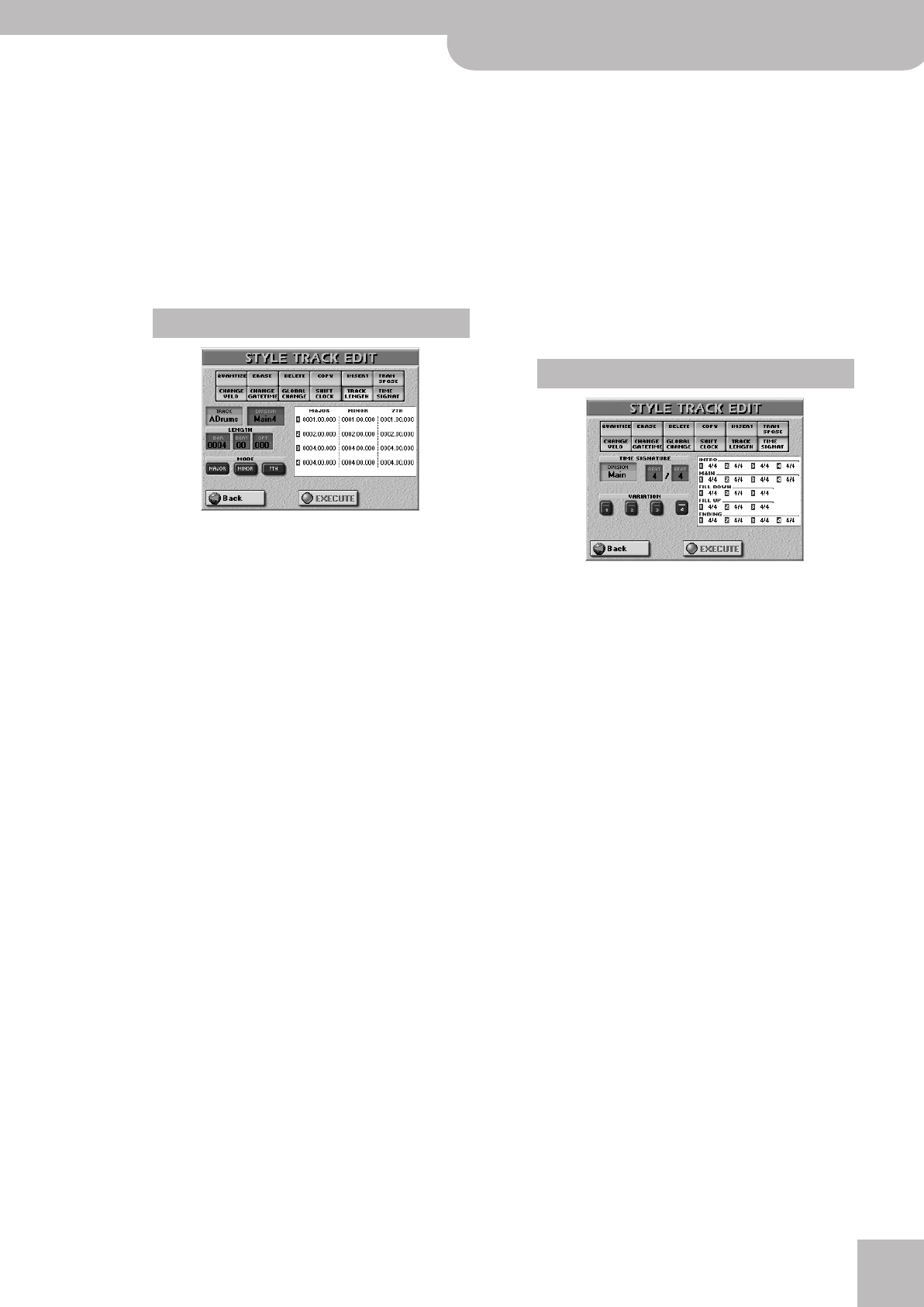
Style Track Edit functions
E-60/E-50 Music Workstation
r
169
■DATA TYPE
Allows you to select the data to be edited. See the list on
page 165.
■VALUE (–1920~1920)
This parameter sets the amount by which the notes are
shifted. The value refers to CPT units (one CPT= 1/120 q).
Note: Notes on the first beat of the first bar cannot be shifted
further to the left, because that would mean shifting them to
the “0” measure, which doesn’t exist.
■EXECUTE
Press this field to confirm your settings and edit the data.
The TRACK LENGTH function allows you to modify
the length (number of bars, beats and clocks) of a
pattern after recording. Data that lie outside the
range you decide to keep are discarded.
The various fields display the settings that are cur-
rently in effect. Obviously, you only need to change
the settings of the Mode whose length you want to
modify. The white part of the window shows the cur-
rent length settings for the selected TRACK
(“ADrums” in the example above) and DIVISION
(“Main4”). The three columns (“MAJOR”, “MINOR”,
“7TH”) refer to the modes. There are only three lines
(1~3) for Fill-Ins.
Note: There is no way to recall the previous version, so be sure
to save your Style before continuing (see p. 157).
■TRACK (ADrums~Acc6, ALL)
Allows you to select the track whose length you wish to
change.
■DIVISION
Use this parameter to select the Division you want to edit:
Intro 1~4, Main 1~4, Fill Dwn 1~3, Fill Up 1~3, End 1~4.
■LENGTH
● BAR—Press this field and use the [DATA÷ENTRY] dial or
the [DEC]/[INC] buttons to set the length of the selected
pattern(s) in steps of one bar. You can also make an
existing track longer by specifying a BAR value that lies
beyond the last notes.
Note: To change the BAR length of all three Modes, “switch
on” all three BAR fields, then set the desired value.
● BEAT (1~[number of beats per bar])—Specifies the
beat position. The number of selectable beats depends
on the selected time signature.
Note: To change the BEAT length of all three Modes, “switch
on” all three BEAT fields, then set the value.
● CPT—This field allows you to “fine-tune” the length. In
most cases, you will probably work with multiples of q
notes (i.e. 120CPT) because 120CPT represent one beat of
an X/4 bar (1/4, 2/4, 3/4, 4/4, etc.).
Note: To change the CPT length of all three Modes, “switch
on” all three CPT fields, then set the value.
■MODE
Use these button icons to choose the Modes to which the
new length setting should apply. You can also switch on
two or all three button icons.
Note: If you set TRACK to “ALL”, all three Modes are selected
automatically (and that cannot be changed).
■EXECUTE
Press this field to confirm your settings and edit the data.
The TIME SIGNAT page allows you to check and set
the time signature of the patterns. The major, minor
and seventh Modes of a pattern must always use the
same time signature, which is why you cannot edit
them separately.
Use this parameter to specify the time signature of
the selected pattern (DIVISION, see below). The MAIN,
INTRO and ENDING instances comprise four varia-
tions, which is why there are four TIME SIGN values
you can select using the VARIATION [1]~[4] button
icons. When you select “Fill Up” or “Fill Dwn” for DIVI-
SION, only three TIME SIGN icons are displayed.
The most commonly used time signatures are: 2/4, 3/
4, 4/4, 6/8 and 12/8. Other values (such as 7/4, 13/8,
etc.) are also possible.
Note: When you change the time signature of an already
recorded pattern, its notes and events are “reshuffled”, so that
you may end up with incomplete measures. None of your data
are deleted, however.
■DIVISION
Use this parameter to select the Division you want to edit:
Intro, Main, Fill Dwn, Fill Up, End.
■VARIATION
Use these button icons to select the pattern you want to
change. If you set DIVISION to “Fill Dwn” or “Fill Up”, there
are only three button icons. You can switch on several or
all button icons if you like. (But you cannot switch off all
four or three.)
■EXECUTE
Press this field to confirm the new time signature and
change the selected pattern(s).
TRACK LENGTH
TIME SIGNAT
E-60_50_OM_UK.book Page 169 Thursday, June 22, 2006 10:06 AM


















