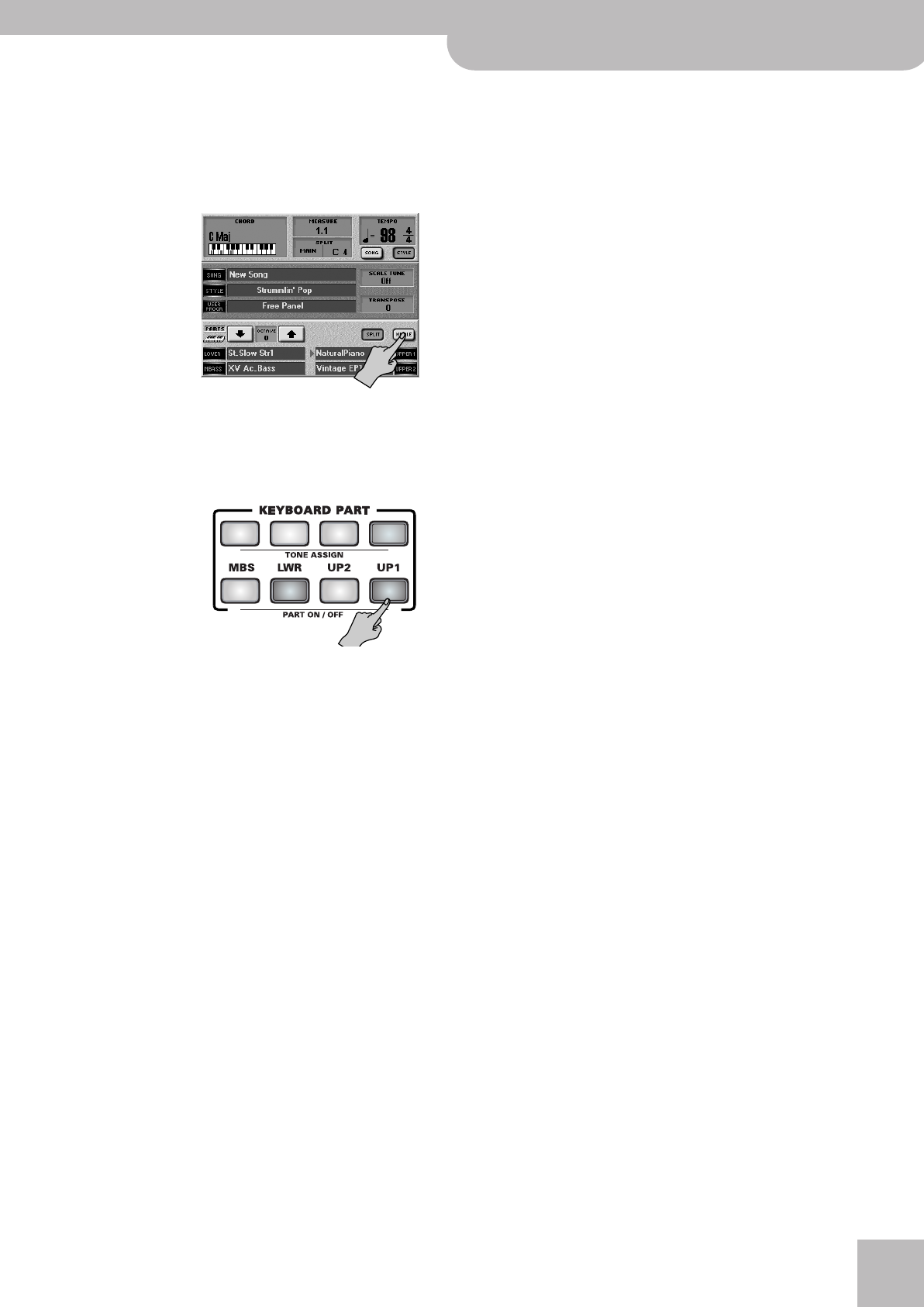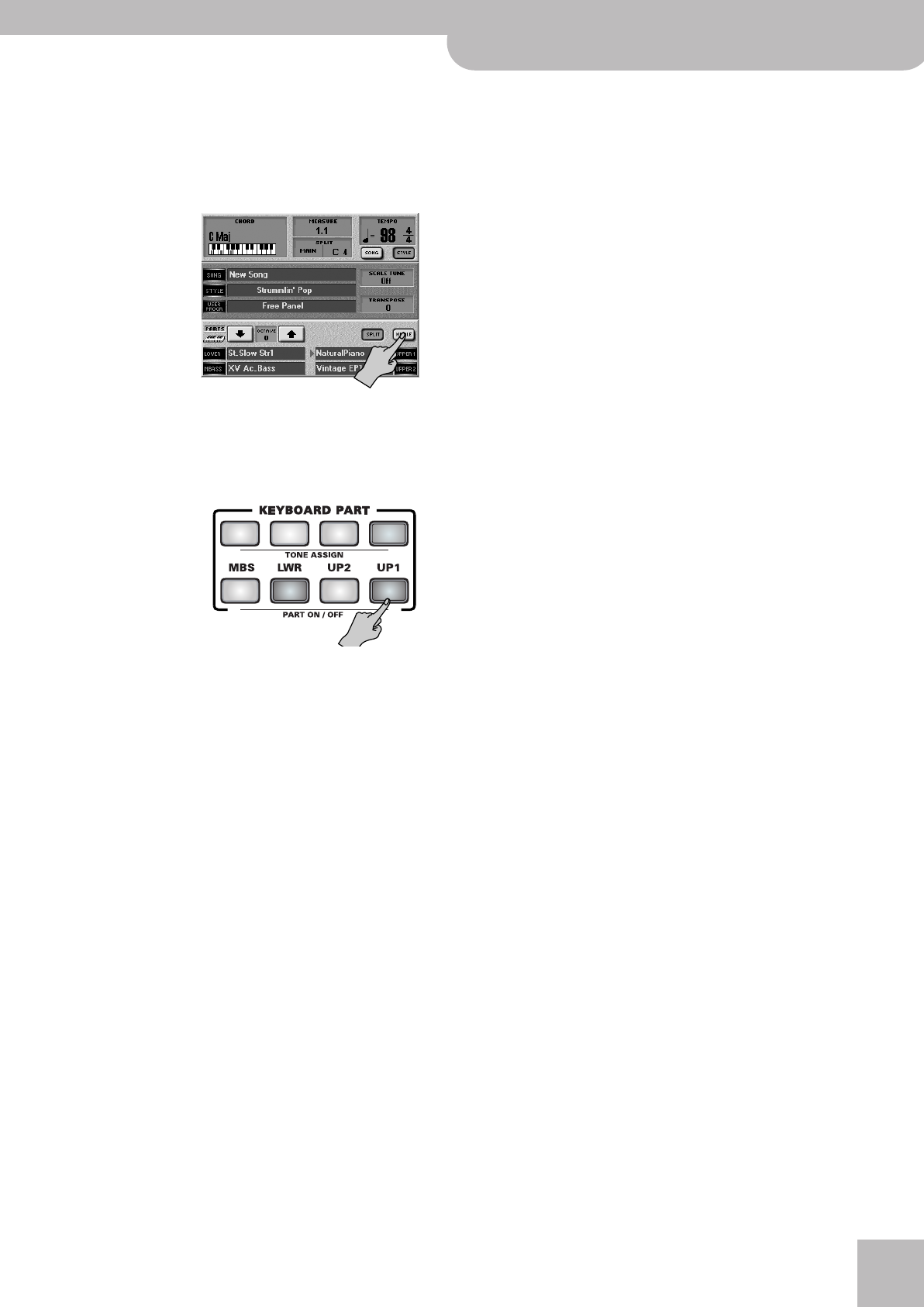
Split and Whole modes
E-60/E-50 Music Workstation
r
47
Using WHOLE mode
Whole means that all keys trigger the same part(s).
There is thus no split. You can assign up to 4 parts to
the entire keyboard: MBS, LWR, UP2 and UP1.
(1) Return to the main page and press the [WHOLE]
field.
Switching parts on and off
(2) Press the PART ON/OFF buttons of the parts (MBS,
LWR, etc.) you want to play via the keyboard and
switch off the parts you do not need.
If a part is on, its button lights.
Note: If none of the PART ON/OFF buttons lights, the notes
you play on the keyboard will not be audible. (It would, how-
ever, be possible to go on controlling the Arranger.)
By the way: not splitting the keyboard does not mean
that the Arranger is automatically switched off or
can no longer be used. See “Arranger Type (chord
mode)” on p. 67 for details.
Note: Your settings can be written to a User Program and
recalled at a later stage. See p. 88.
E-60_50_OM_UK.book Page 47 Thursday, June 22, 2006 10:06 AM