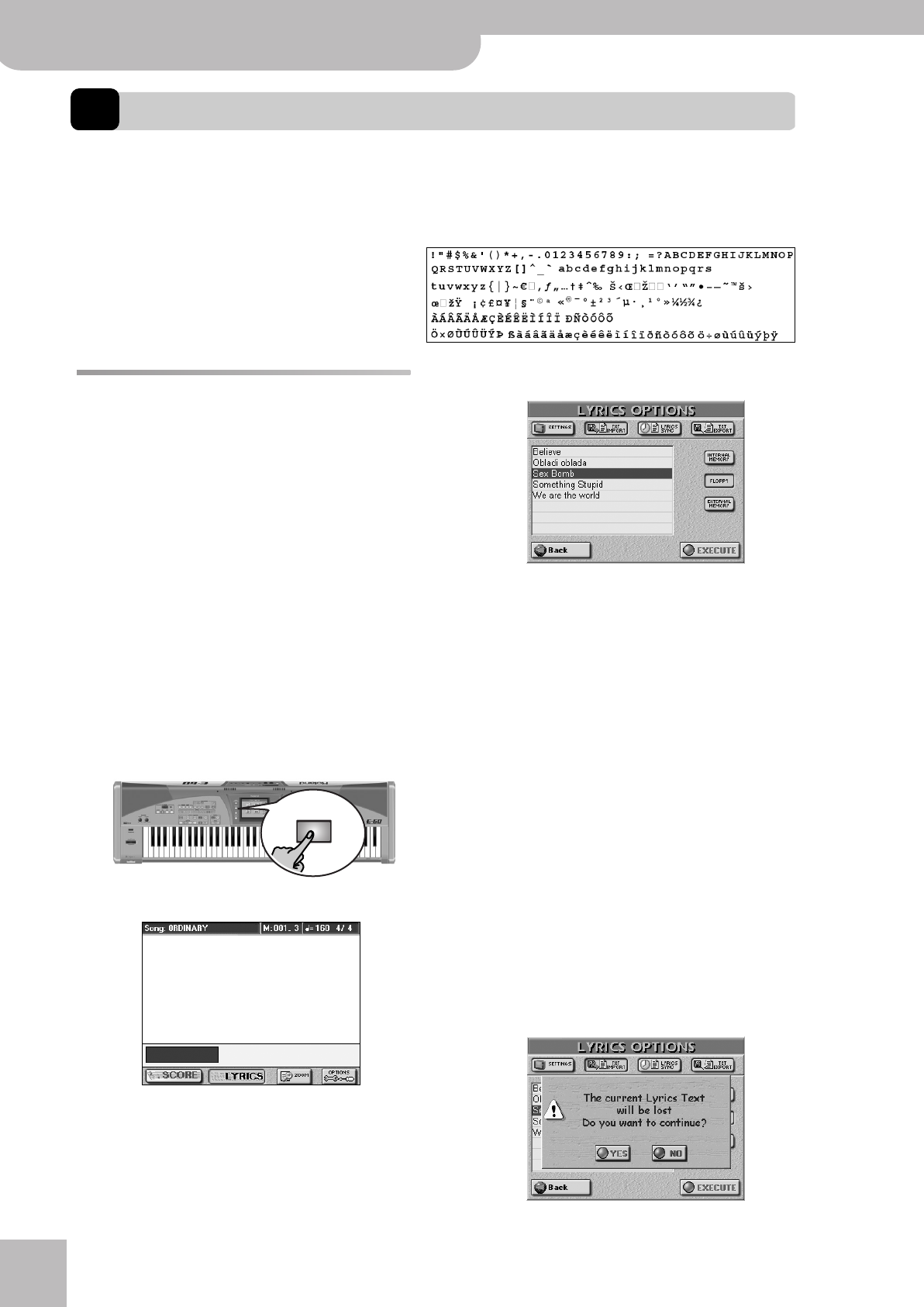
Editing Lyrics
120
r
E-60/E-50 Music Workstation
12. Editing Lyrics
Your E-60/E-50 contains functions that allow you to add Lyrics to Standard MIDI Files that do not contain them. You can
also edit the Lyrics data of Standard MIDI Files that conform to the Tune 1000 format (as well as other Lyrics formats).
This may come in handy when you keep forgetting the words of a song you wish to use for your performances and want
them to be included in the song file.
The E-60/E-50 only allows you to link (“synchronize”) Lyr-
ics data to the music data of the loaded Standard MIDI
File. The text data proper must be entered on a Windows-
compatible PC (or a Mac and saved as .TXT data for Win-
dows). See right for the supported characters.
Adding Lyrics to a song
Here’s a step-by-step tour of how to add Lyrics data to
a Standard MIDI File:
(1) Prepare the text file with the lyrics you wish to
associate with a given song.
Use a word processor program on your computer,
taking care to type a return after every line or word
you wish to synchronize separately. The synchroniza-
tion function (see below) always works with entire
lines of text (i.e. until the following return). In any
case, no line should contain more than 28 characters.
(2) Export the file as .TXT file and save it to a floppy
disk, a memory card the E-60/E-50 can read or
transfer it to the E-60/E-50 via USB (see p. 184).
(3) On the E-60/E-50, load the song you wish to add
Lyrics to.
See “Playing back songs (Standard MIDI Files)” on
p. 35 for details about selecting songs.
(4) Press the [LYRICS&SCORE] button.
The display changes to:
(5) Press the [OPTIONS] field, followed by the
[TXT¥IMPORT] field.
The display changes to:
Importing a text file for Lyrics synchronization or
editing Lyrics data is only possible while song play-
back is stopped. If you forget to stop playback (by
pressing RECORDER [PLAY÷STOP¥®÷ª]), a “Can’t exe-
cute. Song is running” error message is displayed.
Let’s import the text file you created earlier:
(6) Select the memory area that contains the text file
you wish to associate with the Standard MIDI File
in the E-60/E-50’s RAM memory: press
[INTERNAL¥MEMORY], [FLOPPY] or
[EXTERNAL¥MEMORY].
If you press [FLOPPY] or [EXTERNAL¥MEMORY], insert
the memory card or floppy disk with the desired song
into the slot (or drive).
(7) Press the line that contains the name of the text
file you want to use.
If you don’t see the desired file name, use the scroll-
bar, the [DATA÷ENTRY] dial or the [DEC]/[INC] buttons
to select another group of 8 files. (If you still can’t
find the file, it may not end in “.TXT” or not be a text/
ASCII file.)
(8) Press the [EXECUTE] field to load the text file you
selected.
LYRICS &
SCORE
E-60_50_OM_UK.book Page 120 Thursday, June 22, 2006 10:06 AM


















