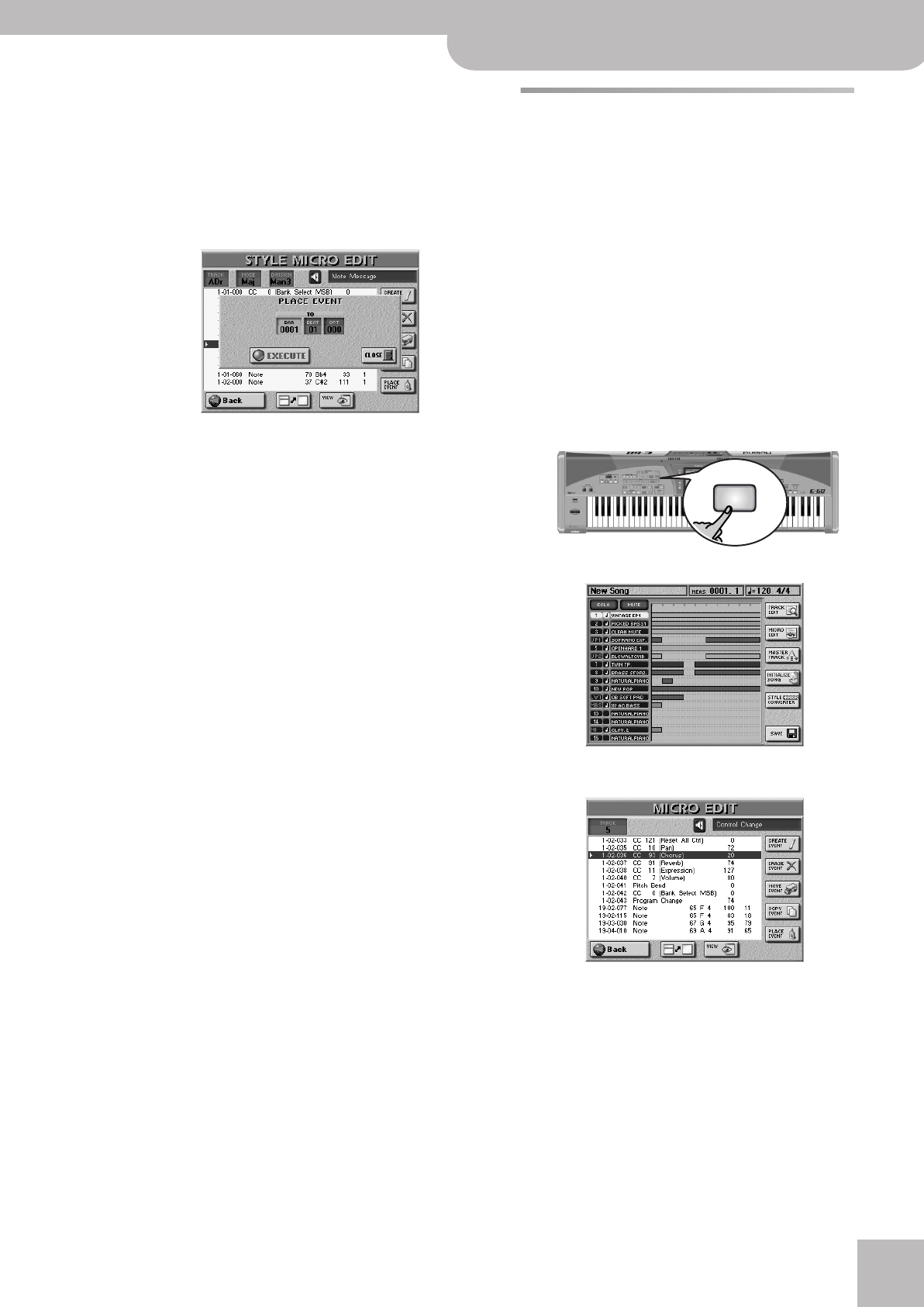
Editing song data using Microscope Edit
E-60/E-50 Music Workstation
r
143
■PLACE EVENT
This function is only available if the sequencer’s clip-
board already contains events that you copied using
COPY EVENT. For safety reasons, it would be a good
idea to use this function immediately after copying
events.
Press the [PLACE¥EVENT] button icon. The following
pop-up appears:
• Specify the position where the first event should be
inserted by pressing the [BAR], [BEAT] and [CPT] fields
and entering the desired value for each unit using
the [DATA÷ENTRY] dial or the [DEC]/[INC] buttons.
• Press the [EXECUTE] field to confirm your settings
and paste the new event(s).
Press [CLOSE] to close the pop-up window without
applying your changes.
Note: Events inserted with PLACE EVENT are added to any
events that may already exist in that area. Existing events are
thus not pushed towards the end of the song.
Editing song data using
Microscope Edit
Select this mode whenever you only need to change
small details of an otherwise perfect Standard MIDI
File.
In this section, we will use the word “event” for any
kind of message.
You can only view and edit one track at a time. There-
fore, be sure to check the TRACK setting before editing
the events displayed on this page.
(1) Select and load a (different) song.
This is not necessary if you want to edit the song you
have just recorded or played back. See “Working with
the Song Finder” on p. 110 (or page 35) for how to
load a song.
(2) Press the [16-TRK¥SEQ.] button.
The display changes to:
(3) Press the [MICRO¥EDIT] field in the right column.
(4) Press the [TRACK] field and use the [DATA÷ENTRY]
dial or the [DEC]/[INC] buttons to select the track
you want to edit.
(5) Press the white field (the event list) to be able to
select events using the [DATA÷ENTRY] dial and [ß][†]
buttons.
16-TRK
SEQ.
E-60_50_OM_UK.book Page 143 Thursday, June 22, 2006 10:06 AM


















