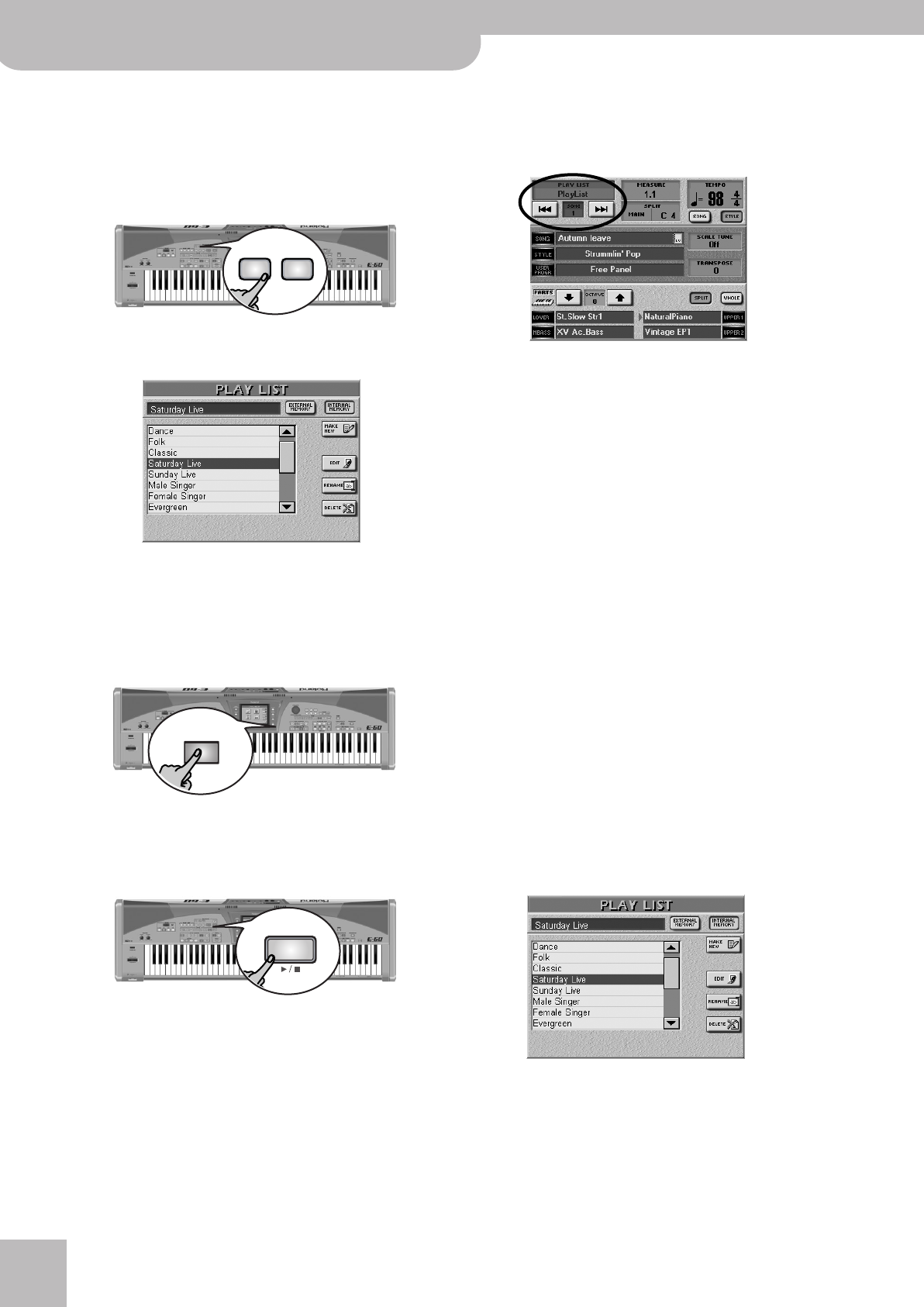
More refined song functions
118
r
E-60/E-50 Music Workstation
Using Play Lists
Here’s how Play Lists can be used for your perfor-
mances:
• If necessary, insert the memory card that contains
the list (and songs) you need into the slot.
(1) Press the [PLAY¥LIST] button.
You can release it as soon as the display looks more
or less as follows:
(2) Use the scrollbar, the [DATA÷ENTRY] dial or the
[DEC]/[INC] buttons to scroll through the Play Lists
(if available and necessary).
(3) Press the field that corresponds to the list you
want to use.
(4) Press the [EXIT] button to return to the main page.
The [PLAY¥LIST] indicator now lights to indicate that
the Play List function is active.
(5) Press the [PLAY÷STOP¥®÷ª] button to start playback
of your play list.
At the end of the first song step, the next song is
selected automatically, if the RECORDER
[NEXT¥SONG] button lights. (If you stop playback
halfway into the song, then start it again, the next
step is played back.)
If the [NEXT¥SONG] button does not light, playback
stops at the end of the current step, the next step is
loaded, but playback needs to be started using the
[PLAY÷STOP¥®÷ª] button. (If you stop playback half-
way into the song, then start it again, playback con-
tinues from the place where you stopped it.)
The two fields ([|√√][®®|]) that appear on the main
page during list playback allow you to navigate in
your play list. The added display shows the name of
the currently selected play list.
Use the [|√√] field to select the previous step and [®®|]
to select the next step. If you do so while playback is
running, the previous or next song will be played
back as soon as the current song is finished.
Note: The MARK JUMP buttons are also available during Play
List playback, so feel free to use them (see p. 36).
(6) Press [PLAY÷STOP¥®÷ª] again to continue with the
next step.
(7) To switch off the Play List function, press the
[PLAY¥LIST] button (it goes dark).
Selecting another (single) song via the Song Finder or
a User Program with a song link will temporarily
deactivate Play List function. This is signaled by the
flashing [PLAY¥LIST] indicator. When the “external”
song is finished, the Play List function resumes and
the indicator of the [PLAY¥LIST] button lights steadily.
Note: If Play List playback is stopped at an entry for which
NEXT SONG is not active and if you then select a User Program
with a song link, the Play List function is switched off. Pressing
[PLAY÷STOP¥®÷ª] then starts playback of the song recalled by
the User Program.
Managing Play Lists
Play Lists can be renamed and deleted.
• If necessary, insert the memory card that contains
the list you wish to rename or delete into the slot.
(1) Press the [PLAY¥LIST] button.
The display looks more or less as follows:
(2) Use the scrollbar or the [DATA÷ENTRY] dial move
through the available Play Lists (if available and
necessary).
(3) Press the field that corresponds to the list you
need.
NEXT
SONG
PLAY
LIST
EXIT
PLAY
STOP
E-60_50_OM_UK.book Page 118 Thursday, June 22, 2006 10:06 AM


















