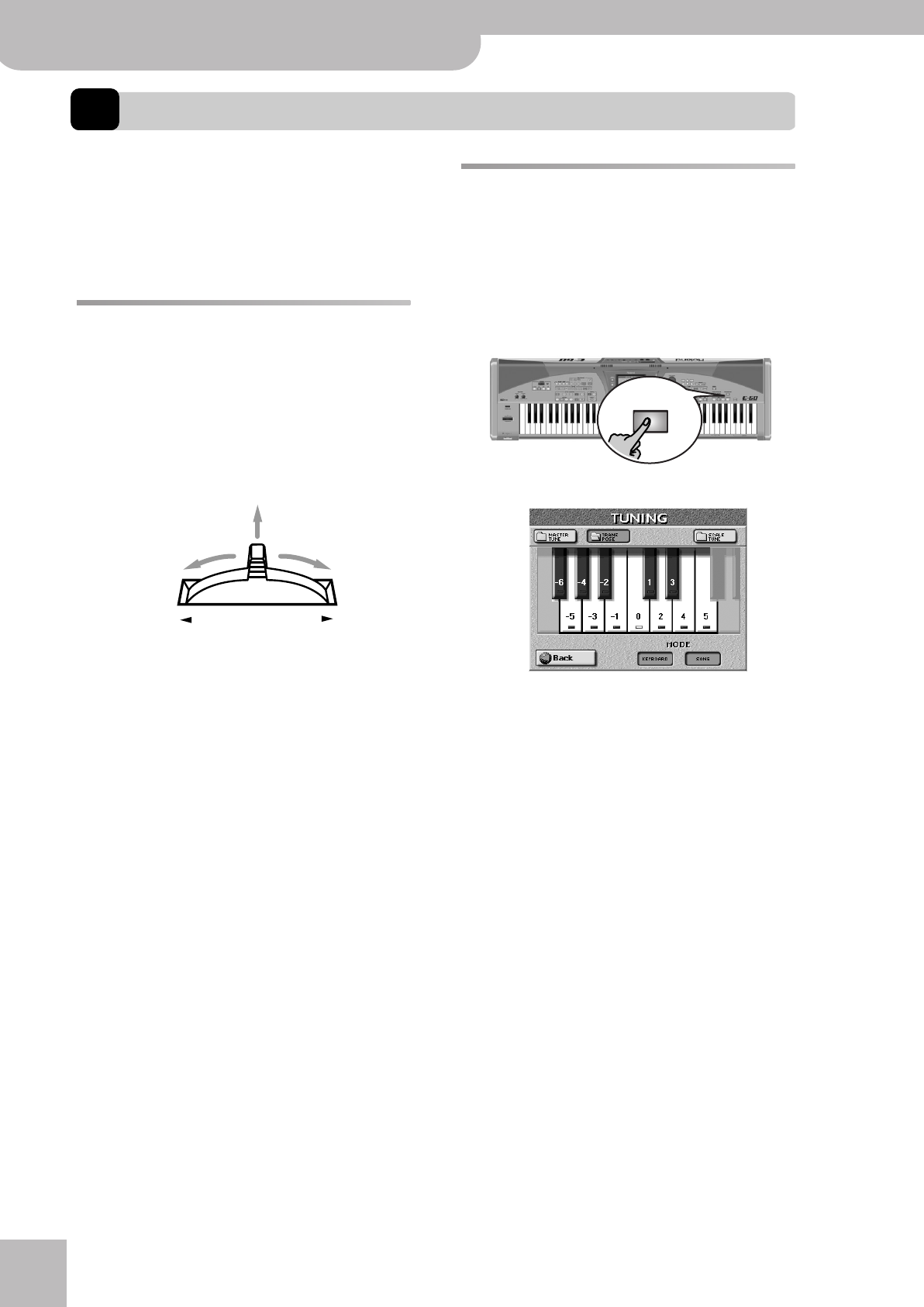
Using the performance functions
48
r
E-60/E-50 Music Workstation
5. Using the performance functions
Let us now have a look at the E-60/E-50’s performance
functions. Also called controllers, they allow you to add
expression to your playing, which is a very important
aspect for simulating glissando’s, bendings and other
changes that will make your melodies even more con-
vincing.
Pitch Bend and Modulation
The BENDER/MODULATION lever to the left of the E-60/
E-50’s keyboard can be used to add two kinds of effects
to the Keyboard part notes (Upper, Lower, M.Bass). You
can even use these effects simultaneously if you like.
(1) Press the lever towards the rear of the E-60/E-50
to add a vibrato effect (“wobble”) to the notes you
are playing.
The Modulation axis can also be used for switching
between the slow and fast Rotary speeds (for certain
[ORGAN] sounds).
(2) Turn the lever to the left to temporarily lower the
pitch of the notes you are playing. Turn it to the
right to raise the pitch of your notes.
The Pitch Bend interval (“Range”) is preset to 2 semi-
tones.
(3) Release the lever if you no longer need the effect.
Transposition
If you are used to playing a song in a particular key, the
Transpose function will help you go on playing in that
key while sounding in another one. That way, you can
accompany a singer or instrument without changing
your fingering.
(1) Press the [TRANSPOSE] button or press the
[TRANSPOSE] field on the main page.
The display now looks more or less as follows:
(2) In the display, press the key that corresponds to
the note you would like to hear each time you play
a C.
Note: Selecting “0” means that the transposition is off. Your
setting can, however, be written to a User Program (page 88).
(3) Press the [KEYBOARD] and/or [SONG] field to switch
it on.
These fields allow you to specify which parts should
be affected by the Transpose setting:
[KEYBOARD]: The Keyboard parts are transposed.
Since the Arranger’s key depends on the notes you
play on the keyboard, the Arranger parts are also
transposed.
Note: Transposition never applies to a part that uses a Drum
Set (or the drum part of a song).
[SONG]: During Recorder playback, only the song
parts during Recorder playback are transposed.
Though it is perfectly possible to switch on both
options, at least one of them must be on. “KEY-
BOARD” could be useful for transposing only the Key-
board parts so that you can play to a song in “your”
key but sound in the song’s key.
Note: If you also want note messages received via MIDI to be
transposed, you must set “TRANSPOSE RX (On/Off)” on p. 192
to “ON”.
BENDER
MODULATION
Lowers the
pitch
Raises the
pitch
TRANSPOSE
E-60_50_OM_UK.book Page 48 Thursday, June 22, 2006 10:06 AM


















