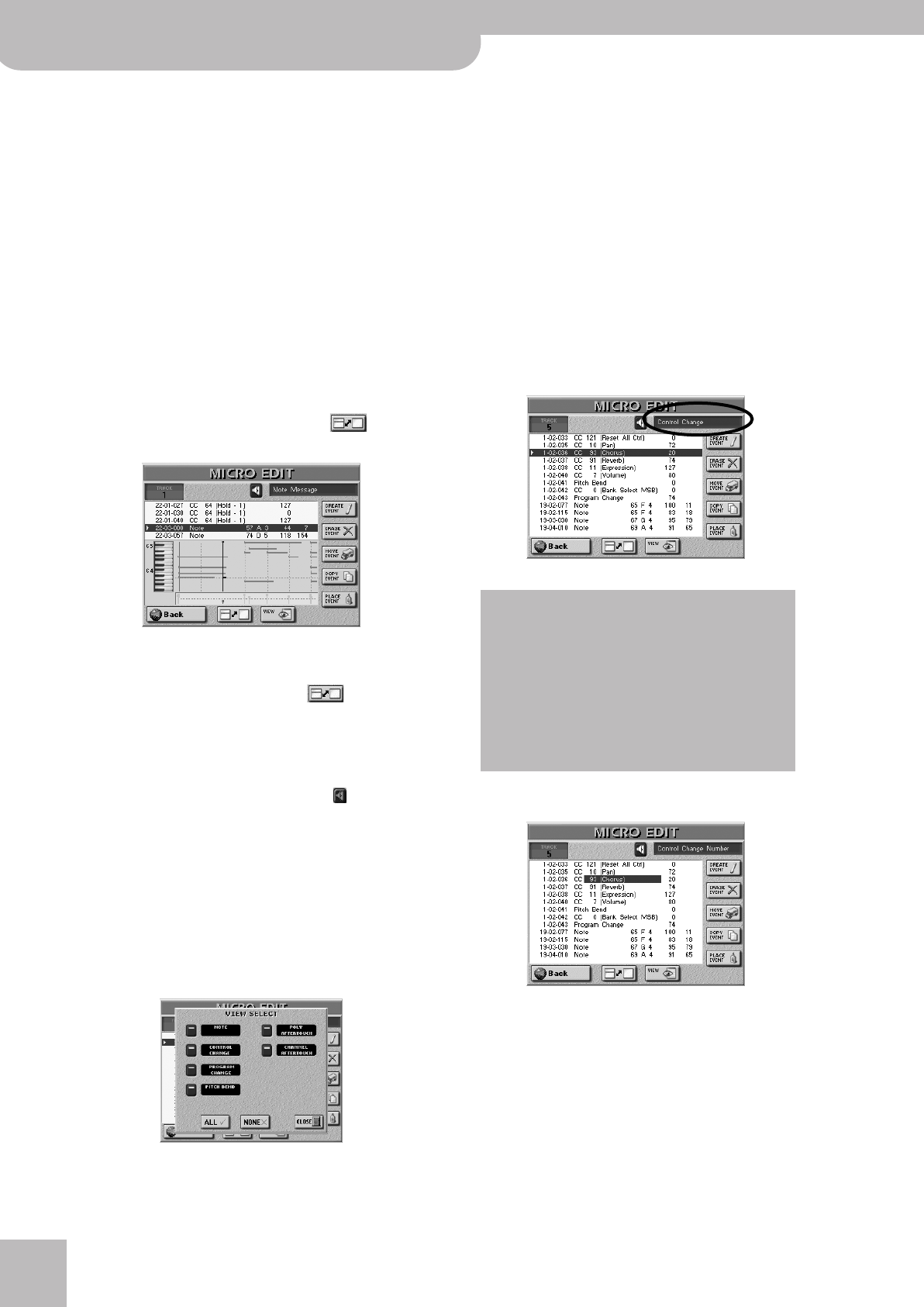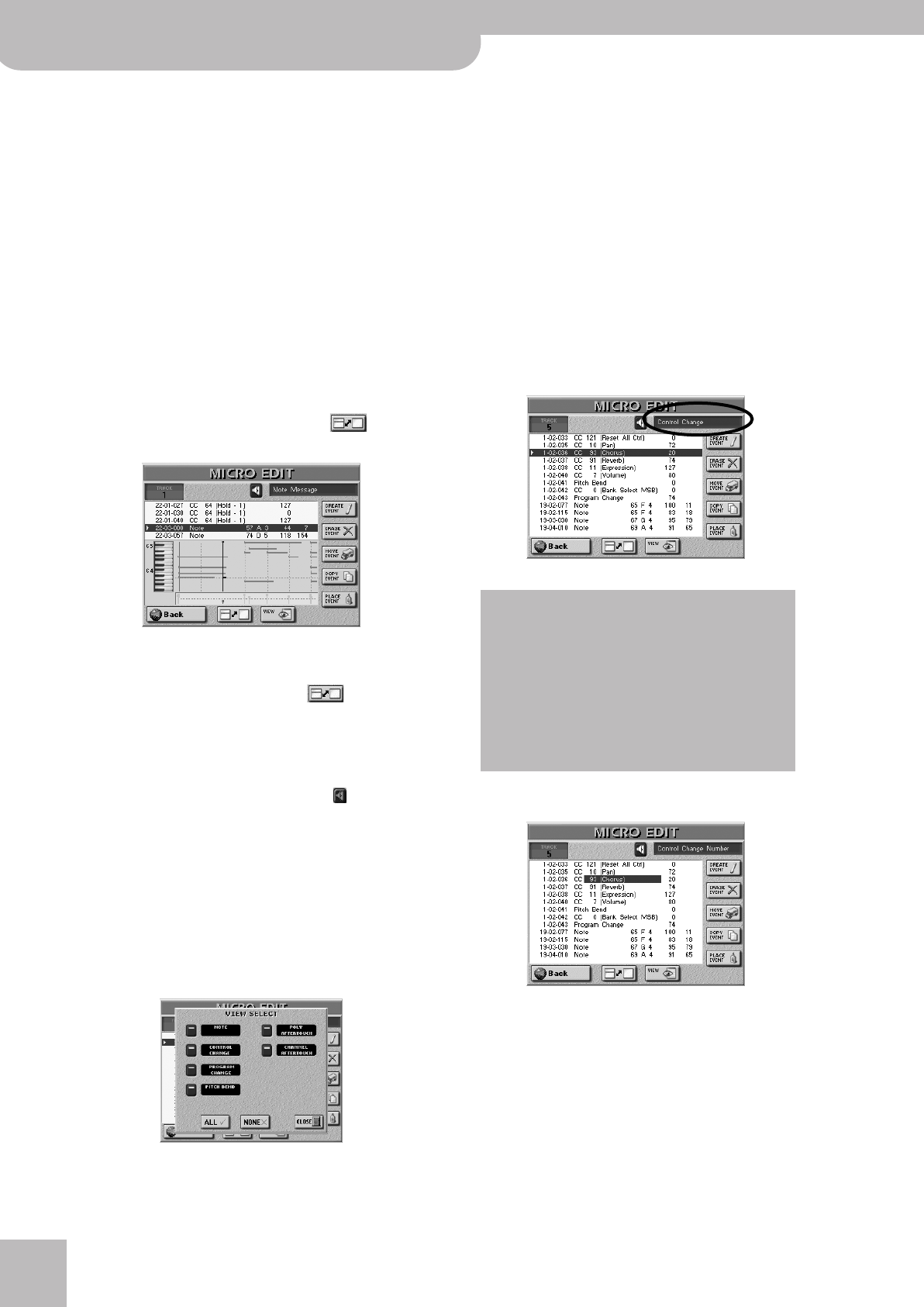
Using the 16-track sequencer
144
r
E-60/E-50 Music Workstation
General notes about MICRO EDIT
■Position indications
The E-60/E-50’s sequencer translates all known musi-
cal techniques and physical effects into MIDI mes-
sages to precisely reproduce the natural behavior of
the instrument that is being simulated.
Each event is executed at a given point in time, which
is why they all have a position indication
(“1-01-119”, for example). The first figure refers to
the bar, the second to the beat within that bar and
the third to the clock (CPT) between the current beat
and the next. For a 4/4 time signature, each beat
comprises 120 clocks. The example cited earlier actu-
ally means that the event is located immediately
before the second beat.
■Graphic representation of your data (piano roll)
To get a better idea of where your data are located
and how they are distributed, press the field.
The display then changes to:
Except for a (perhaps) clearer representation of the
data on the selected track, all other operations are
the same as in standard view. Press again to
see more values again.
■Monitoring note events
The 16-track Sequencer can play back note events
you select. This may help you identify the occurrence
you want to edit. Press the speaker icon ( ) to switch
this monitor function on and move the cursor to a
note event to sound that note.
Note: See also the remark after step (1) on the next page.
■VIEW
Press this button icon if the list has become so long
that finding the events you wish to edit takes too
long or to ensure that only the event types you need
can be selected.
The following pop-up appears:
• Switch on the button icons of events you want to see
in the list (the icons in question must light).
[CONTROL¥CHANGE] also includes the bank select
messages (CC00 and CC32) that are used for selecting
sounds (along with the program change numbers
that can be filtered separately).
• Press [ALL] to switch on all button icons or [NONE] to
switch them all off, in which case the MICRO EDIT list
only contains the “End of Data” message.
• Press [CLOSE] to close the pop-up window.
■General procedure
To change information already available on the
selected track, proceed as follows:
(1) Use the [ß][†] buttons or the [DATA÷ENTRY] dial to
select the list entry you want to edit.
The name of the selected parameter appears in the
upper right-hand corner of the display:
(2) Press the DATA ENTRY [®] button to select the
(first) value.
(3) Modify the value:
• Rotate the [DATA÷ENTRY] dial. —or—
• Set the value using the [DEC]/[INC] buttons. —or—
• Press the [DATA÷ENTRY] dial and enter the value
using the numeric pad that appears in the display.
If you choose to work with the numeric pad, proceed
as follows:
After selecting the entire line of a note event, you can
press and hold the [DATA÷ENTRY] dial to play the note
(it will be held until you release the [DATA÷ENTRY] dial).
If you press the [DATA÷ENTRY] dial after selecting
another kind of event (control change, aftertouch, pro-
gram change, etc.), that value is buffered by the E-60/
E-50’s tone generator, and used for the following note
event you play back. To change that information, select
another occurrence (with a different value) and press
the [DATA÷ENTRY] dial yet again.
E-60_50_OM_UK.book Page 144 Thursday, June 22, 2006 10:06 AM