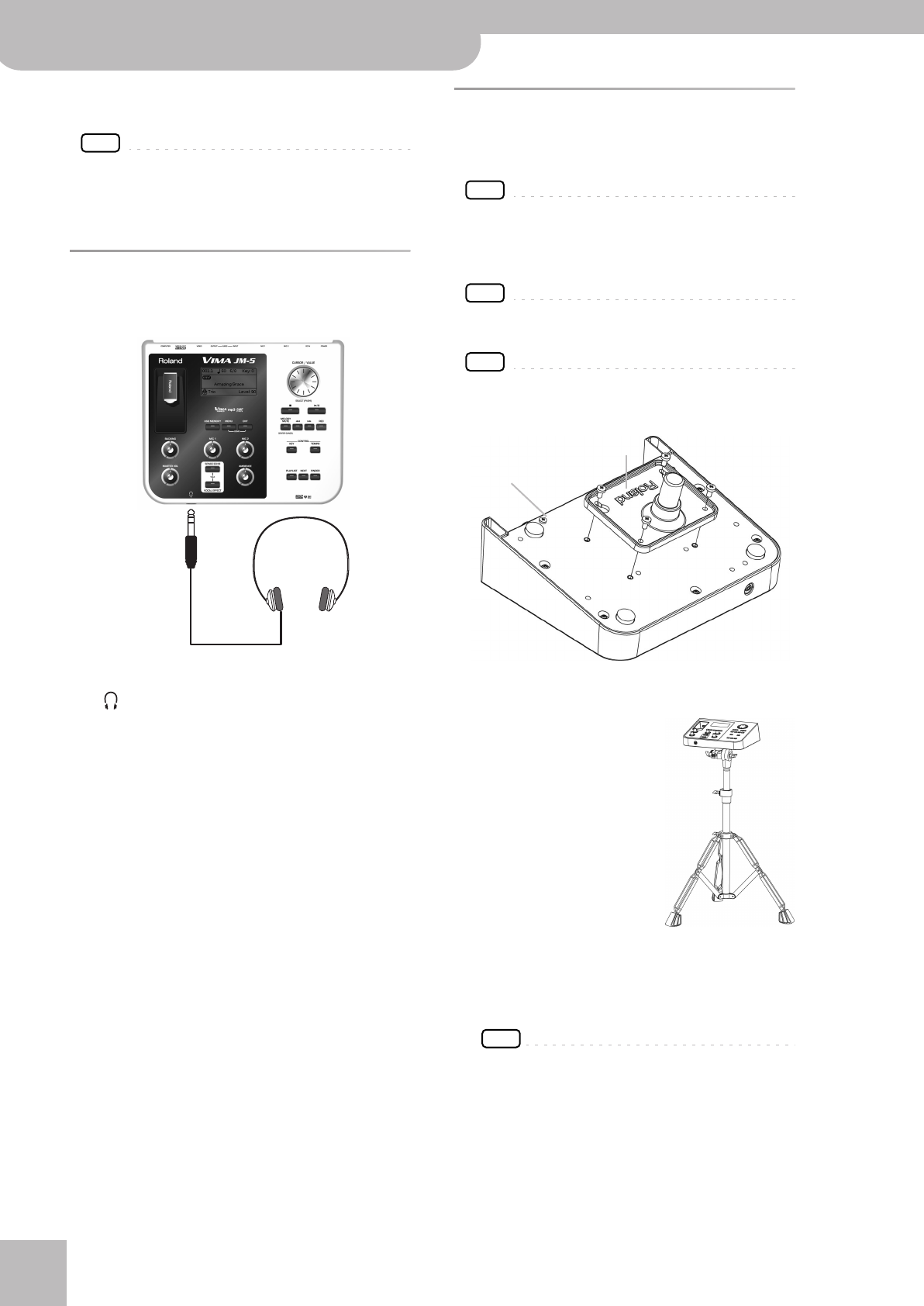
Before you start using the JM-5
16
r
VIMA JM-5
The “Audio In Level” parameter (see p. 57) allows you to
set the input level.
NOTE
Signals received via the INPUT (STEREO) socket can also be
processed by the “Center Cancel” function (see “Audio In
Center Canc” on p. 57) and transposed (see “Audio In
Transpose” on p. 57).
Listening through headphones
You can use headphones to enjoy the JM-5 without dis-
turbing those around you, such as at night.
1.
Plug the headphones into the headphone
() socket located at the JM-5’s front.
If you don’t want to disturb others, switch off the
external amplification system, because the JM-5’s
OUTPUT sockets remain active even when you con-
nect headphones.
2.
Use the JM-5’s [MASTER VOL] knob to
adjust the headphone volume.
■ Cautions when using headphones
•To prevent damage to the cord’s internal conductors,
avoid rough handling. When using headphones,
mainly try to handle either the plug or the headset.
• Your headphones may be damaged if the volume of a
device is already turned up when you plug them in.
Minimize the volume before you plug in the head-
phones.
• Excessive input will not only damage your hearing,
but may also strain the headphones. Please enjoy
music at a reasonable volume.
•Use headphones fitted with a stereo 1/8” phone plug.
Attaching the JM-5 to a stand
By using the separately sold PDS-10, you can attach the
JM-5 to a stand as shown in the illustration below.
NOTE
Use only the screws (M5x8) supplied with the JM-5 to attach
the unit to the Roland PDS-10 stand (sold separately). Other
screws or other usages of the screw holes may damage the
JM-5.
NOTE
Never insert the 4 screws supplied with the JM-5 without
attaching the JM-5 to the PDS-10 stand.
NOTE
When using the PDS-10, extend the legs to their maximum
spread. Do not allow the overall height including the JM-5 to
exceed 1 meter.
The assembly (JM-5 and
PDS-10) should look as
shown to the right.
• See the PDS-10’s owner’s
manual for details about how
to attach the JM-5 to it.
•For this procedure, turn the
JM-5 upside-down, and place
a bunch of newspapers or
magazines under the four
corners or at both ends to
prevent damage to the but-
tons and controls.
Also, you should try to orient
the JM-5 so no buttons or
controls get damaged.
NOTE
When turning the JM-5 upside-down, handle with care to
avoid dropping it, or allowing it to fall or tip over.
Headphones
JM-5 bottom plate
PSD-10 stand plate
Notes:
Be sure to use the screws supplied with the JM-5.
JM-5_US.book Page 16 Tuesday, December 14, 2010 10:29 AM


















