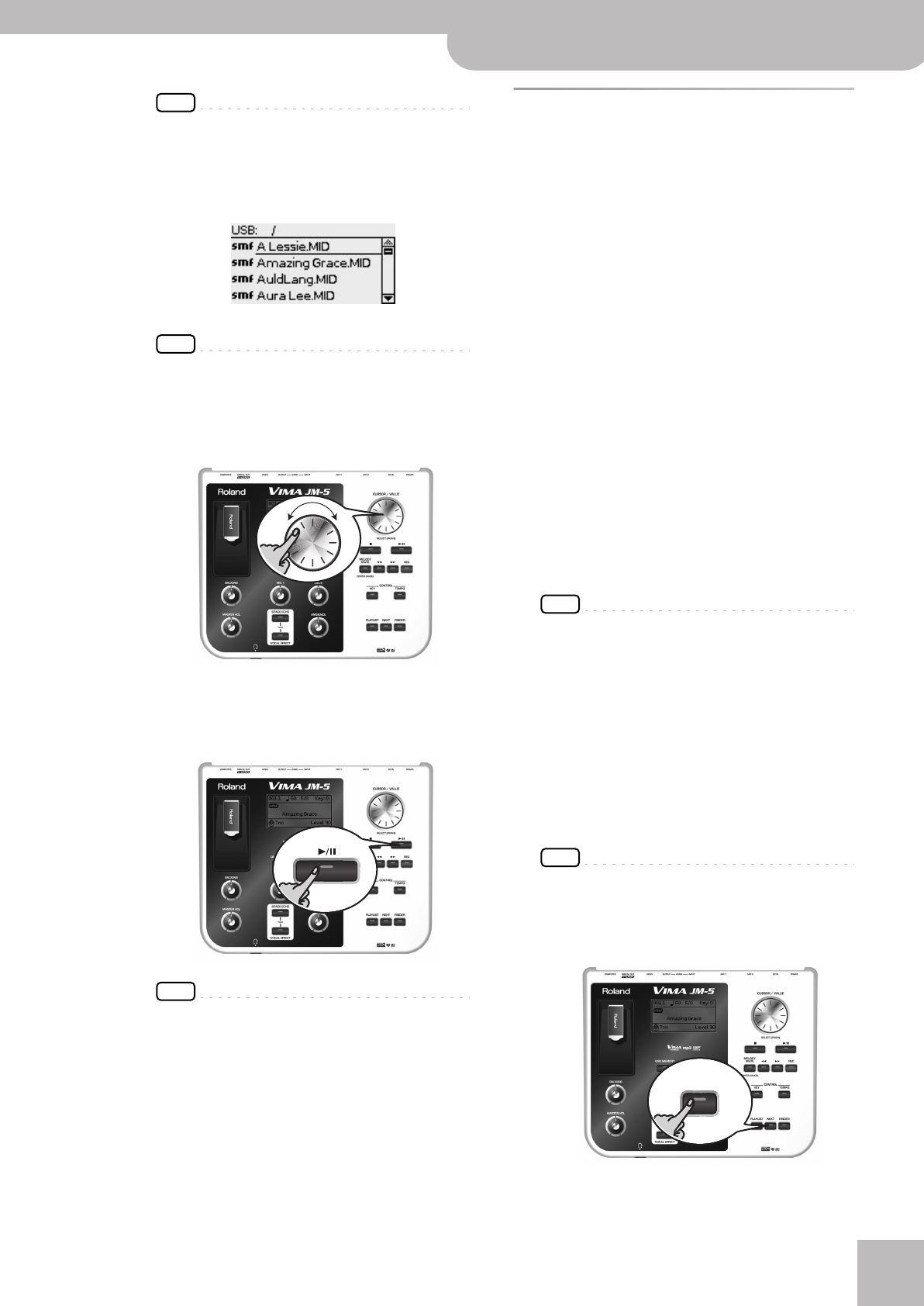
Using ‘Next’ to create transitions
VIMA JM-5
r
35
NOTE
If you decide that you don’t want to use the “Finder” func-
tion, press [EXIT] instead of [MENU].
The JM-5 searches the USB storage device for files
whose names match the character string you entered
and displays them:
NOTE
The “Finder” function can find and display 100 files at a
time.
10.
Rotate the [CURSOR÷VALUE] dial to select
the song you want to play back, then press
the dial to confirm your selection.
11.
Press the [EXIT] button to close the list.
12.
Press the [®÷π] button to start playback of
the selected song.
NOTE
You can also select the “Finder” function while the JM-5
doesn’t display the contents of your USB storage device. In
that case, however, the search will be restricted to the last
folder you selected (if any).
Using ‘Next’ to create transitions
The “Next” function allows you to create medleys of
separate songs by automatically fading out the current
song and fading in the new song.
1.
Select the first song you want to play back.
This can be any song on your USB storage device, or a
song of your playlist (see p. 36).
2.
Press the [®÷π] button to start playback of
that song.
3.
While playback is still running, select
another song.
If you prepared a playlist with all the songs you want
to use for your medley, the JM-5 selects subsequent
songs automatically.
If you do not select a song in step (3), pressing [NEXT]
will select the next song in alphabetical order and
make the transition. (If the folder of the song that is
currently playing contains no additional songs, press-
ing [NEXT] does nothing.)
You can also briefly press the [EXIT] button to return
to a higher folder or the USB memory’s root directory
before pressing [NEXT] in step (4). In that case, press-
ing [NEXT] will start a song of the newly selected
folder or the root directory.
NOTE
To take advantage of this navigation trick, do not press and
hold the [EXIT] button unless you want to return to the
main page. Otherwise, the [NEXT] button keeps selecting
songs within the folder of the song that is currently being
played back.
If you selected a playlist that contains only one song,
pressing [NEXT] does nothing. If your playlist contains
several songs, however, automatic song selection will
be based on the order in which the songs appear in
the playlist. We therefore recommend using a playlist
for your “standard” medleys rather than a folder on
the USB storage device.
NOTE
You can also mix manual and automatic song selection.
4.
Press the [NEXT] button when you want to
make the transition to the new song you
selected.
NEXT
JM-5_US.book Page 35 Tuesday, December 14, 2010 10:29 AM


















