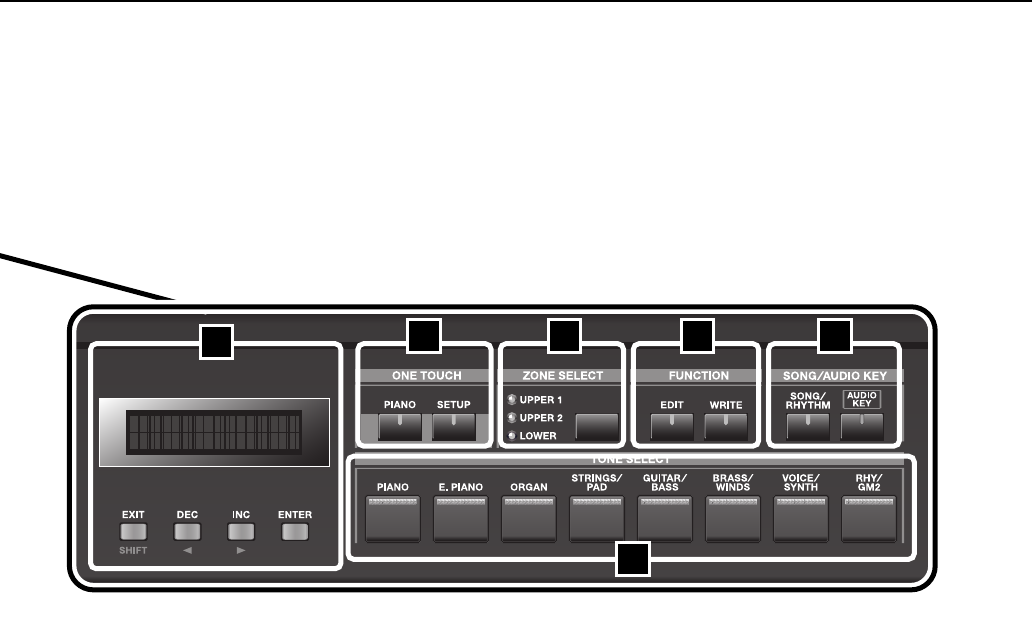
13
Panel Descriptions
5.
DISPLAY
This shows the Tone names and the values of various
settings, etc.
[EXIT/SHIFT] Button
Pressed to return to a previous screen or to cancel a
procedure that is in progress.
Additionally, this is pressed simultaneously with other
buttons to execute various functions.
[DEC] Button, [INC] Button
These are used to modify values.
If you keep on holding down one button while pressing the
other, the value change accelerates.
[ENTER] Button
This is used to finalize a value or execute an operation.
6.
ONE TOUCH
[PIANO] Button
Selects the optimum settings for piano performances (p. 26).
[SETUP] Button
Calls up the stored settings (Setup) (p. 50).
7.
ZONE SELECT Button
Selects the Zone for which the Tone is to be selected (p.
31).
ZONE SELECT Indicators
8.
FUNCTION
[EDIT] Button
Press this button when you wish to adjust various settings (p.
63).
[WRITE] Button
Stores the current settings to Setup (p. 51).
This also stores the System settings (p. 64) and Piano
Designer settings (p. 60).
9.
SONG/AUDIO KEY
[SONG/RHYTHM] Button
Switches Song on/off (p. 40).
Switches Rhythm on/off (p. 37).
[AUDIO KEY] Button
Switches Audio Key on/off (p. 42).
10.
TONE SELECT Buttons
Pressed to select Tones (p. 27).
6 7 8 9
5
10
RD-300GX_e.book 13 ページ 2008年2月14日 木曜日 午後1時26分


















