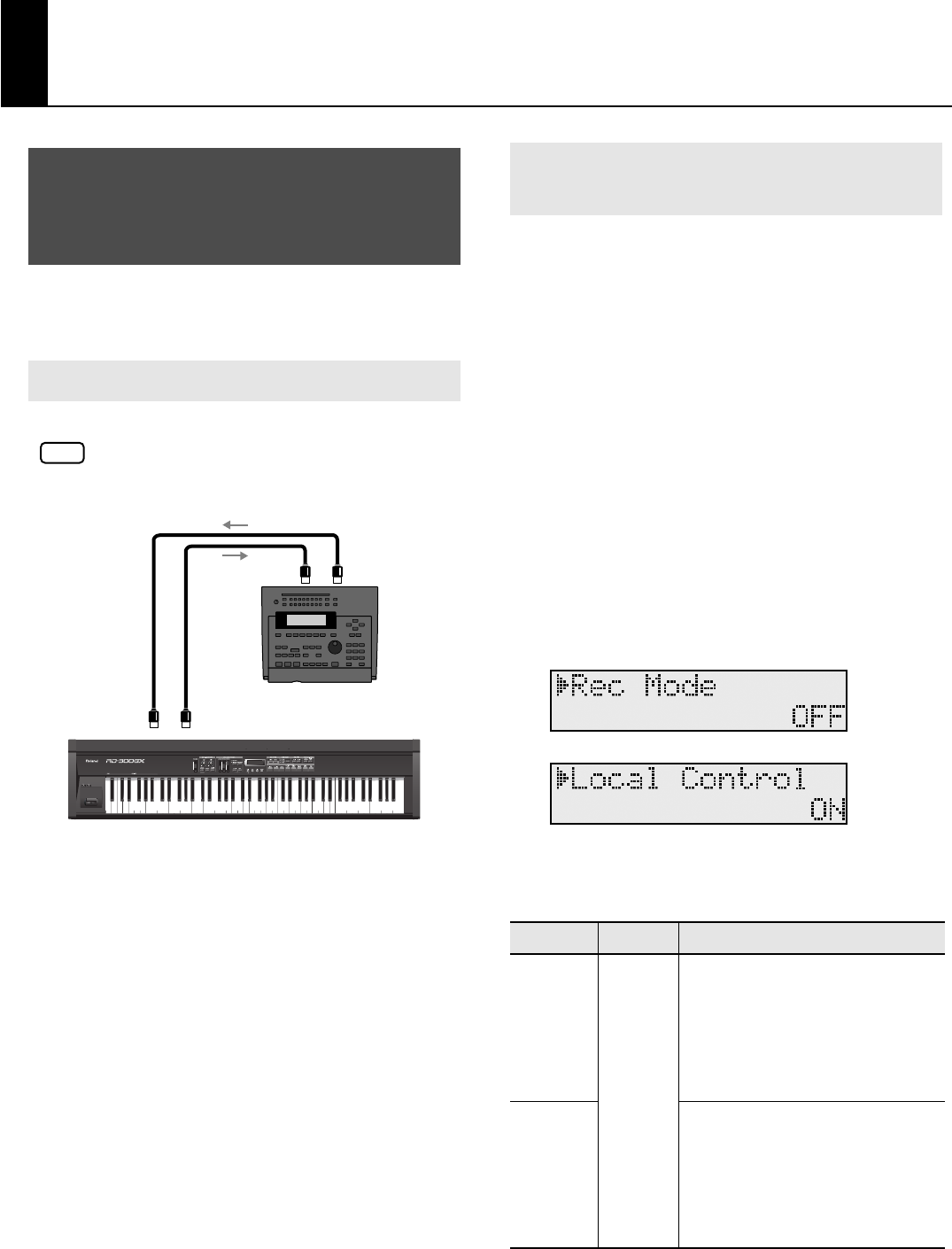
78
Connecting External MIDI Devices
Now, try using an external sequencer to record your music
onto multiple tracks, and then play back the recorded
performance.
921
To prevent malfunction and/or damage to
speakers or other devices, always turn down the
volume, and turn off the power on all devices
before making any connections.
fig.06-01e
1.
Before starting the connection procedure, make
sure that the power to all devices has been turned
off.
2.
After reading “Connecting the External Equipment
to RD-300GX” (p. 17), connect an audio device/
system or headphones.
3.
Connect the external MIDI sequencer with the MIDI
cable as shown in the figure above.
4.
As described in “Turning On the Power” (p. 19),
turn on the power of each device.
“Rec Mode” and “Local Control” are convenient features to
use when recording to an external sequencer.
When using the functions, you can get the most suitable
settings for recording the RD-300GX’s data to an external
sequencer, without having to make all the Part and channel
settings.
1.
Press the [EDIT] button, getting the indicator to
light.
The Edit Menu screen appears.
2.
Press the [INC] button to select “Utility,” then
press the [ENTER] button.
3.
Use the [DEC] [INC] buttons to select the
parameter to be set, then press the [ENTER]
button.
fig.disp
fig.disp
4.
Use the [DEC] [INC] buttons to switch the setting to
“ON” or “OFF.”
You can return to Step 3 by pressing the [EXIT/SHIFT]
button.
5.
When you have finished making the settings, press
the [EDIT] button, extinguishing its indicator.
Recording RD-300GX
Performances to an External
MIDI Sequencer
Connecting to an External Sequencer
NOTE
MIDI IN MIDI OUT
MIDI IN MIDI OUT
MIDI Sequencer
RD-300GX
Settings for Recording
(Rec Mode/Local Control)
Parameter
Value Description
Rec Mode
ON, OFF
Ordinarily this will be set to OFF.
When this is set to ON, settings
appropriate for recording are used
with respect to the output from MIDI
OUT, regardless of the Internal Zone
settings.
Local
Control
This switches the Local Switch on and
off. Although normally set to ON, it
should be set to OFF when
recording. For details, refer to the
following section “About the Local
Switch” (p. 79).
RD-300GX_e.book 78 ページ 2008年2月14日 木曜日 午後1時26分


















