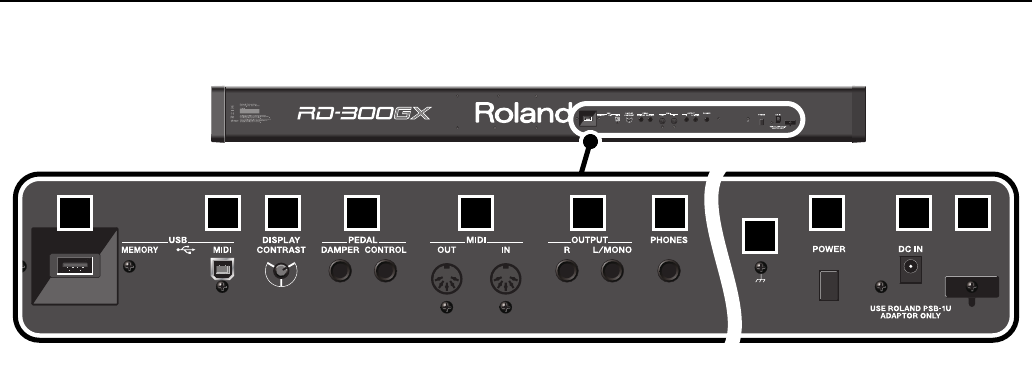
14
Panel Descriptions
Rear Panel
fig.rear
1.
USB MEMORY Connector
Separately sold USB memory or a commercially available
CD-ROM drive can be connected here (p. 21).
2.
USB MIDI Connector
You can connect this to your computer so that it can
exchange performance data with the RD-300GX (p. 81).
3.
[DISPLAY CONTRAST] Knob
Adjusts the display’s contrast (p. 20).
4.
PEDAL Jacks (DAMPER, CONTROL)
Connecting the pedal switch (DP series) provided with the
RD-300GX to the DAMPER jack allows you to use the switch
as a damper pedal. (p. 18)
With a pedal connected to the CONTROL jack, you can
then assign a variety of functions to the pedal
(p. 68).
5.
MIDI Connectors (IN, OUT)
Used for connecting external MIDI devices and for
transmission of MIDI messages (p. 53, p. 78).
6.
OUTPUT L (MONO)/R Jacks
Provide output of the audio signals. These are connected to
an amp or other device. For monaural output use the L/
MONO jack. (p. 17)
7.
PHONES Jack
A set of headphones can be connected to this jack (p. 17).
Even when headphones are connected, sound will still be
output from the OUTPUT jacks.
8.
Ground Terminal (p. 16)
9.
[POWER] Switch
Switch turns the power on/off (p. 19).
10.
DC IN Jack
Connect the included AC adaptor here (p. 16).
11.
Cord Hook
Use this to fix in place the cord from the supplied AC
adaptor (p. 16).
21 3 4 6 7
8
95
10 11
RD-300GX_e.book 14 ページ 2008年2月14日 木曜日 午後1時26分


















