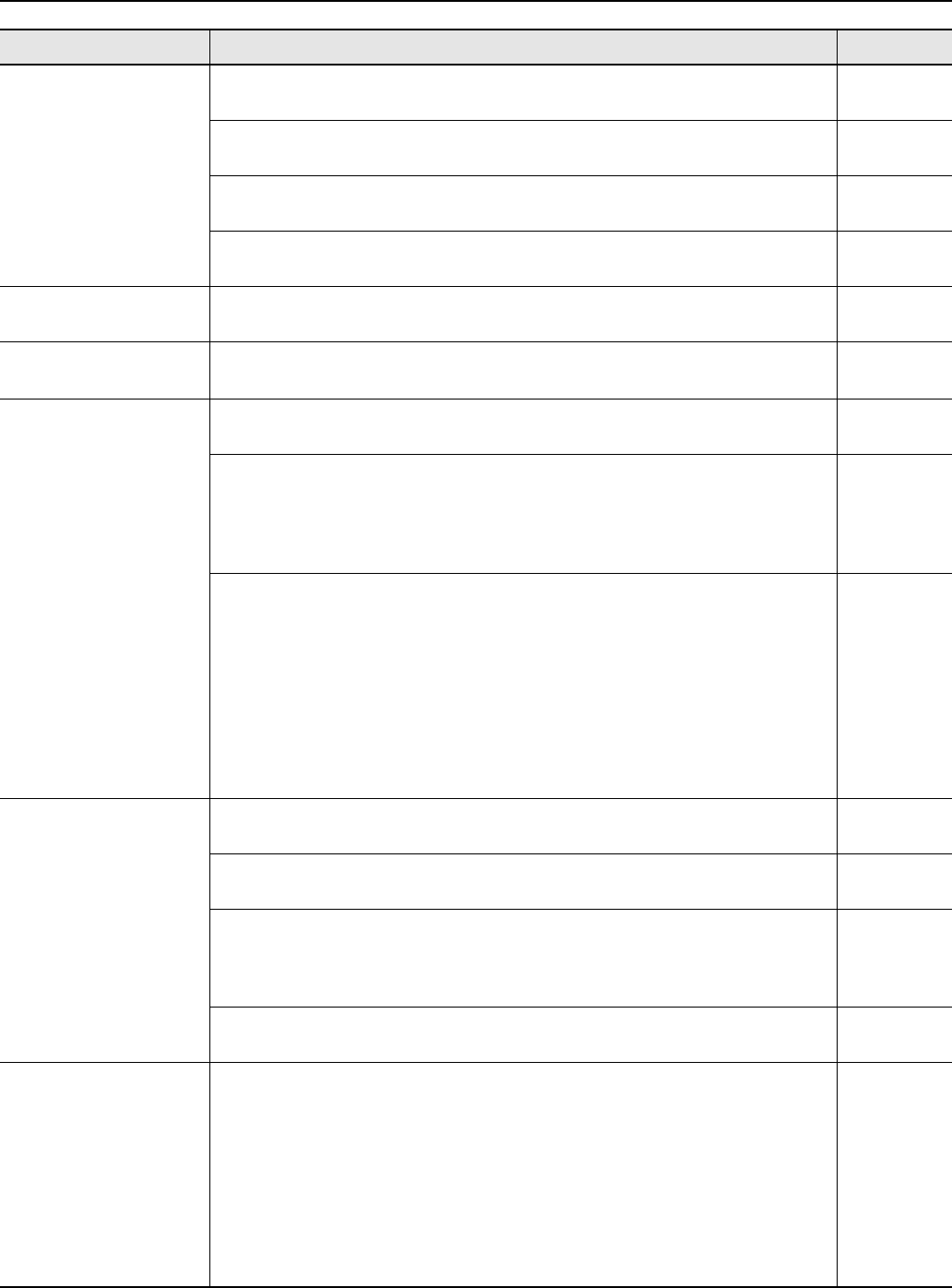
85
Troubleshooting
Pitch is Odd
Depending on the Tone selected, pitches played in certain registers will be changed and
played at other pitches.
—
Have you set Transpose? p. 32, p. 70,
p. 76
Has the RD-300GX gone out of tune?
• Check the System Master Tune settings in Edit mode.
p. 64
Has the pitch been changed by pedal operations or by Pitch Bend messages received from
an external MIDI device?
—
Sound is Cut Off
When you try playing more than the maximum 128 voices simultaneously, sounds currently
being played may be cut out.
—
Sound Keeps Playing
When Key is Pressed
Is the hold pedal polarity reversed?
• Check the System Damper Pedal Polarity settings in Edit mode.
p. 65
Song Data Not Played
Back Correctly
Is the Receive GM/GM2 System On Switch set to ON?
• Set the System Rx GM System On or System Rx GM2 System On to ON in Edit mode.
p. 67
Are you playing back GS Format song data?
• Once the RD-300GX receives a GS Reset message, it then is enabled for GS Format.
This permits playback of music files bearing the GS logo (GS music files). However, data
created exclusively for the Sound Canvas Series may not play back properly on the RD-
300GX.
—
Is the audio file in a format supported by the RD-300GX?
• Audio file of the following format be played back.
WAV/AIFF
• Sampling Rate: 44.1 kHz
• Bit rate: 16 bit
MP3
• Format: MPEG-1 audio layer 3
• Sampling Rate: 44.1 kHz
• Bit rate: 32/40/48/56/64/80/96/112/128/160/192/224/256/
320 kbps, VBR (Variable Bit Rate)
—
Pedal Has No Effect, or
Effect “Sticks”
Is the pedal connected correctly?
• Connect the pedal securely to the PEDAL jack.
p. 18
Are you using a pedal made by another manufacturer?
• Use the pedal included with the RD-300GX or an optional DP Series or similar pedal.
—
Unplugging a pedal cord from the unit while the power is on may cause the pedal’s effect
to be applied nonstop.
Be sure to switch off the power to the unit before attempting to disconnect or connect a
pedal cord.
p. 19
When Setup Pedal Shift is set to ON and the pedal is being used as a dedicated Setup
switch, the control pedal function cannot be used.
p. 64, p. 68
High-Pitched Whine is
Produced
When listening through headphones:
Certain piano tones that feature vibrant, sparking sounds contain a large high-frequency
component, which may make it appear that a metallic reverberation has been applied.
This faithfully reproduces the characteristics of acoustic pianos, and does not indicate any
malfunction. Since this reverberation becomes particularly audible when supplemented by
heavy reverb, you may be able to diminish the problem by reducing the amount of reverb
applied to the sound.
When listening through speakers:
Here, a different cause (such as resonance produced by the RD-300GX) would be suspect.
Consult your Roland dealer or nearest Roland Service Center.
—
Problem
Check/Solution Page
RD-300GX_e.book 85 ページ 2008年2月14日 木曜日 午後1時26分


















