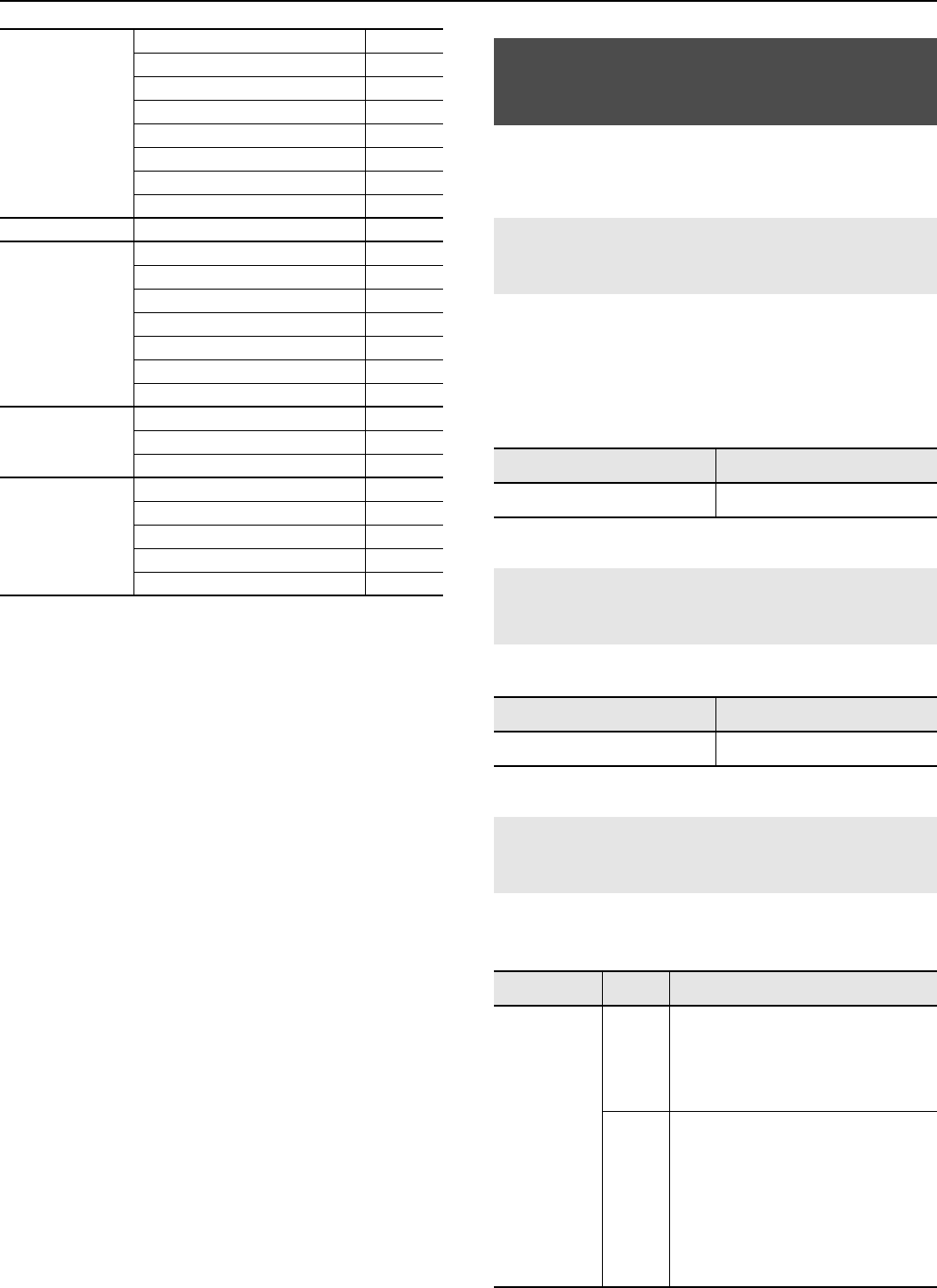
64
Detailed Settings for Each Function ([EDIT] Button)
Functions that affect the RD-300GX’s overall operating
environment are called “System functions.”
For a cleaner ensemble sound while performing with one or
more other instruments, ensure that each instrument’s basic
pitch is in tune with that of the other instruments. In general,
the tuning of an instrument is indicated by the pitch in Hertz
(Hz) of the middle “A” note.
Adjusts the volume of the entire RD-300GX.
You can use a control pedal connected to the CONTROL
PEDAL jack to switch between RD-300GX Setups.
Zone Parameter
Key Transpose
p. 70
Pan p. 70
Damper Pedal Switch p. 71
Control Pedal Switch p. 71
Bender Switch p. 71
Modulation Switch p. 71
S1 Switch p. 71
S2 Switch p. 71
Part Switch
Switch
p. 71
File
Save SETUP
p. 72
Load SETUP p. 72
Delete SETUP p. 73
Copy SETUP p. 74
Delete SONG p. 75
Copy SONG p. 74
Format p. 76
Song Function
Play Mode
p. 76
Playback Transpose p. 76
Center Cancel p. 76
Utility
Rec Mode
p. 78
Local Control p. 78
Bulk Dump p. 77
Factory Reset Current Setup p. 77
Factory Reset All p. 77
Making System Settings
(System)
Tuning to Other Instrument’s Pitches
(Master Tune)
Parameter
Value
Master Tune
415.3–440.0–466.2
Adjusting the Volume
(Master Volume)
Parameter
Value
Master Volume
0–127
Using a Control Pedal to Switch Setups
(SETUP Pedal Sft)
Parameter
Value Description
SETUP Pedal
Sft
(SETUP
Pedal Shift)
OFF
The pedal will perform the function
assigned in “Control Pedal
Function” (p. 68) of the
“COMMON” menu.
ON
Each time you press the pedal, the
Setup will be switched in ascending
order.
* If you choose this setting, the
function assigned in “Control Pedal
Function” of the “COMMON”
menu will be disabled.
RD-300GX_e.book 64 ページ 2008年2月14日 木曜日 午後1時26分


















