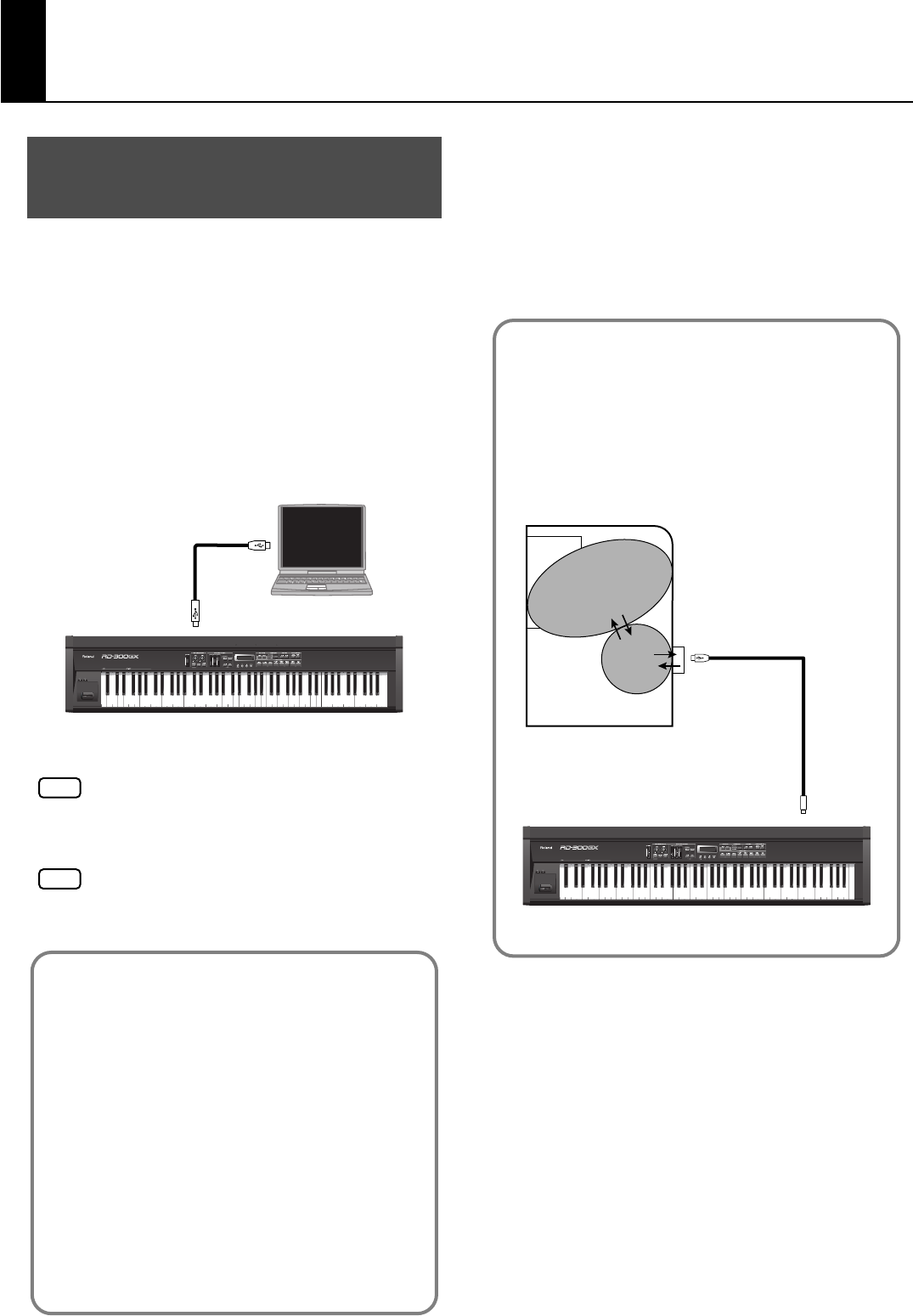
81
Connecting to Your Computer
If you use a USB cable (commercially available) to connect the
USB MIDI connector located on the RD-300GX’s rear panel to
the USB connector of your computer, you’ll be able to do the
following things.
• Use the RD-300GX to play SMF music files played back
by MIDI-compatible software.
• By transferring MIDI data between the RD-300GX and
your sequencer software, you’ll be able to enjoy a wide
range of possibilities for music production and editing.
Connect the RD-300GX to your computer as shown below.
fig.cnct-usb2.eps
Refer to the Roland website for system
requirements.
Roland website: http://www.roland.com/
Depending on the type of computer you’re using,
this may not operate correctly.
For details on supported operating systems, refer to
the Roland website.
Specify the USB driver you want to use, and then install the
driver. For details, refer to “Making the Settings for the USB
Driver (USB Driver)” (p. 65).
The correct driver and the installation procedure will depend
on your system and on the other programs you are using. Be
sure to read the Readme file on the CD-ROM before
installation.
Connecting to a Computer via
the USB MIDI Connector
RD-300GX
USB
connector
USB
connector
Computer
NOTE
NOTE
Caution
• To avoid the risk of malfunction and/or speaker
damage, always make sure to turn the volume all the
way down and turn off the power on all equipment
before you make any connections.
• Only MIDI data can be transmitted and received via
USB.
• A USB cable is not included. If you need to obtain
one, ask the dealer where you purchased the RD-
300GX.
• Switch on power to the RD-300GX before you start up
the MIDI application on your computer. Don’t turn the
RD-300GX’s power on/off while your MIDI
application is running.
What is the USB MIDI Driver?
The USB MIDI Driver is a software which passes data
between the RD-300GX and the application (sequencer
software, etc.) that is running on the USB-connected
computer.
The USB MIDI Driver sends data from the application to the
RD-300GX, and passes data from the RD-300GX to the
application.
Application
USB
Driver
Computer
USB connector
USB cable
USB connector
RD-300GX
RD-300GX_e.book 81 ページ 2008年2月14日 木曜日 午後1時26分


















