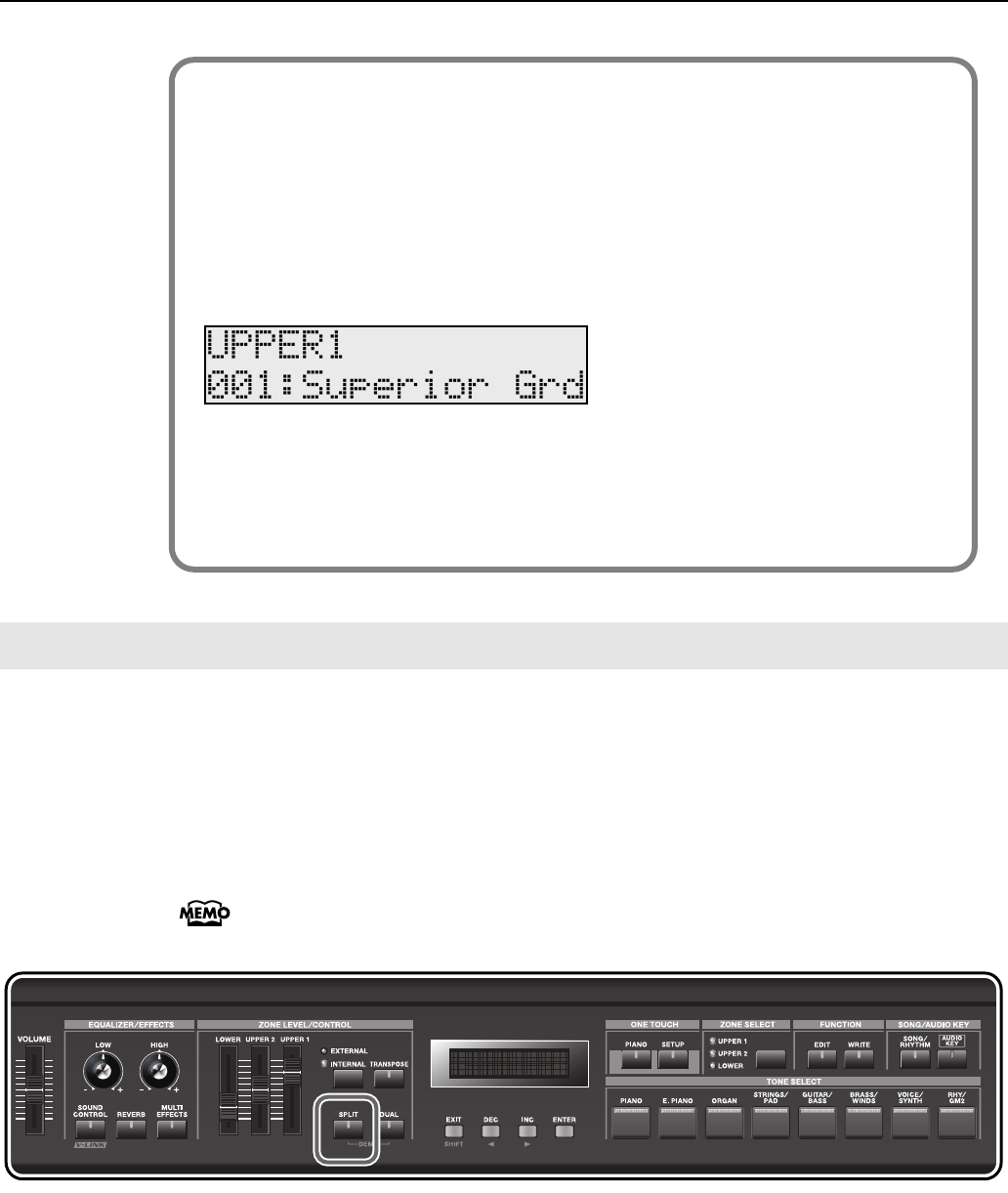
29
Performance
Such a division of the keyboard into right- and left-hand sections is called a “Split,” and
the key where the division takes place is called the “Split Point.”
While in Split mode, a sound played in the right side is called an “Upper Tone,” and the
sound played in the left side is called a “Lower Tone.” The split-point key is included in
the LOWER section.
The Split Point has been set at the factory to “B3.”
You can change the split point. Please refer to “Changing the Keyboard’s Split Point”
(p. 30).
fig.Q1-15p
Playing Different Tones in Two Different Sections of the Keyboard ([SPLIT] Button)
Pressing Two TONE SELECT buttons Simultaneously
You can layer two Tones by pressing two TONE SELECT buttons simultaneously.
For example, if you want to layer a piano sound with strings, together press both the
[PIANO] button and the [STRINGS] button.
The [DUAL] button’s indicator starts to flash, and when you begin playing the keyboard,
the piano and strings sounds are layered together.
In this case, the Tone of the button you press first is assigned to UPPER 1, and the other
is assigned to UPPER 2; the indicators of the two TONE SELECT buttons will light.
fig.disp
Once you have selected two TONE SELECT buttons, pressing either TONE SELECT button
then selects that Tone to UPPER 1. The UPPER 2 indicator goes out, and that Tone stops
playing. Also, the [DUAL] button’s indicator will go out.
* The steps described above can be performed if the ZONE SELECT indicator UPPER 1
or UPPER 2 is lit.
RD-300GX_e.book 29 ページ 2008年2月14日 木曜日 午後1時26分


















