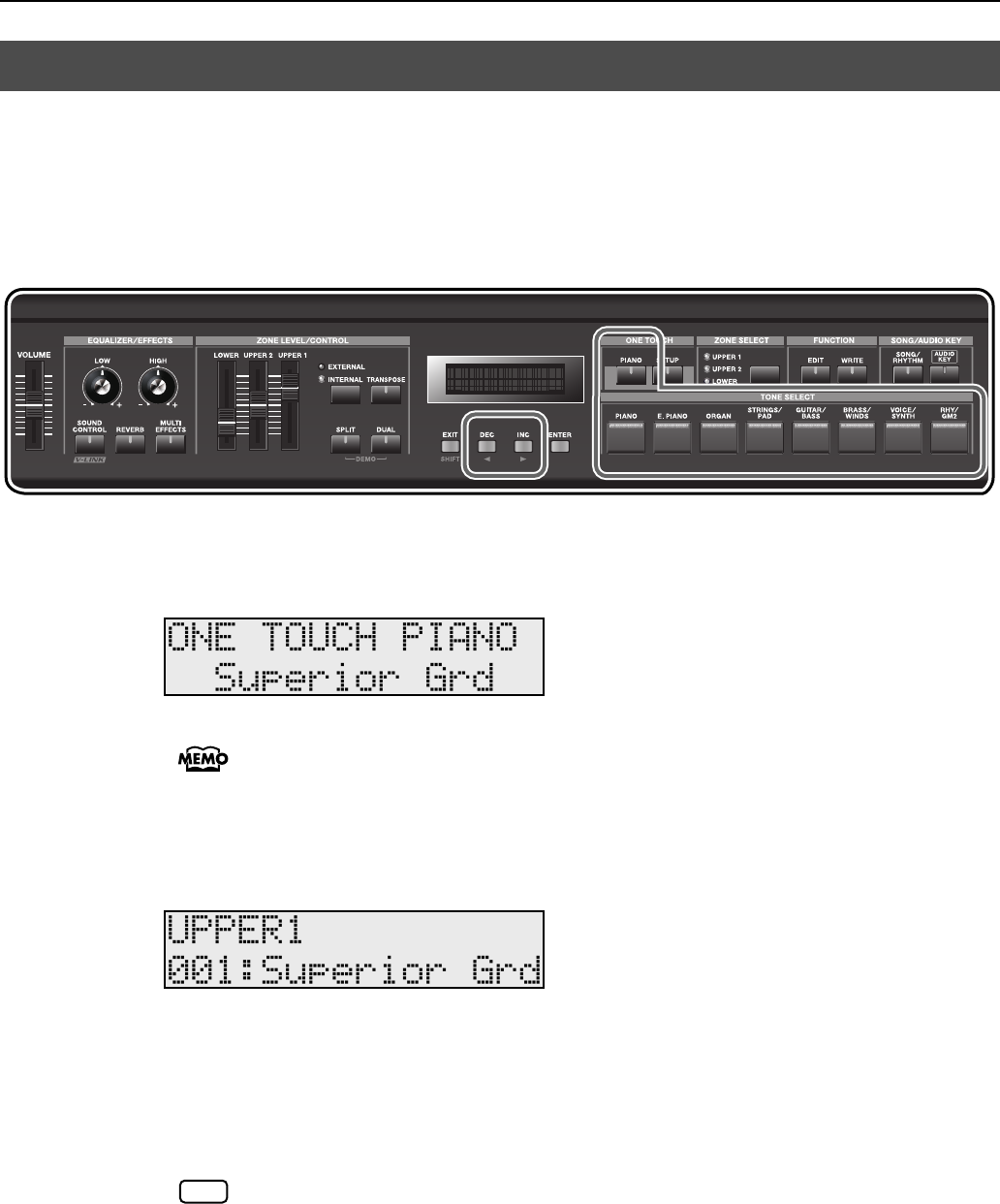
27
Performance
The RD-300GX comes with a many built-in Tones.
Each one of these individual sounds is called a “Tone.”
Tones are assigned to the TONE SELECT buttons according to the Tone category
selected.
Try selecting and performing with a number of different Tones.
fig.Q1-06p
1.
Press the ONE TOUCH [PIANO] button.
This selects a single tone to be played over the entire keyboard.
fig.disp
If multiple tones are playing, do not press the ONE TOUCH [PIANO] button, but
instead select the Zone containing the Tone to be changed using the ZONE SELECT
button. Refer to “Changing the Tone for a Zone (ZONE SELECT Button)” (p. 31).
2.
Press any of the TONE SELECT buttons to select the Tone category.
The indicator of the TONE SELECT button for the selected category will light.
fig.disp
3.
Use the [DEC] [INC] buttons to select the Tone.
Play the keyboard, and you will hear the selected Tone.
The next time you choose this TONE SELECT button, the Tone you’re selected here is played.
Tones selected with the [RHY/GM2] button are registered in the following order:
“Rhythm Sets,” “GM2 Rhythm Sets,” and “GM2 Tones.” Refer to the “Tone List” (p.
91).
Performing with a Variety of Tones (TONE SELECT Buttons)
NOTE
RD-300GX_e.book 27 ページ 2008年2月14日 木曜日 午後1時26分


















