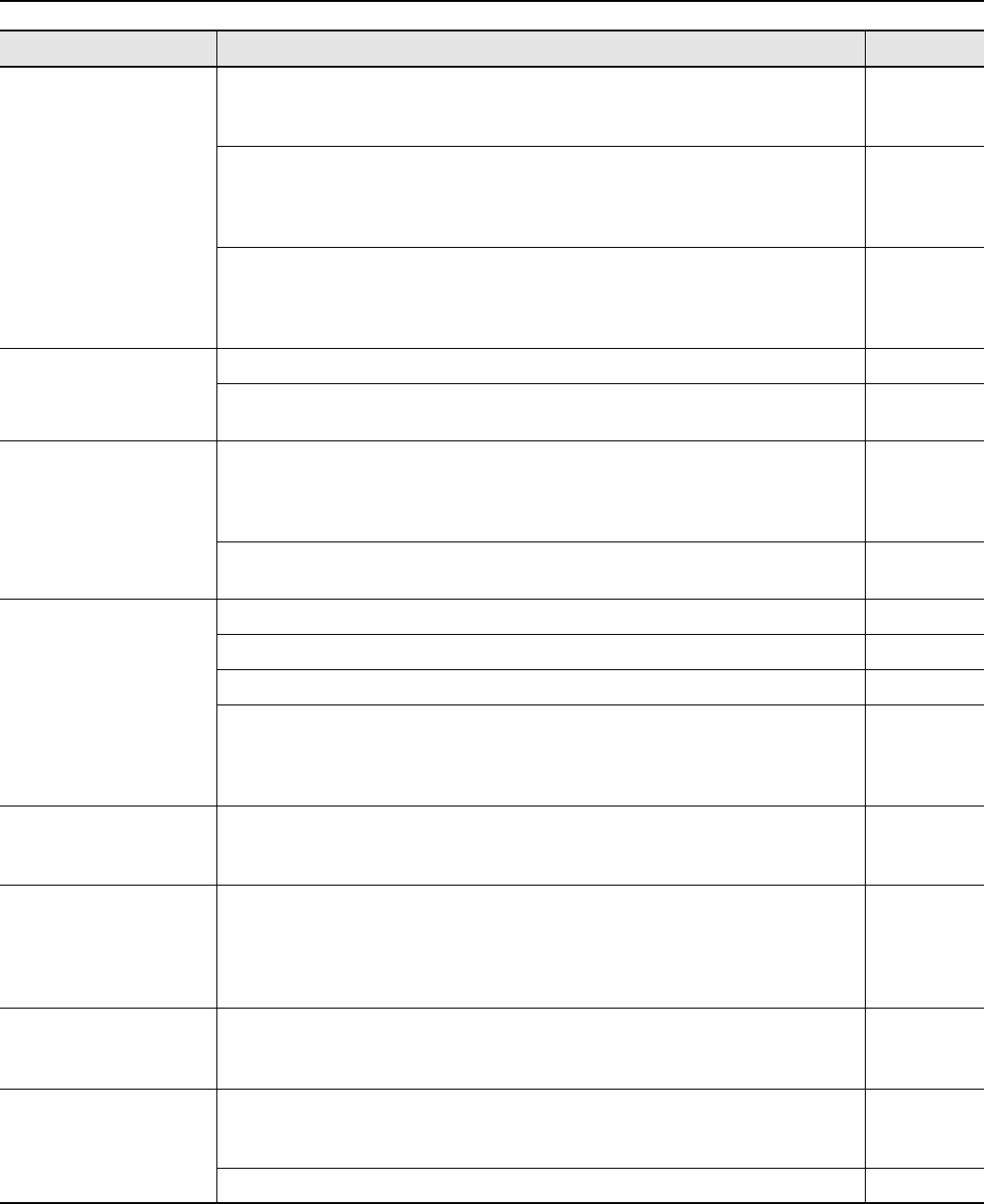
84
Troubleshooting
Tones are Altered
Did you call up a Setup?
• When a Setup is called up, the current Tone, effect, and other settings are disabled,
and the selected Setup goes into effect. Save the required settings to a Setup.
p. 50, p. 51
Did you press the ONE TOUCH [PIANO] button?
• When the ONE TOUCH [PIANO] button is pressed, the current Tone, effect, and other
settings are disabled, and settings for use in piano performances go into effect. Save the
required settings to a Setup.
p. 26, p. 51
When a mono connection is used, the tone quality of some sounds may change,
depending on the type of sound and the register in which it is used.
To enjoy the best quality when listening to such sounds, we recommend connecting in
stereo.
—
Two Sounds are
Produced When the
Keyboard is Played
Is the RD-300GX in Dual Play? p. 28
When the RD-300GX is connected to an external sequencer, set it to the Local OFF mode.
Alternatively, set SOFT THRU on the sequencer to “OFF.”
p. 78
Tone Doesn’t Change
Is the [EXTERNAL/INTERNAL] button to “EXTERNAL”?
• When the [EXTERNAL/INTERNAL] button is set to “EXTERNAL,” the external sound
generator is controlled. To change the RD-300GX’s Tones, set the [EXTERNAL/
INTERNAL] button to “INTERNAL.”
p. 55
Is the ZONE SELECT button for the Zone containing the Tone you want to change set to
ON?
p. 31
Effects Not Applied/
Effects Sound Wrong
Is the [MULTI EFFECTS] button set to OFF? p. 47
Could the Effect Type be set to 0? p. 48
Could the Effect Level be set to 0? p. 47
On the RD-300GX, only one type of multi-effect can be used at a time. For this reason,
there’s a “MFX Zone” setting that lets you choose the Zone to which the multi-effect is to be
applied. Be aware that if you’re playing more than one Zone simultaneously, there will be
a Zone to which the multi-effect is not applied.
p. 68
Reverb Remains Even
After Reverb is Lifted
As the RD-300GX piano sounds faithfully reproduce the depth and reverberation of actual
acoustic pianos, reverberation may still be audible even after the reverb effect is removed
from sounds.
—
Sound Suddenly
Changes at Key in Upper
Octaves
With the acoustic piano settings, sounds in the upper 1 1/2-octave range are extended to
the end regardless of the damper pedal actions. The tone is also different in this range.
Roland’s pianos faithfully reproduce the sonic qualities of acoustic pianos. Furthermore,
you can use the instrument’s Key Transpose setting to change that range over which the
damper pedal has no effect.
—
Sounds Come From Left
or Right Each Time Key is
Pressed (Panned)
In some Tones, the settings are such that sounds randomly play from the left or right side
(are panned) each time the keys are pressed. These settings cannot be changed.
—
Sound is Distorted
Sounds can be distorted due to master volume, equalizer, multi-effect, and Part volume
settings.
Adjust the ZONE LEVEL sliders or “Master Volume” setting in the Edit mode.
p. 31, p. 57,
p. 64
Is a distortion-type effect being applied to the sound? p. 48
Problem
Check/Solution Page
RD-300GX_e.book 84 ページ 2008年2月14日 木曜日 午後1時26分


















