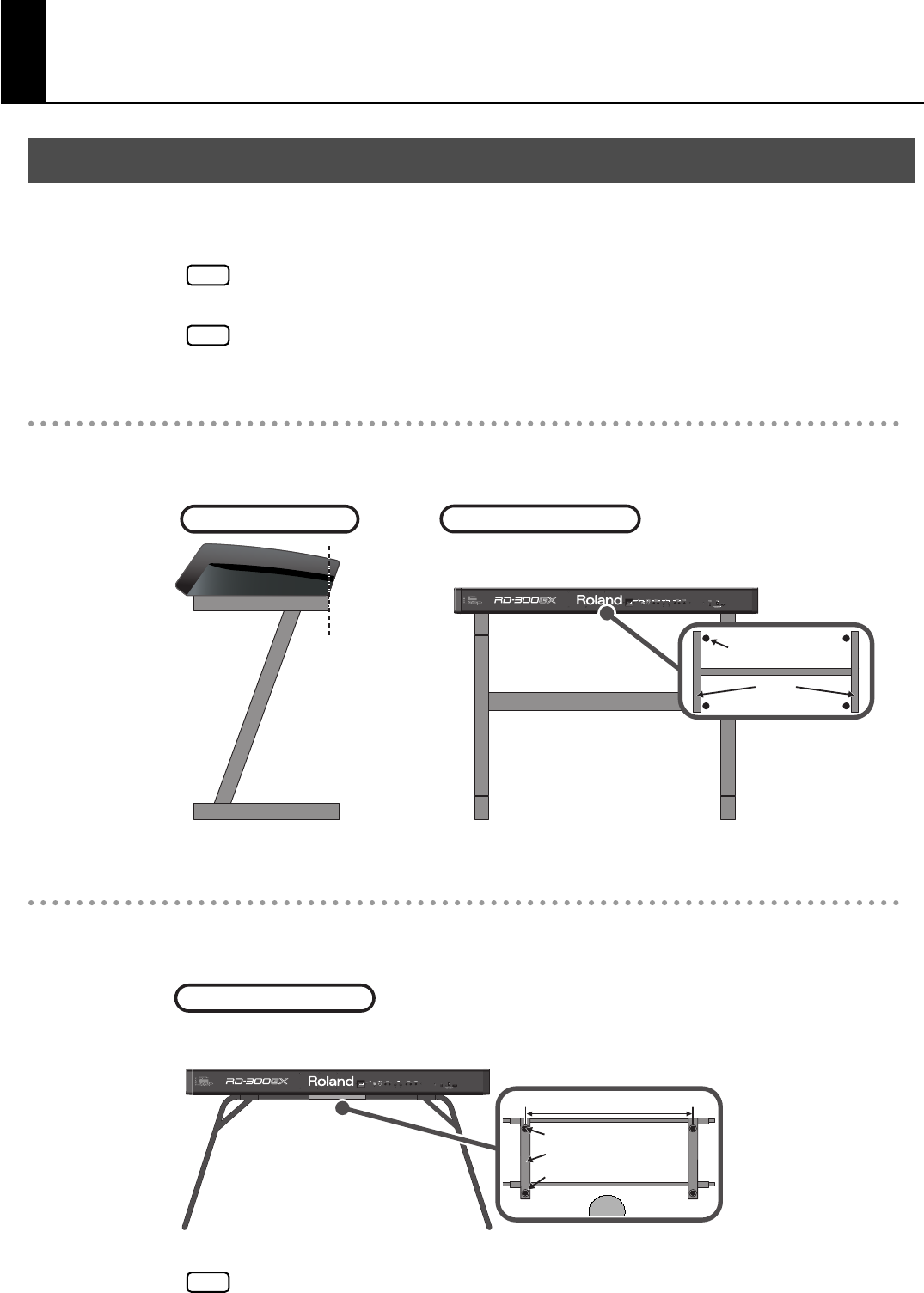
15
Getting Ready
If you place the RD-300GX on a stand, you must use the KS-12 or KS-18Z (sold separately).
When placing the RD-300GX on the KS-12 or KS-18Z, place it in the position shown below.
Using the RD-300GX with any other stand may produce an unstable situation, possibly causing
the instrument to fall or overturn, and resulting in injury or damage.
For details on how to assemble the stand, refer to the owner’s manual that accompanied the
stand.
If using the KS-18Z stand
• Adjust the stand to a level no higher than the fourth level from the bottom.
• Adjust the width of the stand to the maximum width.
If using the KS-12 stand
• Position the stand so that its arms extend toward the performer.
• Adjust the stand to the sixth (842 mm) of the seven steps of width.
When placing the RD-300GX on the stand, be careful not to pinch your fingers between the
instrument and the stand.
Placing the RD-300GX on a Stand
NOTE
NOTE
Seen from the side
Place the RD-300GX
so that its front edge
is aligned with the tip
of the stand’s arm.
Position the four rubber
feet located on the
bottom of the RD-300GX
so that they are inside
the arms of the stand.
Seen from the rear
Rubber Feet
Arm
Seen from the rear
Position the four rubber
feet located on the bottom
of the RD-300GX so that
they go into the holes in
the arms of the stand.
Rubber Feet
Arm
Hole
842 mm
Performer
NOTE
RD-300GX_e.book 15 ページ 2008年2月14日 木曜日 午後1時26分


















