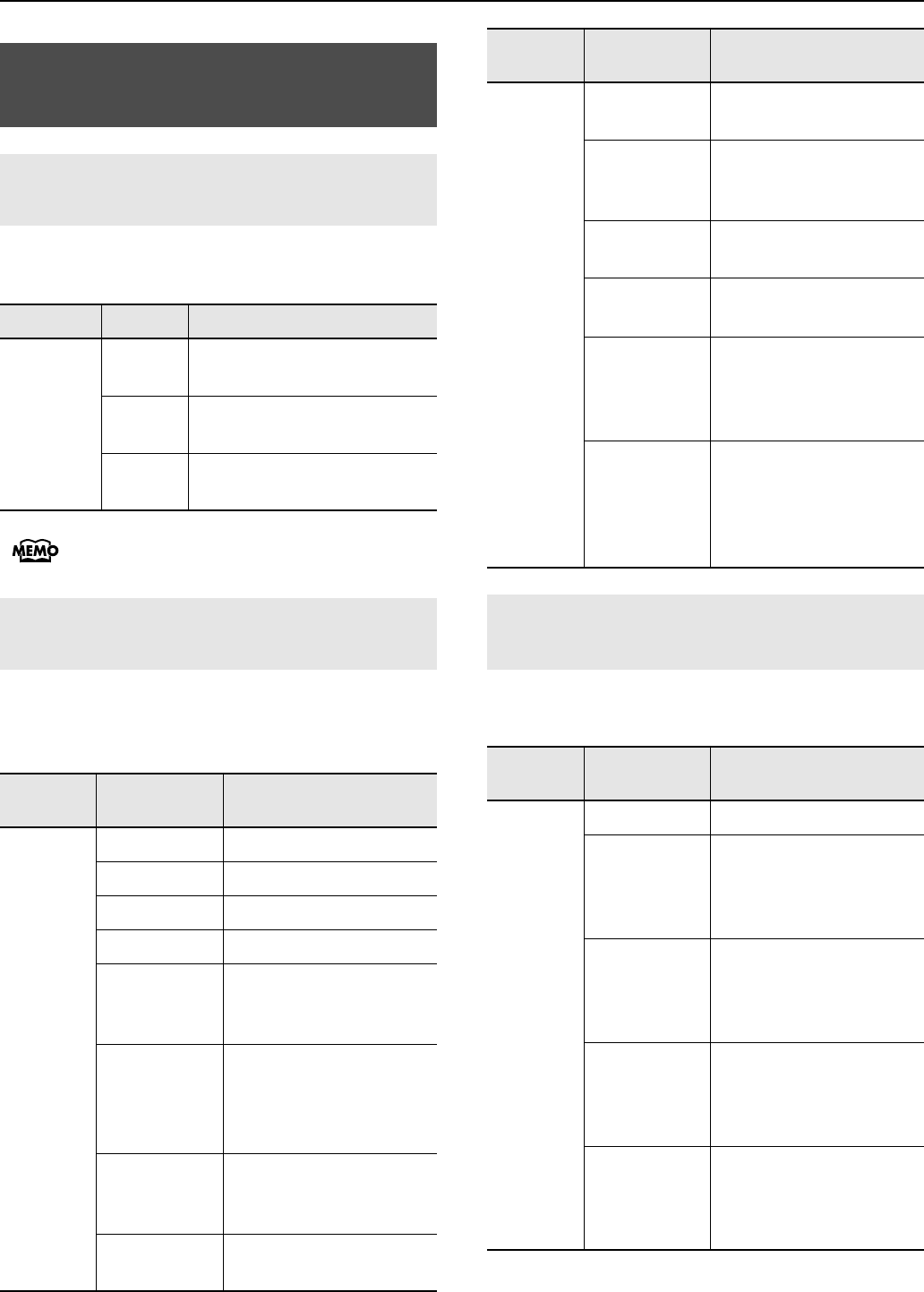
68
Detailed Settings for Each Function ([EDIT] Button)
This specifies the Zone to which the multi-effect will be applied
when you’re playing in Dual mode (p. 28) or Split mode (p. 29).
The effect will be applied to Zones that use the
same effect as this Zone.
This sets the function of the pedal switch or expression pedal
(such as the optional EV-5/7) connected to the CONTROL jack
on the rear panel.
This setting determines the function of the [S1] and [S2]
buttons.
Setup-Related Settings
(Common)
Setting the Zone to which Multi Effects
are Added (MFX Zone)
Parameter
Value Description
MFX Zone
UPPER 1
The effect will be applied to the
UPPER 1 Zone.
UPPER 2
The effect will be applied to the
UPPER 2 Zone.
LOWER
The effect will be applied to the
LOWER Zone.
Changing the Pedal Function
(Ctrl Pedal Func)
Parameter Value
Function/Parameter Setting
Changed
Ctrl Pedal
Func
(Control
Pedal
Function)
OFF
No control
SOFT Soft Pedal
SOSTENUTO Sostenuto pedal
EXPRESSION Expression Pedal
MODULATION
Vibrato will be applied in the
same way as when you
move the modulation lever.
BEND UP
The pitch will rise in the
same way as when you
move the Pitch Bend lever
toward the right.
BEND DOWN
The pitch will fall in the same
way as when you move the
pitch bend lever toward the left.
AFTERTOUCH
The pedal will control
aftertouch.
Ctrl Pedal
Func
START/STOP
The external sequencer will
start/stop.
TAP TEMPO
The tempo will be modified
to the interval at which you
press the pedal.
RHY START/
STOP
Starts and stops Rhythms (p.
37).
SONG START/
STOP
Starts and stops a song (p.
40).
AUDIO KEY
SW
This is the same function as
the [AUDIO KEY] button.
Audio key (p. 42) will be
turned on/off.
MFX SW
Performs the same function
as the [MULTI EFFECTS]
button.
Switches the multi-effects (p.
47) on and off.
Assigning Functions to the [S1] [S2]
Buttons (S1/S2 Func)
Parameter
Value
Function/Parameter Setting
Changed
S1/S2 Func
(S1/S2
Function)
OFF
No control
COUPLE
+1OCT
When you play the
keyboard, notes one octave
above will also sound at the
same time.
COUPLE -1OCT
When you play the
keyboard, notes one octave
below will also sound at the
same time.
COUPLE
+2OCT
When you play the
keyboard, notes two octave
above will also sound at the
same time.
COUPLE -2OCT
When you play the
keyboard, notes two octave
below will also sound at the
same time.
Parameter
Value
Function/Parameter Setting
Changed
RD-300GX_e.book 68 ページ 2008年2月14日 木曜日 午後1時26分


















