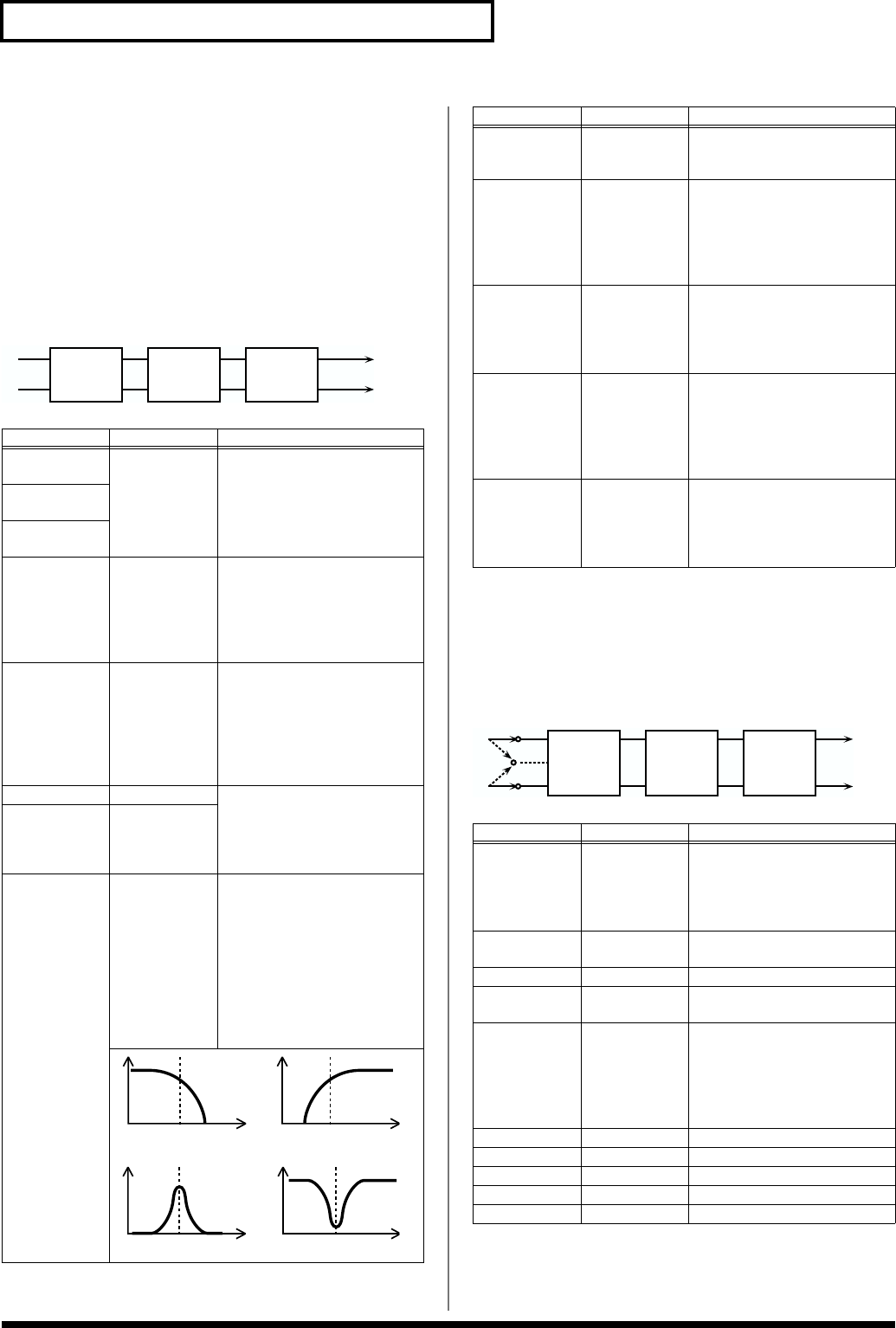
118
Effects List
04: Isolator and Filter
A 3-band isolator, filter, and low booster are connected in stereo in
series.
Isolator is an equalizer which cuts the volume greatly, allowing you
to add a special effect to the sound by cutting the volume in varying
ranges.
The filters allow you to modify the frequency response of the input
sound widely and give sound a character.
The low booster emphasizes the bottom to create a heavy bass
sound.
fig.MFX-04
05: Distortion / OD
(Distortion / Overdrive)
Overdrive produces a natural-sounding distortion similar to that
produced by a vacuum tube amplifier. Distortion produces a more
intense distortion than the overdrive effect.
fig.MFX-05
Parameter Value Description
Low Band Level
#1
-60– +4 dB These specify each level of the
Low, Mid, and High frequency
ranges.
At -60 dB, the sound becomes in-
audible. 0 dB is equivalent to the
input level of the sound.
Mid Band Level
#2
Hi Band Level
#3
AP Low Sw OFF, ON Turns the Anti-Phase function
on and off for the Low frequency
ranges.
When turned on, the counter-
channel of stereo sound is in-
verted and added to the signal.
AP Low Level 0–127 Adjusts the level settings for the
Low frequency ranges.
Adjusting this level for certain
frequencies allows you to lend
emphasis to specific parts. (This
is effective only for stereo
source.)
AP Mid Sw OFF, ON Settings of the Anti-Phase func-
tion for the Middle frequency
ranges
The parameters are the same as
for the Low frequency ranges.
AP Mid Level 0–127
Filter Type THRU, LPF,
BPF, HPF,
NOTCH
Type of filter
THRU: no filter is used
LPF: Passes frequencies below
the Cutoff.
BPF: Passes frequencies near the
Cutoff.
HPF: Passes frequencies above
the Cutoff.
NOTCH: Passes frequencies
other than those near the Cutoff.
L
R
Filter
3-Band
Isolator
Low
Booster
Freq.
Level
LPF
Freq.
Level
HPF
BPF NOTCH
Freq.
Level
Freq.
Level
Filter Slope -12, -24 dB/O Filter’s attenuation slope
-24 dB per octave: steep
-12 dB per octave: gentle
Filter Cutoff 0–127 Cutoff frequency of the filter
The closer to zero it is set, the
lower the cutoff frequency be-
comes; set it closer to 127, and
the cutoff frequency becomes
higher.
Filter Reso-
nance
0–127 Resonance level of the filter
Raising the setting increases res-
onance near the cutoff frequen-
cy, giving the sound a special
characteristic.
Filter Gain 0– +24 dB Compensates for the volume
dropped in the cut frequency
range with some filters.
The level of compensation in-
creases as the value is increased,
and raise the volume.
LowBoost Level -15– +15 dB Increasing this value gives you a
heavier low end.
* Depending on the Isolator and
filter settings this effect may be
hard to distinguish.
Parameter Value Description
Input Mode MONO, STE-
REO
Selects whether to input in ste-
reo or in monaural.
If MONO is selected, the left and
right sound will be mixed, and
input as monaural.
Distortion
Mode
OD, DS Selects whether to use overdrive
(OD) or distortion (DS).
Drive #1 0–127 Degree of distortion
Amp Sim Sw OFF, ON Turns the Amp Simulator on/
off.
Amp Type SMALL,
BUILT-IN, 2-
STACK, 3-
STACK
Type of guitar amp
SMALL: small amp
BUILT-IN: single-unit type amp
2-STACK: large double stack
amp
3-STACK: large triple stack amp
Output Level 0–127 Output Level
Ps Low Freq 50–4000 Hz Frequency of the low range
Ps Low Gain -15– +15 dB Gain of the low range
Ps Hi Freq 2000–20000 Hz Frequency of the high range
Ps Hi Gain -15– +15 dB Gain of the high range
Parameter Value Description
L
R
Overdrive/
Distortion
2-Band
EQ
Amp
Simulator


















