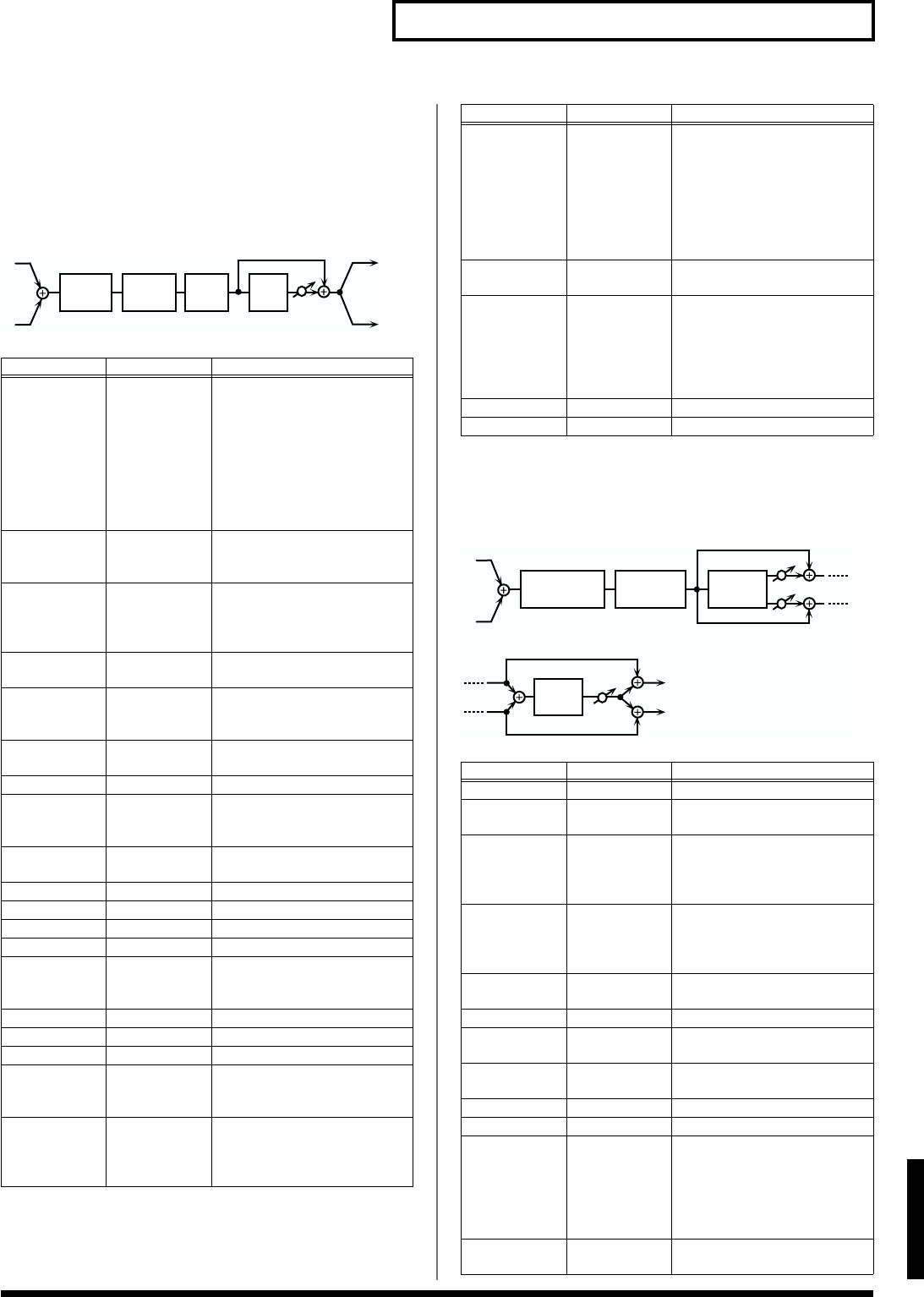
133
Effects List
Appendices
33: Vocal Multi
A limiter/de-esser, enhancer, 3-band equalizer, and delay are
connected in series.
A limiter holds down high signal levels to prevent distortion.
A de-esser cuts the sibilant sounds of a voice, producing a gentler
tone.
fig.MFX-33
34: Guitar Multi
Guitar Multi provides Comp/Limiter, Overdrive or Distortion,
Chorus or Flanger, and Delay effects connected in series.
fig.MFX-34
Parameter Value Description
Limtr Mode LIMITER, DE-
ESSER
Selects whether the effect will
function as a limiter or as a de-
esser.
* When the limiter mode is DE-
ESSER, the setting for Limtr
xxxxx will be ignored. When
the mode is LIMITER, the
setting for DE xxxxx will be
ignored.
Limtr Thresh-
old
-60–0 dB Adjusts the level (Threshold
Level) at which the limiter will
begin to operate.
Limtr Release
#1
0–127 Adjusts the time until when the
limiter will turn off after the in-
put level falls below the thresh-
old level.
Limtr Gain -60– +12 dB Adjusts the gain of the sound
that passes through the limiter.
DE Sens 0–127 Adjusts the sensitivity relative
to the input volume, which con-
trols how the effect is applied.
DE Frequency 1000–10000 Hz Adjusts the frequency at which
the de-esser effect will apply.
Enhan Sens 0–127 Sensitivity of the enhancer
Enhan Frequen-
cy
0–127 Sets the lower limit of the fre-
quencies to which the enhance-
ment effect is added.
Enhan Mix Lev-
el
0–127 Level of the overtones generated
by the enhancer
Enhan Level 0–127 Volume of the enhancer sound
EQ Low Freq 50–4000 Hz Frequency of the low range
EQ Low Gain -15– +15 dB Gain of the low range
EQ Mid Freq 50–20000 Hz Frequency of the middle range
EQ Mid Q 0.5, 0.7, 1.0, 2.0,
4.0, 8.0
Gain of the middle range
Set a higher value for Q to nar-
row the range to be affected.
EQ Mid Gain -15– +15 dB Gain of the middle range
EQ Hi Freq 2000–20000 Hz Frequency of the high range
EQ Hi Gain -15– +15 dB Gain of the high range
Delay Time 0–1300 ms, note Adjusts the delay time from the
direct sound until the delay
sound is heard.
Delay Feedback -98– +98 % Adjusts the proportion of the de-
lay sound that is fed back into
the effect. Negative (-) settings
will invert the phase.
3-Band
EQ
Limiter/
De-esser
L
R
Enhancer Delay
Low Damp Freq 50–4000 Hz Adjusts the frequency below
which sound fed back to the ef-
fect will be cut.
The Low Damp function damps
the low frequency band of the
delay sound quicker than other
bands, which makes for a clearer
delay effect.
Low Damp
Gain
-36–0 dB Degree of Low Damp
Hi Damp Freq 2000–20000 Hz Adjusts the frequency above
which sound fed back to the ef-
fect will be cut.
High Damp, by attenuating the
higher frequencies first, makes
the delay sound more natural.
Hi Damp Gain -36–0 dB Degree of High Damp
Delay Level 0–127 Volume of the delay sound.
Parameter Value Description
Comp Sw OFF, ON Turns the comp/limiter on/off.
Comp Thresh-
old
-60–0 dB Sets the volume level at which
the compression begins.
Comp Attack 0–127 Sets the time after the sound vol-
ume is crossed the compressor
threshold until compression be-
gins.
Comp Release 0–127 Specifies the time from when the
volume drops below the com-
pressor threshold until com-
pression is no longer applied.
Comp Ratio 1.5:1, 2:1, 4:1,
100:1
Sets the “source sound:output
sound” compression ratio.
Comp Gain -60– +12 dB Adjusts the output gain.
Distortion Sw OFF, ON Selects whether to use overdrive
or distortion.
Distortion
Mode
OD, DS Selects whether to use overdrive
(OD) or distortion (DS).
Drive 0–127 Degree of distortion
Amp Sim Sw OFF, ON Turns the amp simulator on/off.
Amp Type SMALL,
BUILT-IN, 2-
STACK, 3-
STACK
Type of guitar amp
SMALL: small amp
BUILT-IN: single-unit type amp
2-STACK: large double stack
amp
3-STACK: large triple stack amp
Distortion Level 0–127 Volume of the overdrive or dis-
tortion sound.
Parameter Value Description
Chorus/
Flanger
Overdrive/
Distortion
L
R
Comp/
Limiter
Delay


















