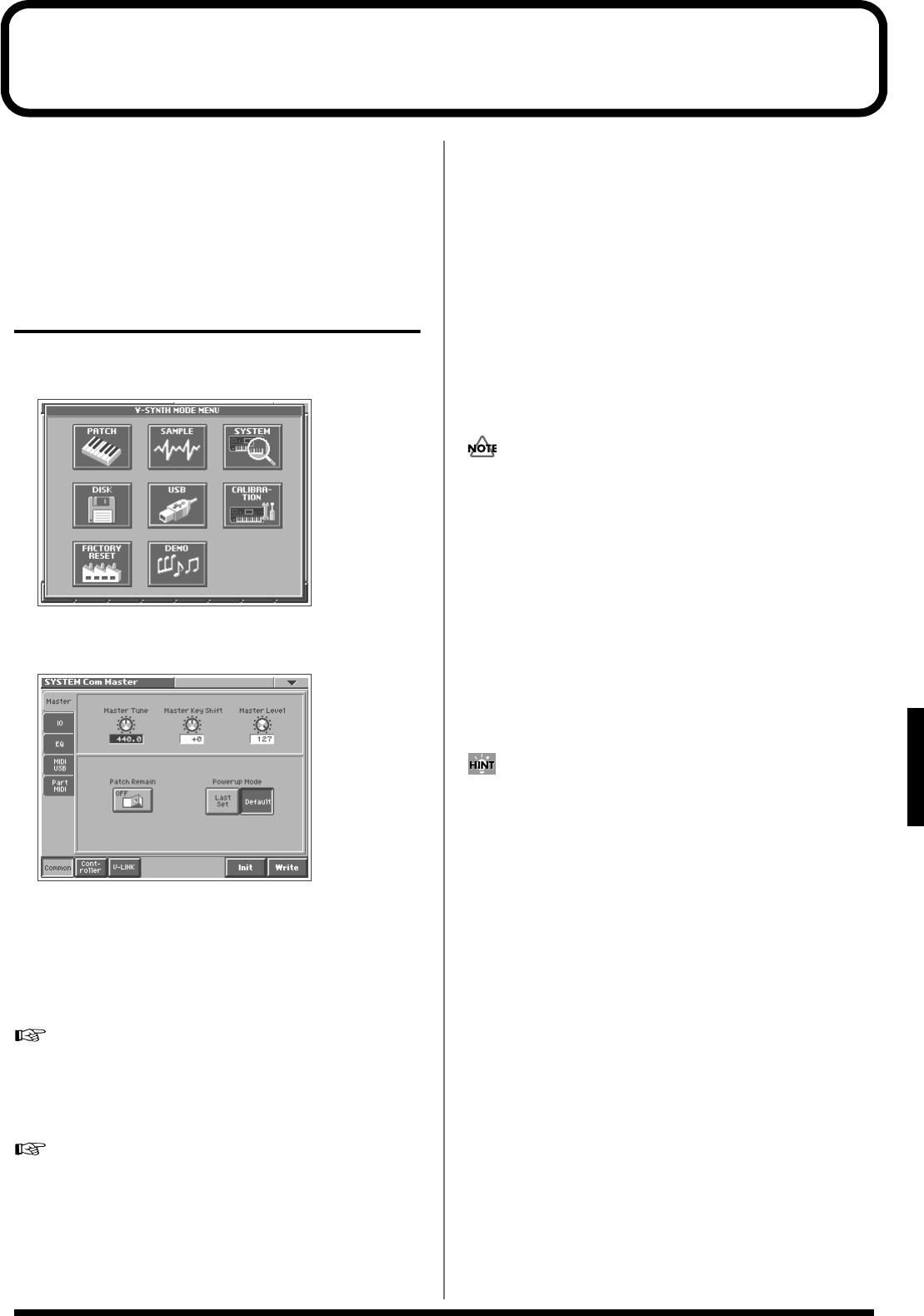
73
Settings Common to All Modes (System Mode)
Settings Common to All Modes (System Mode)
Settings that affect the entire operating environment of the V-Synth,
such as tuning and MIDI message reception, are referred to as
system functions. This section explains how to make settings for
the System functions and describes the functions of the different
System parameters.
How to Make the System
Function Settings
1. Press [MODE].
The V-SYNTH MODE MENU window appears.
fig.MODE_50
2. Touch <SYSTEM>.
The SYSTEM Com Master screen appears.
fig.05-01_50
3. The parameters are organized into several editing groups.
Touch one of the buttons at the bottom of the screen to
select the edit group containing the parameters you want to
set.
4. Touch one of the tabs in the left of the screen to select the
desired editing screen.
For details on how the parameters are grouped, refer to “System
Parameters” (p. 108).
5. In each editing screen, touch the touch screen to set the
parameters.
For details on how to use the touch screen, refer to “Basic
Touch Screen Operation” (p. 19).
6. When editing a parameter that requires you to specify a
value, move the cursor to the value box of that parameter.
Then modify the value by either turning the VALUE dial or
pressing [INC/+] or [DEC/-]. You can also modify a value by
dragging over the touch screen.
7. Repeat steps 3–6 to make the settings for the System
function.
Saving the System Settings (Write)
Changes you make to the System function settings are only
temporary—they will be discarded as soon as the power is turned
off. If you want to keep any changes you’ve made in the system
settings, you must save them in internal memory.
When you perform the save procedure, the data that previously
occupied the save destination will be lost. However, the factory
setting data can be recovered by performing the Initialization
procedure.
1. After you have edited the settings of the System function,
touch <Write>, located in the lower right of the screen.
Initializing the System Settings (Init)
The current settings of the system functions can be restored to a set
of standard settings, or to the factory settings.
1. Access the System Edit screen (p. 73).
2. Touch <Init>, located in the lower right of the screen.
If you want the factory settings to be in effect the next time the
V-Synth is powered up, touch <Write> to save the settings.


















