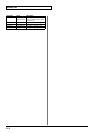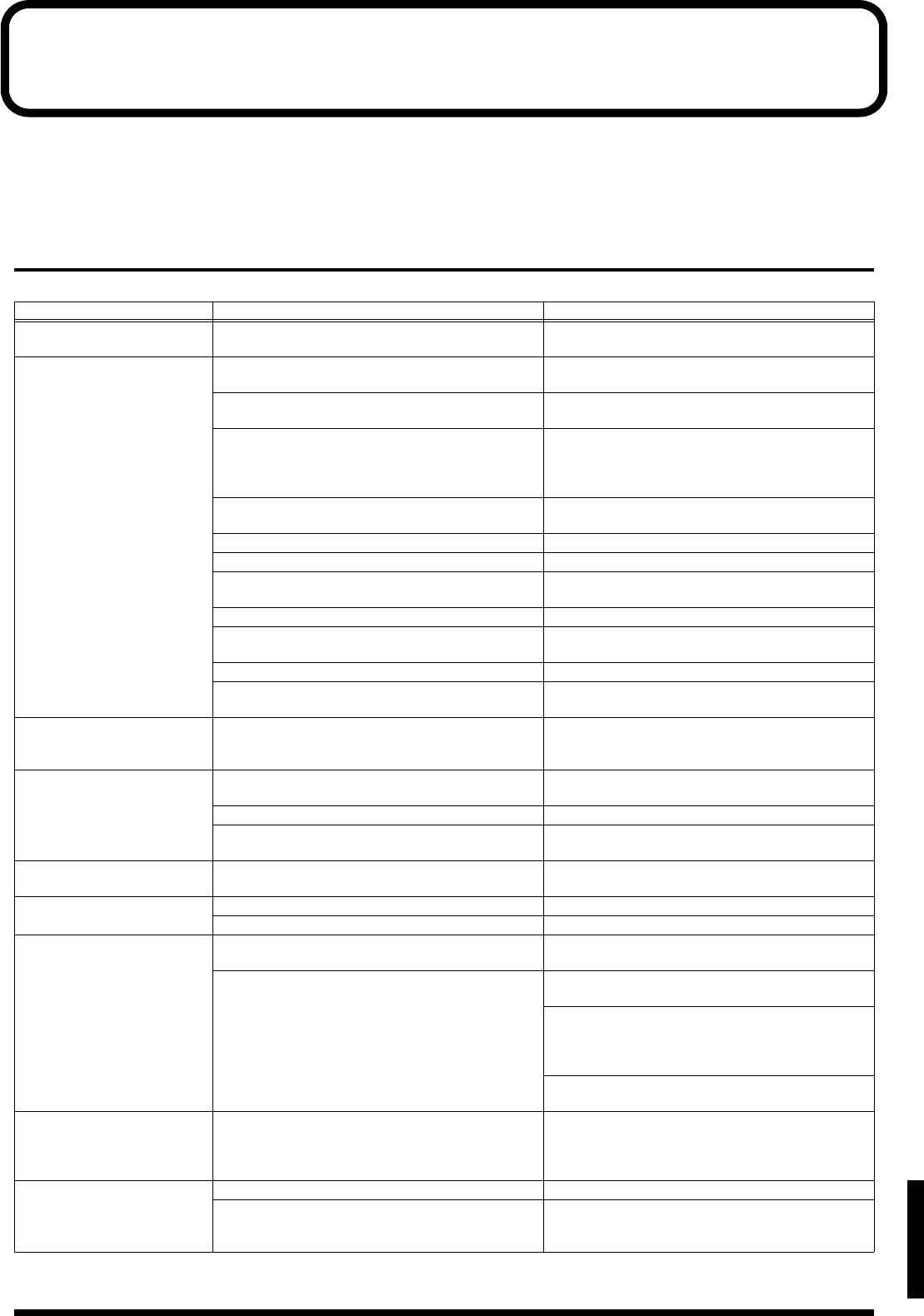
145
Appendices
Troubleshooting
If the this unit does not function in the way you expect, first check the following points. If this does not resolve the
problem, consult your dealer or a nearby Roland Service Station.
* If a message appears during operation, consult the following section “Message List” (p. 149).
Problems Related to the V-Synth
Problem Cause Action
Power does not turn on Is the AC cord connected correctly to the V-Synth and
to an AC outlet?
Check the AC cord connections.
No Sound/Volume is low Is the power of the connected devices turned on? Make sure that the power of your amp or mixer system
is turned on.
Is the volume turned down? Check the volume of the V-Synth and of the connected
amp or mixer.
Is there sound in the headphones? If there is sound in the headphones, it is possible that
the connection cables are broken, or that the amp or
mixer is malfunctioning. Check the connection cables
and your other equipment once again.
Is the Demo Song playback selected? Press [EXIT] to exit Demo Song playback mode (Quick
Start; p. 8).
Is the Local Switch turned OFF? Turn the Local Switch ON (p. 78).
Is the Patch level set too low? Check the Level parameter setting (p. 47).
Are the Effect settings correct? Check the Effect settings ON or OFF, in the Effect Bal-
ance or Level (p. 50).
Are the settings for the output destination correct? Check the output assign settings (p. 50).
Have volume messages been received from an external
MIDI device to lower the volume?
Check the volume.
Could the oscillator be off? Press [OSC1] or [OSC2] to turn on the oscillator.
Could the V-Synth be set to USB communication in
Storage mode?
Cancel USB communication (p. 92, p. 94).
The volume level of the instru-
ment connected to INPUT
Jacks is too low.
Could you be using a connection cable that contains a
resistor?
Use a connection cable that does not contain a resistor.
Pitch is wrong Are the Pitch settings of the Oscillator section correct? Check the Coarse Tune/Fine Tune parameter settings
(p. 41).
Is the Master Tune setting correct? Check the Master Tune parameter setting (p. 74).
Has a Pitch Bend message been received from an exter-
nal device, leaving the pitch “hanging?”
Try moving the pitch bend lever of the connected MIDI
keyboard.
When you play the keyboard,
notes do not stop
Is the pedal polarity of the Hold Pedal reversed? Check the Hold Polarity parameter setting (p. 79).
Sound is distorted Is an effect which distorts the sound being applied? Check the effect settings (p. 116).
Has the Patch level been turned up? Check the Level parameter setting (p. 47).
Effects do not apply [MFX], [CHO], or [REV] effect switches may have been
turned off.
Turn them on.
Are the various effect settings correct? If the send level of each effect is set to 0, the effect will
not be applied. Check the settings (p. 50).
Even with send levels to each effect set at 0, effects are
not applied if the MFX Master Level, the Chorus Mas-
ter Level, or the Reverb Master Level is set to 0. Check
each setting (p. 50).
If Output Assign is set to other than “MULTI,” the
MFX sound will not be output (p. 50).
Oscillator Type has been to
“EXT IN,” but no sound is
heard when audio is input
through the INPUT jacks
If the oscillator is set to external input (EXT IN), you
will not hear sound unless you play the keyboard.
Try playing the keyboard.
No sound from connected
MIDI device
Is the instrument set to transmit MIDI messages? Check the Patch Tx Ch parameter setting (p. 77).
Does the MIDI transmit channel for the V-Synth match
the MIDI receive channel for the connected MIDI de-
vice?
Check the Patch Tx Ch parameter setting (p. 77).