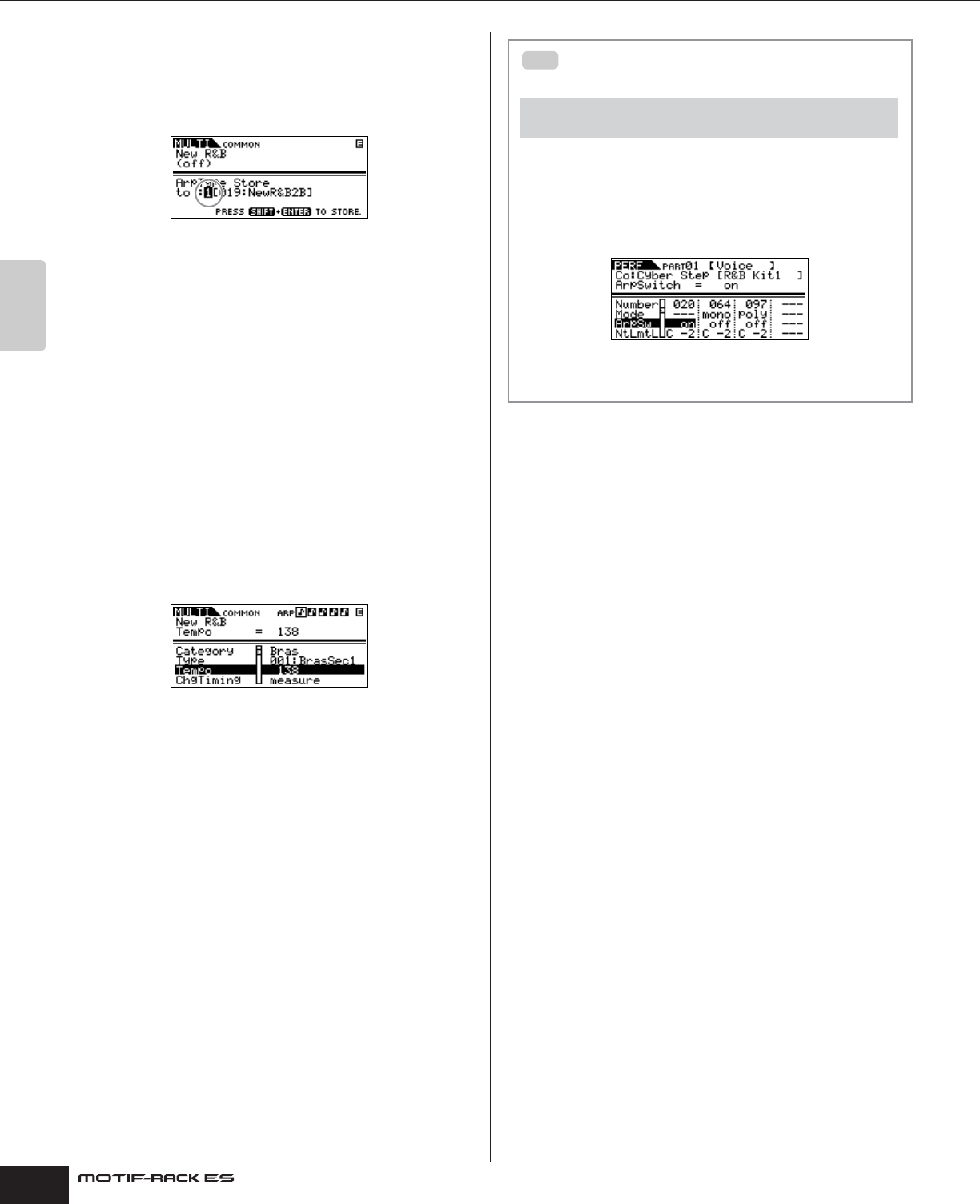
Owner’s Manual
Using the Arpeggio function Change the Arpeggio settings
44
Quick Guide
4. Store the type selected in Step 3 to Arpeggios 1-5.
Simultaneously hold down the [SHIFT] button and press the
[MUTE/SEL/ENTER] button to enter the Arpeggio Store display. In
this display, you can store the type selected in Step 3 to any of the
Arpeggios 1-5 or delete any types stored in Arpeggios 1-5.
Storing the Arpeggio
1. Select one of the Arpeggios 1-5 with the data dial.
2. Press the [ARPEGGIO] button so that the LED lights.
3. Press the [SHIFT] + [MUTE/SEL/ENTER] buttons to store the
Arpeggio.
Deleting the Arpeggio
1. Select one of the Arpeggios 1-5 with the data dial.
2. Press the [ARPEGGIO] button to turn the LED off.
3. Press the [SHIFT] + [MUTE/SEL/ENTER] buttons to delete the
Arpeggio.
n Pressing the [ARPEGGIO] button alternately turns the LED on/off.
5. Press the [EXIT] button once to return the Arpeggio Edit
display.
6. Set the Tempo.
Move the cursor to the “Tempo” parameter (use the cursor [L][M]
buttons) and set the Arpeggio tempo with the data dial.
n If the “MIDI Sync” parameter is set to “MIDI” ([UTILITY] → MIDI display),
the tempo cannot be changed.
7. Make other settings for the Arpeggio as desired.
Use the cursor [L][M] buttons to move to the desired parameter
(Note limit, Velocity limit, and so on) and set it. For details about
each parameter, refer to the Reference section.
8. Store the Arpeggio settings.
The Arpeggio settings can be stored with each Voice/
Performance/Multi. For details about storing Voices/Performances/
Multis, see page 49.
Using Arpeggios in the Performance/Multi
mode
[SHIFT] + [PERFORM] or [MULTI] → [EDIT] → Select Part (page 33 and
39) → Select Voice display with PAGE [E][F] → “ArpSw”
In the Performance/Multi mode, you can set Arpeggio playback on
or off for each Part by setting the “ArpSw” parameter from the
Voice display in the Part Edit mode. A useful application of this
would be to assign a Drum Voice to one Part and use Arpeggio
playback on only that Part — so that you can have a rhythm
pattern accompaniment playing while you play another Voice.
n In the Performance mode, you can set the “ArpSw” parameters of several
Parts to “on” simultaneously. In the Multi mode, only those Parts that have
the same receive channel can be set to “on” simultaneously.
TIP


















