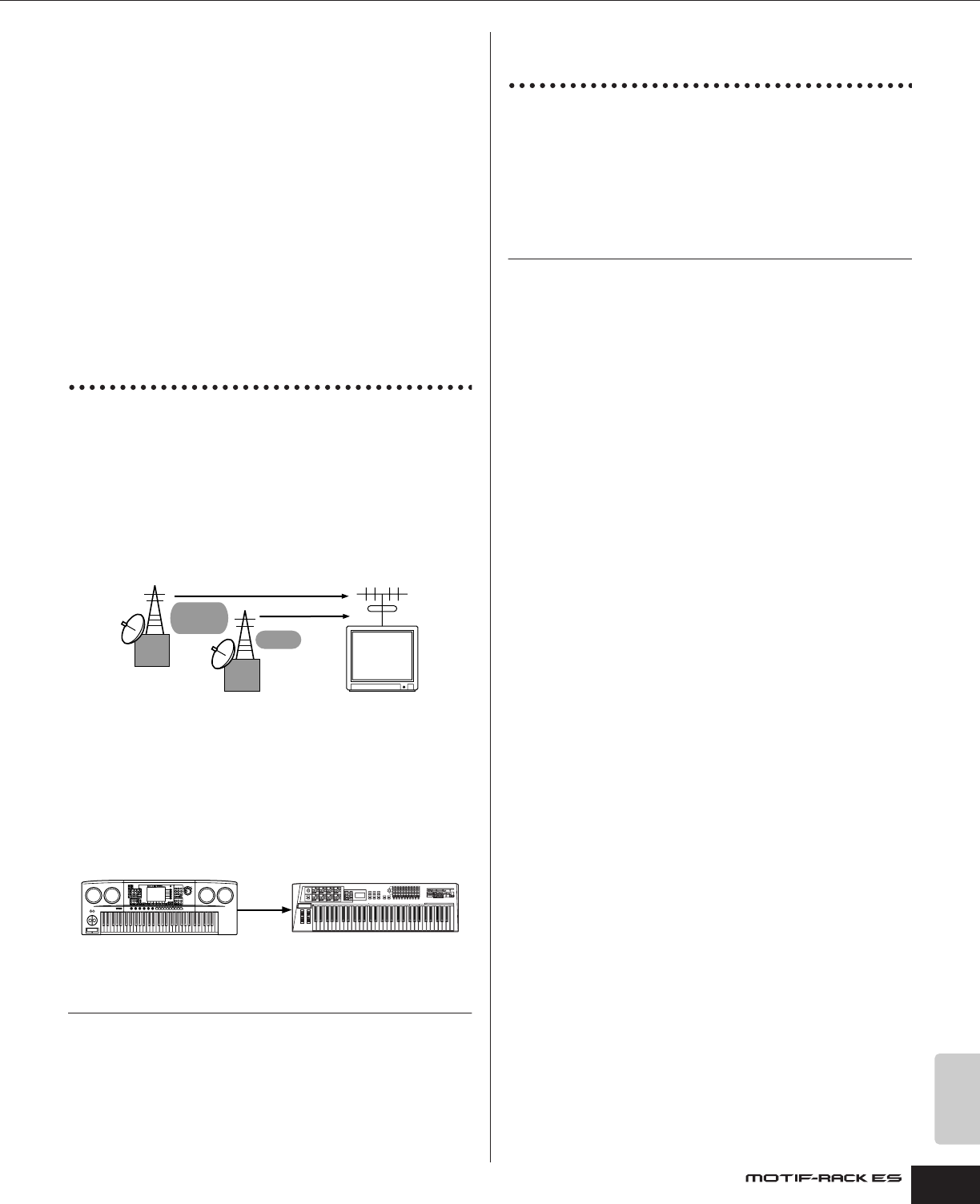
Owner’s Manual
About MIDI MIDI channels
93
Appendix
About MIDI
MIDI is an acronym that stands for Musical Instrument Digital
Interface, which allows electronic musical instruments to
communicate with each other, by sending and receiving
compatible Note, Control Change, Program Change and various
other types of MIDI data, or messages.
The MOTIF-RACK ES can control a MIDI device by transmitting
note related data and various types of controller data. The MOTIF-
RACK ES can be controlled by the incoming MIDI messages
which automatically determine tone generator mode, select MIDI
channels, Voices and effects, change parameter values, and of
course play the Voices specified for the various Parts.
Many MIDI messages are expressed in hexadecimal or binary
numbers. Hexadecimal numbers may include the letter “H” as a
suffix. The letter “n” indicates a certain whole number.
MIDI channels
MIDI performance data is assigned to one of sixteen MIDI
channels. Using these channels, 1 - 16, the performance data for
sixteen different instrument parts can be simultaneously sent over
one MIDI cable.
Think of the MIDI channels as TV channels. Each TV station
transmits its broadcasts over a specific channel.
Your home TV set receives many different programs
simultaneously from several TV stations and you select the
appropriate channel to watch the desired program.
MIDI operates on the same basic principle.
The transmitting instrument sends MIDI data on a specific MIDI
channel (MIDI Transmit Channel) via a single MIDI cable to the
receiving instrument. If the receiving instrument’s MIDI channel
(MIDI Receive Channel) matches the Transmit Channel, the
receiving instrument will sound according to the data sent by the
transmitting instrument.
For information on how to set the MIDI transmit channel and the
MIDI receive channel, see page 16.
MIDI channels and MIDI ports
MIDI data is assigned to one of sixteen channels. However, we can
overcome the sixteen-channel limit by using separate MIDI
“ports,” each supporting sixteen channels. For details, see
page 18.
MIDI Messages Transmitted/
Recognized
MIDI messages can be divided into two groups: Channel
messages and System messages. Below is an explanation of the
various types of MIDI messages which this synthesizer can
recognize/transmit. The messages transmitted/recognized by this
synthesizer are shown in the MIDI Data Format and MIDI
Implementation Chart of the separate Data List.
CHANNEL MESSAGES
Channel messages contain data related to the performance on the
keyboard for the specific channel.
■ Note On/Note Off (Key On/Key Off)
Messages which are generated when the keyboard is played.
Reception note range = C-2 (0) - G8 (127), C3 = 60
Velocity range = 1 - 127 (Only the Note On velocity is received)
Note On: Generated when a key is pressed.
Note Off: Generated when a key is released.
Each message includes a specific note number which
corresponds to the key which is pressed, plus a velocity value
based on how hard the key is struck.
■ Control Change
Control Change messages let you select a Voice bank, control
volume, panning, modulation, portamento time, brightness and
various other controller parameters, through specific Control
Change numbers which correspond to each of the various
parameters.
Bank Select MSB (Control #000)
Bank Select LSB (Control #032)
Messages which select variation Voice bank numbers by combining
and sending the MSB and LSB from an
external device. The functions of MSB and LSB messages differ
depending on the tone generator mode. MSB numbers select Voice
type (Normal Voice or Drum Voice), and LSB numbers select Voice
banks.
(For more information about Banks and Programs, see Voice List in the
separate Data List.)
A new bank selection will not become effective until the next Program
Change message is received.
Modulation (Control #001)
Messages which control vibrato depth using the Modulation Wheel.
Setting the value to 127 produces maximum vibrato and 0 results in
vibrato off.
Portamento Time (Control #005)
Messages which control the duration of portamento, or a continuous
pitch glide between successively played notes.
When the parameter Portamento Switch (Control #065) is set to on, the
value set here can adjust the speed of pitch change.
Setting the value to 127 produces maximum portamento time and 0
results in minimum portamento time.
Data Entry MSB (Control #006)
Data Entry LSB (Control #038)
Messages which set the value for the parameter specified by RPN
MSB/LSB (page 94) and NRPN MSB/LSB (page 94). Parameter value
is determined by combining the MSB and LSB.
1
2
2
Weather
Report
News
News
MIDI
cable
MIDI Transmit channel 2 MIDI Receive channel 2


















