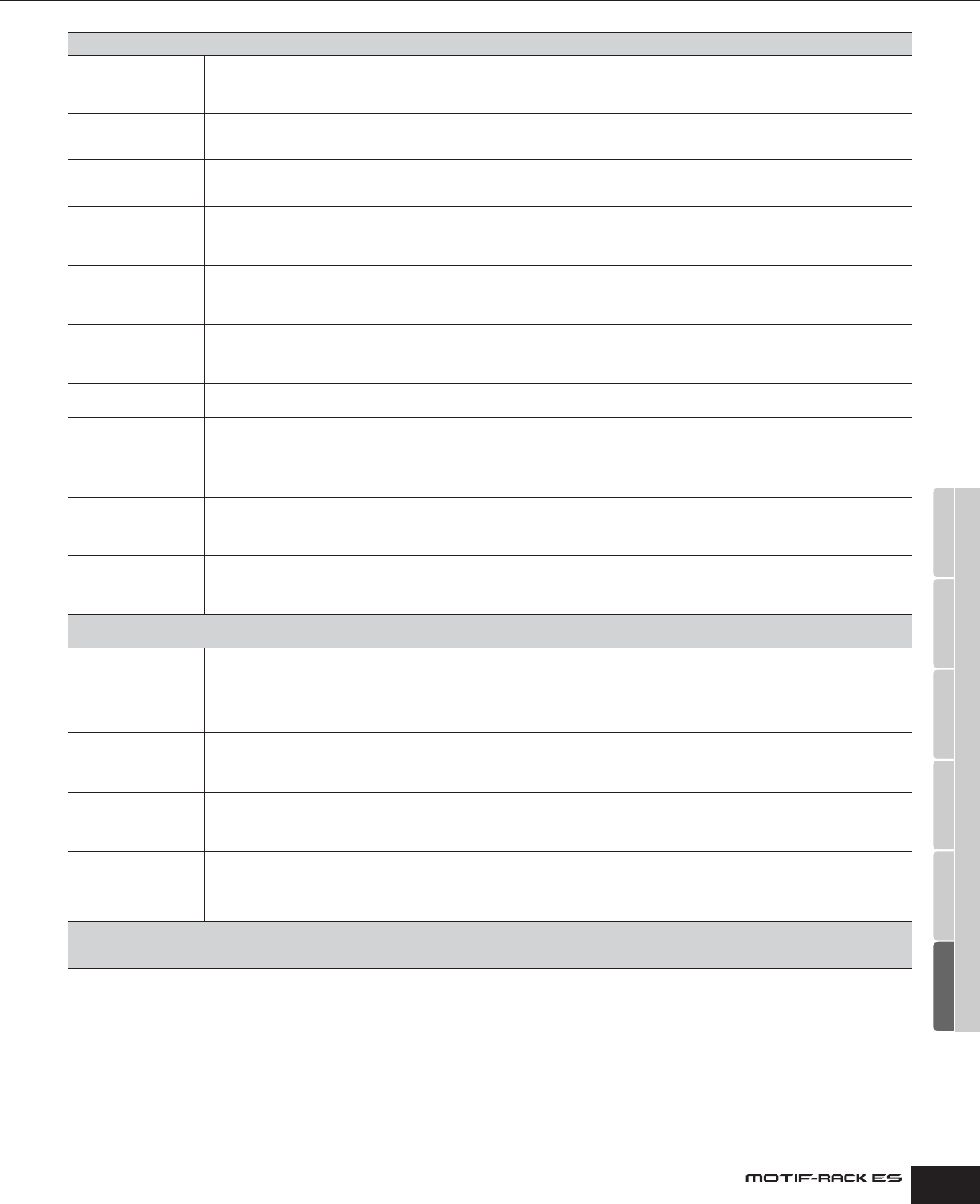
Owner’s Manual
Utility
91
MIDI
BasicRcvCh
Basic Receive Channel Determines the MIDI receive channel for the Voice/Performance mode.
Settings: 1~16, omni (all channels), off
n In the Multi mode, each Part receives MIDI data according to its assigned MIDI receive channel (Multi Part Edit →
Voice display → “ReceiveCh”).
TransmitCh
Transmit Channel Determines the MIDI transmit channel for the Voice/Performance mode.
Settings: 1~16, off
n The Arpeggio output channel is determined by the Arpeggio Transmit Channel settings in each mode.
DeviceNo.
Device Number Determines the MIDI Device Number. This number must match the Device Number of the external MIDI
device when transmitting/receiving bulk data, parameter changes or other system exclusive messages.
Settings: 1~16, all, off
BankSelSw
Bank Select Switch This switch enables or disables Bank Select messages, both in transmission and reception. When this is set
to “on,” this synthesizer responds to incoming Bank Select messages, and it also transmits appropriate
Bank Select messages (when using the panel).
Settings: off, on
PgmChangeSw
Program Change Switch This switch enables or disables Program Change messages, both in transmission and reception. When this
is set to “on,” this synthesizer responds to incoming Program Change messages, and it also transmits
appropriate Program Change messages (when using the panel).
Settings: off, on
CC Mode
Control Change Mode Determines how this synthesizer receives and recognizes the AEG Sustain MIDI message. When set to
mode1, it is received as a Parameter Change. When set to mode2, it is received as a Control Change
message.
Settings: mode1, mode2
RcvBulkSw
Receive Bulk Switch Determines whether or not Bulk Dump data can be received.
Settings: protect (not received), on (received)
MIDI Sync
MIDI Sync Determines whether Arpeggio playback will be synchronized to the instrument’s internal clock or an external
MIDI clock.
Settings: internal, MIDI
internal.............Synchronization to internal clock. Use this setting when the MOTIF-RACK ES is to be used alone.
MIDI.................Synchronization to a MIDI clock received from an external MIDI instrument via MIDI. Use this setting when the
external MIDI device is to be used as master.
MIDI IN/OUT
MIDI In/Out Determines which physical output terminal(s) will be used for transmitting/receiving MIDI data:
Settings: MIDI, USB
n The two types of terminals above cannot be used at the same time. Only one of them can be used to transmit/receive
MIDI data.
ThruPort
Through Port When using the USB terminal for MIDI transmission/reception, you can have this synthesizer respond to
MIDI data over one port, while relaying the data for another port number (you can set here) to a separate
tone generator (connected to the MIDI OUT terminal).
Settings: 1 ~ 8
PLG1Sys, PLG2Sys (Plug-in Board System)
These settings are available only when the Plug-in Board is installed to the MOTIF-RACK ES.
*The available Native System Parameters depends on each Plug-in Board.
PolyExpand
Poly Expand This parameter is accessible only when you have two identical Plug-in Boards (except for the PLG150-DR/
PC) installed on the instrument. The “off” setting enables two or three boards to work separately (you can
select them in two or three different Parts). When this is set to “on,” the two boards effectively function
together as one board (used in a single Part) — giving you double the amount of polyphonic notes you can
play at one time.
Settings: off, on
DeviceNo.
Device Number Determines the MIDI Device Number of the Plug-in Board. This number must match the Device Number of
the external MIDI device when transmitting/receiving bulk data, parameter changes or other system
exclusive messages.
Settings: 1~16, all, off
PortNo.
Port Number Determines the MIDI Port number over which the Plug-in Board receives MIDI data. One port can be set for
the Multi-part Plug-in Board and two ports can be set for the Single-part Plug-in Board.
Settings: off, 1~3
n For information on the Plug-in Board and the internal tone generator block, see page 52.
RcvGM/XG
Receive GM/XG Determines whether “GM on” and “XG on” messages are recognized (on) or not (off). This parameter is
available only when a Multi-part Plug-in Board has been installed to slot 2.
Native System
Parameter
Native System Parameter Sets various Native System parameters for the Plug-in Board. For details on the parameters, refer to the
owner’s manual of your particular Plug-in Board.
JobSel (Job Selection)
Voice/Performance/Multi mode → [UTILITY] → JobSel display → select Job with [MUTE/SEL/ENTER]
The available functions are: Initialize, Copy, Bulk Dump, Plug-in Save, Plug-in Load, and Factory Set.
For details, see the section “Using the Jobs” on page 47.
Utility
Voice modePerformance modeMulti modeEffectArpeggio
Reference


















