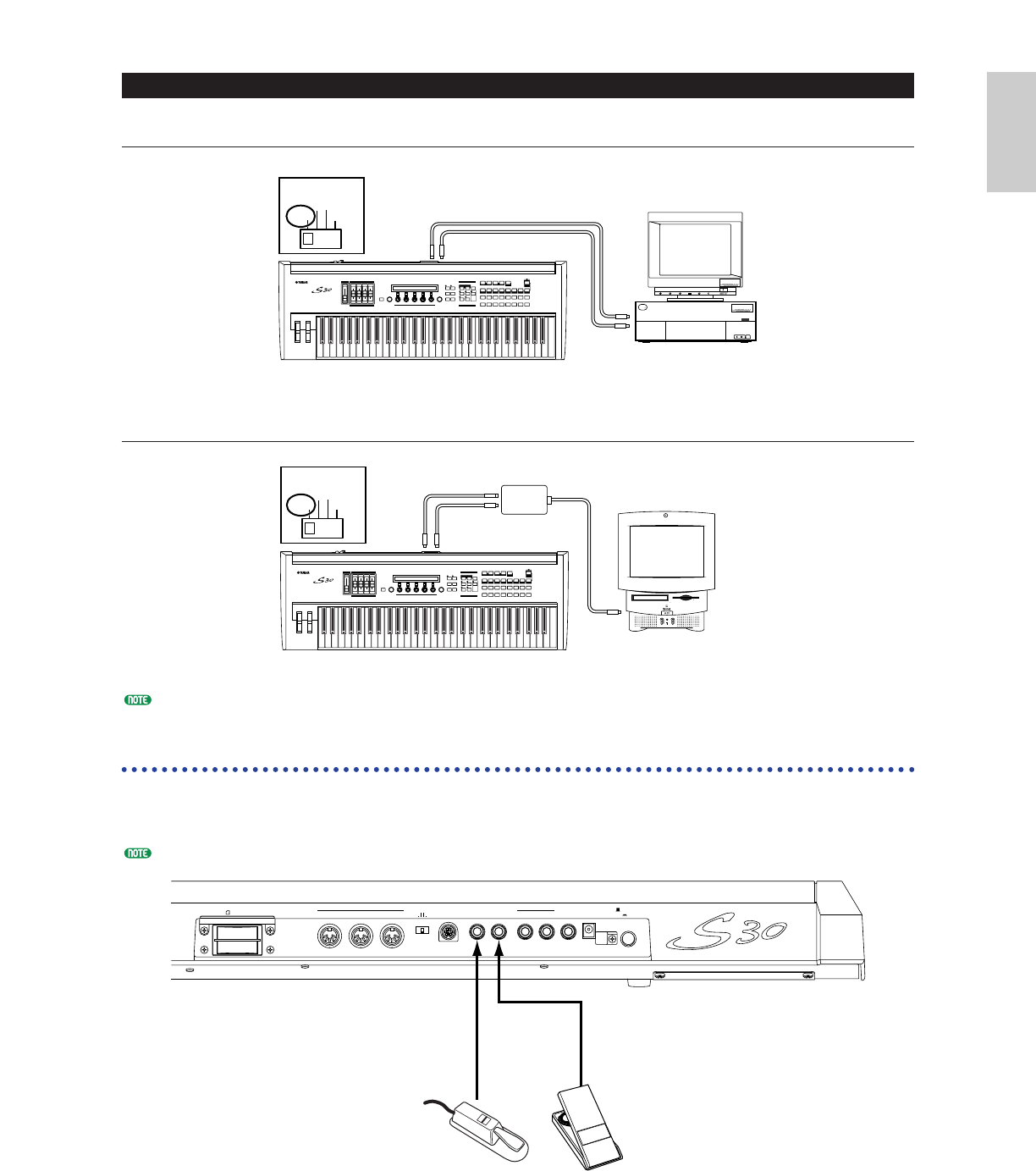
13
Basics
Section
2: MIDI Interface to MIDI IN and OUT
Using the computer’s MIDI interface
Using an external MIDI interface
You will need to an appropriate MIDI application (sequencer, editor, etc.) for your computer platform.
Connecting Controllers
The S30 has controller jacks on the rear panel, including FOOT SWITCH and FOOT CONTROLLER.
You can connect optional controllers like a Foot Switch (the FC4 or FC5) and Foot Controller (the
FC7) to control tone, volume, pitch and other parameters.
Details about how to these controllers are given on Page 39.
3.3V
CARD
THRU OUT IN TO HOST
HOST SELECT
PC-1PC-2
MIDI Mac
FOOT
SWITCH
R
OUTPUT
L/MONO PHONES DC IN
STANDBY
ON
FOOT
CONTROLLER
MIDI
FOOT
SWITCH
FOOT
CONTROLLER
FC4 or FC5 FC7
MIDI Interface
MIDI OUT
MIDI IN
MIDI IN MIDI OUT
HOST SELECT
PC-2 PC-1
MIDI Mac
Computer
S30
MUSIC SYNTHESIZER
Modular Synthesis Plug-in System
Computer with MIDI interface
Serial cable
HOST SELECT
PC-2 PC-1
MIDI Mac
MIDI OUT
MIDI
OUT
MIDI
IN
MIDI IN
IBM
Personal System/V
PS/V
Personal System/V
S30
MUSIC SYNTHESIZER
Modular Synthesis Plug-in System


















