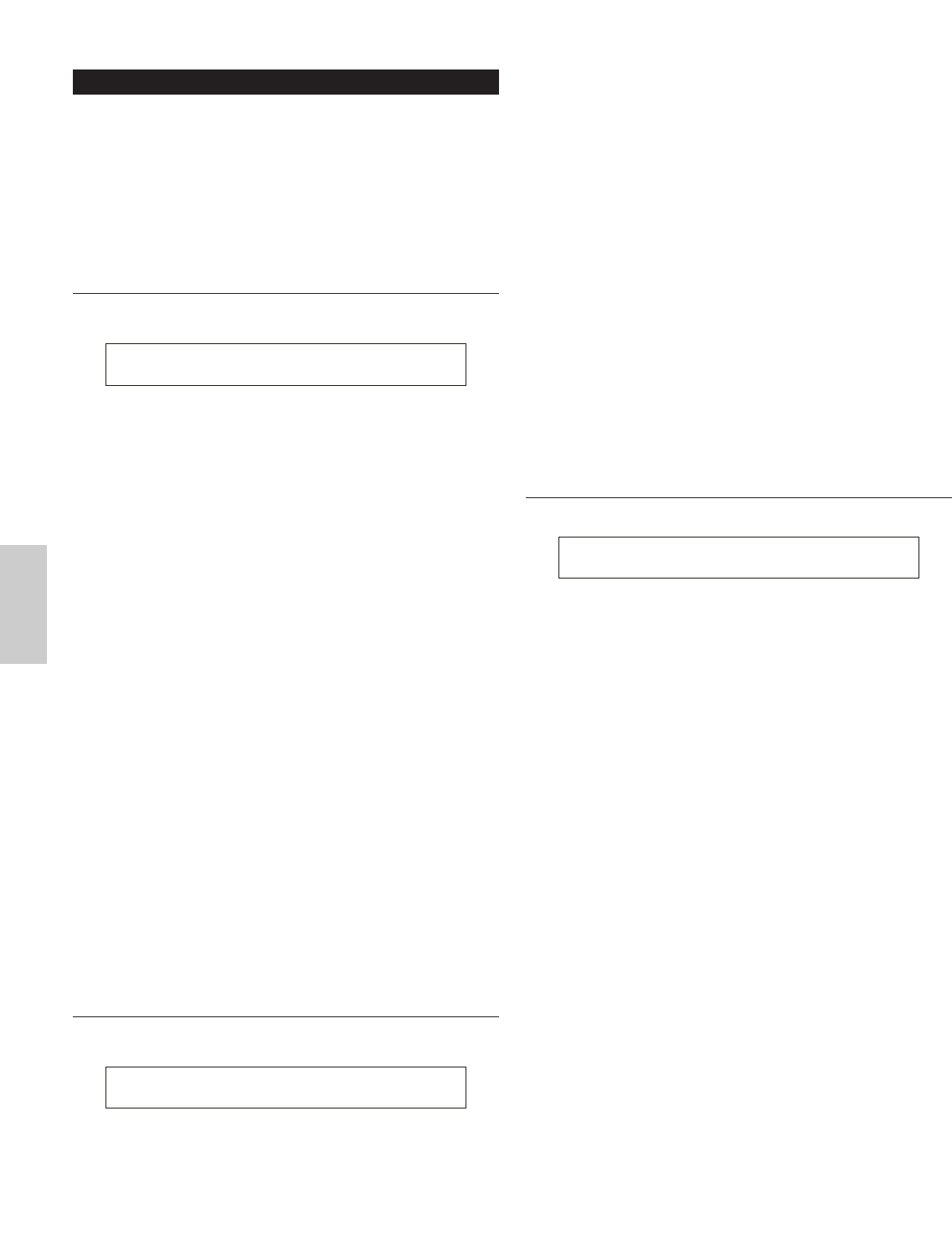
130
Utility Mode
MIDI (System MIDI)
You can set overall MIDI parameters for the system.
The following five screens are available.
MIDI Ch (MIDI Channel)
MIDI Arp (MIDI Arpeggio)
MIDI Sw (MIDI Receive Switch)
MIDI Other
MIDI GM/XG Receive
MIDI Ch (MIDI Channel)
Set the MIDI Channel parameters.
■ Recv (Basic Receive Channel)
Set the MIDI Receive channel for using the
synthesizer with an external sequencer, computer
and so on, and for using it as a MIDI tone generator.
❏ Settings: 1 ~ 16, omni (all channels), off
■ Trans (Keyboard Transmit Channel)
Set the MIDI Transmit channel for transmitting
MIDI from the keyboard, controllers and so on.
❏ Settings: Ch1 ~ Ch16, off
■ Local (Local On/Off)
If you set Local to “off,” the keyboard and controllers
are internally disconnected from the synthesizer’s
tone generator section so that no sound is output
when you play the keyboard or use the controllers.
However, the data will be transmitted through the
MIDI OUT. Also, the tone generator section will
respond to messages received at the MIDI IN.
❏ Settings: off on,
■ DevNo (Device Number)
Set the MIDI Device Number. This number must
match the Device Number of the external MIDI device
when transmitting/receiving bulk data, parameter
changes or other system exclusive messages to/from it.
❏ Settings: 1 ~ 16, all, off
MIDI Arp (MIDI Arpeggio)
Set the arpeggiator’s MIDI parameters.
MIDI Arp) Switch Hold Out(Vce)Ch(Vce)
Sys[ ] 67 68 off 16
MIDI Ch) Recv Trans Local DevNo
Sys omni 1 on all
■ Switch
Select the Control Change Number used to control
the ARPEGGIO [ON/OFF] key.
❏ Settings: 000 ~ 095 (000, 032 = off)
■ Hold
Select the Control Change Number used to control
the ARPEGGIO [HOLD] key.
❏ Settings: 000 ~ 095 (000/032 = off)
■ Out (Vce)
Enable/disable the output or Arpeggiator data to
external MIDI devices through the MIDI Out.
❏ Settings: off (disabled), on (enabled)
■ Ch (Vce) (Arpeggio Transmit Channel)
Select the MIDI channel through which Arpeggio
data will be sent.
❏ Settings: 1 ~ 16
MIDI Sw (MIDI Receive Switch)
Set the MIDI Receive parameters.
■ RcvBulk (Receive Bulk)
Select whether or not Bulk Dump data can be received.
❏ Settings: protect (off), on
■ BankSel (Bank Select)
Set to enable or disable transmission and reception
of Bank Select messages between the instrument and
an external MIDI device. With any setting other
than “off,” the instrument can receive a Bank Select
massage coming in, and it can also send a Bank
Select massage out to an external MIDI device when
you select a Bank using a MEMORY key or the like
on its front panel.
❏ Settings: off, all, part, perform
off:
Ignores (does not receive) a Bank Select message. The
instrument does not send this message, either.
all:
Receives all Bank Select messages coming in. When the
instrument receives only a Program Change message in
Performance Mode, that message selects a Part’s Voice.
part:
Receives only Bank Select messages for selecting a Voice
Bank, whichever mode you are working in.
perform:
Receives only Bank Select messages for selecting a
Performance Bank when you are working in Performance
Mode. When you are working in Voice Mode, the instrument
only receives Bank Select messages for selecting a Voice Bank.
MIDI Sw)RcvBulk BankSel PgmChng Control
Sys on perform off mode1


















