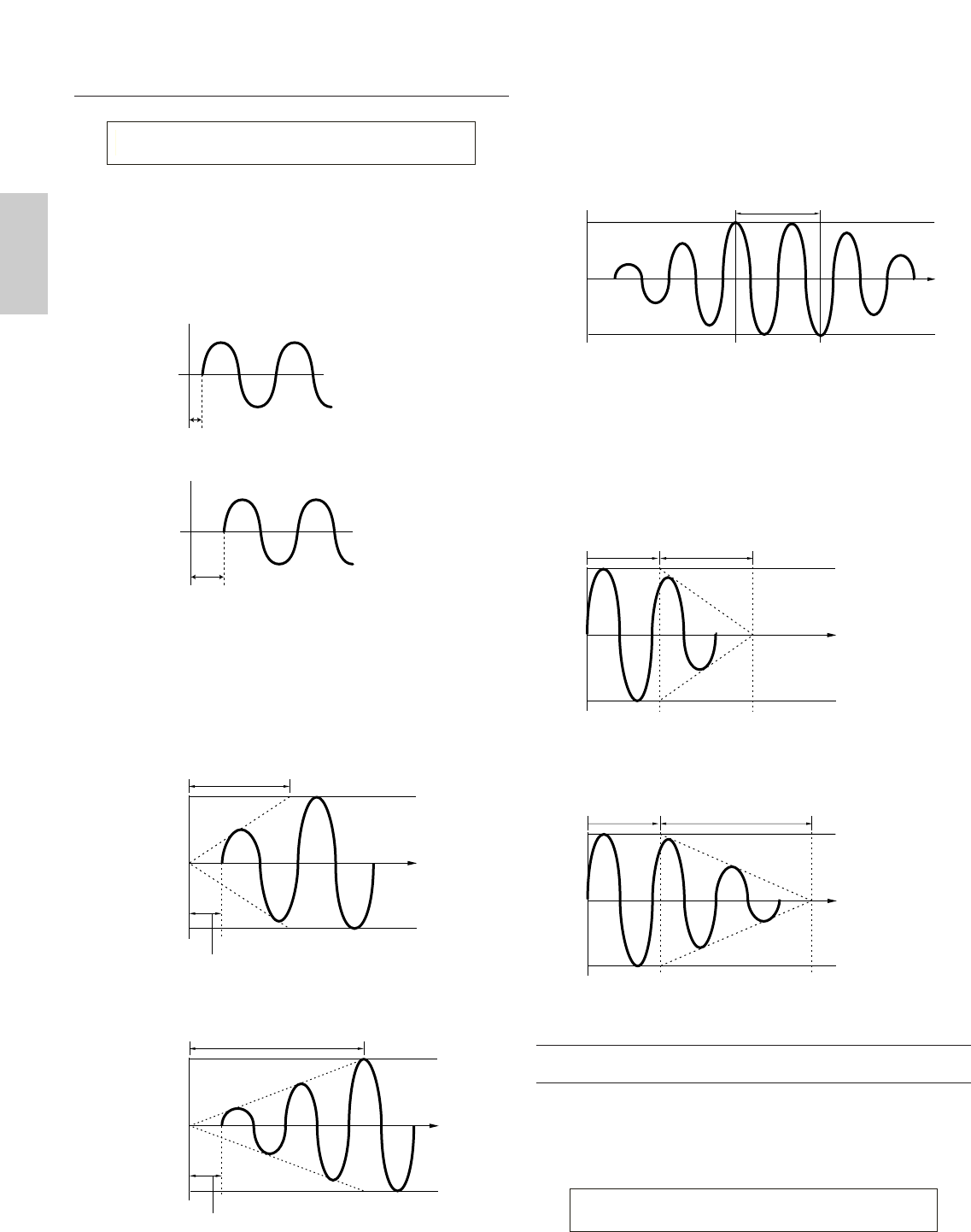
72
Voice Mode
LFO Fade
■ Delay
Set the delay time before the LFO comes into effect.
A higher value means a longer delay time.
❏ Settings: 0 ~ 127
Short delay
Long delay
■ FadeIn (Fade-In)
Set the time taken for the LFO effect to be faded in
(after the Delay time has elapsed). A higher value
means a slower fade-in.
❏ Settings: 0 ~ 127
Low FadeIn value
Faster fade-in
High FadeIn value
Slower fade-in
FadeIn
Delay
Time
Key on
Max
FadeIn
Delay
Time
Key on
Max
Key on
Key on
LFOíFade) Delay FadeIn Hold FadeOut
C 1234 127 127 127 127
■ Hold
Set the length of time during which the LFO is held
at its maximum level. A higher value means a longer
Hold time.
❏ Settings: 0 ~ 127
■ FadeOut (Fade-Out)
Set the time taken for the LFO effect to be faded out
(after the Hold time has elapsed). A higher value
means a slower fade-out.
❏ Settings: 0 ~ 127
Low FadeOut value
Faster fade-out
High FadeOut value
Slower fade-out
LFO Dest1 (LFO Destination 1)
LFO Dest2 (LFO Destination 2)
You can assign parameters to be controlled by the LFO
Wave and set the LFO Wave Depth (amplitude). Two
Destinations can be assigned, and you can choose from
several parameters per Destination.
LFOíDest1) Dest ElemSw Depth
C 1234 AMD 1234 127
FadeOut
Time
Key on
Hold
Max
FadeOutHold
Max
Time
Key on
Hold
Time
Max


















