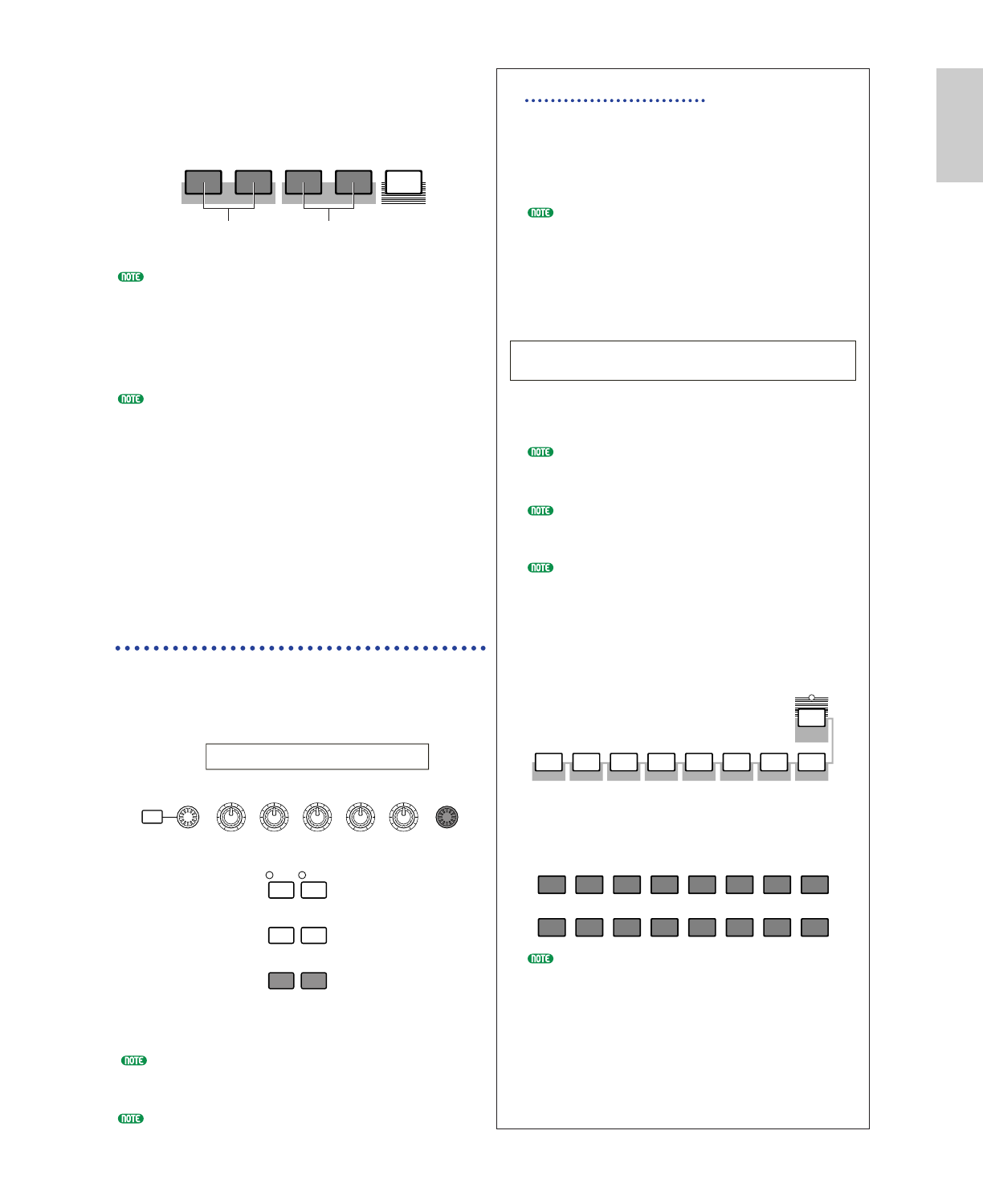
23
Basics
Section
Using the Quick Access
Using Quick Access, you can quickly select
any of 12 types of Preset Voices and 4 types of
Internal Voices (at their factory default
settings) in each Bank according to their
Categories. The procedure is as follows.
Details about the Voices that can be selected
using Quick Access are given in the separate
Data List.
1Press the [QUICK ACCESS] key in Voice
Mode. Its LED will light and Quick Access
will be enabled.
Press the key again or switch to another Mode
to disable Quick Access.
When you enable Quick Access, the Voice you
previously selected using Quick Access is
selected again.
If you enable Quick Access while editing a
Voice, the Voice is not changed until you
select another Voice via Quick Access.
You cannot use the MEMORY keys while
Quick Access is enabled.
2
Use BANK keys [A] to [H] to select the
Category. There are eight Categories, as
listed below. The Category names are
printed below the respective BANK keys.
3
Use PROGRAM keys [1] to [16] to select
the Voice within the specified Category. The
name of the Voice is displayed.
For each BANK [A] to [H], Preset Voices are
accessed using PROGRAM keys [1] to [12].
The remaining four keys (PROGRAM keys
[13] to [16]) are used to access each of four
internal Voices. Details about Voices are
given in the separate Data List. By selectively
assigning your own selected Voices to the
PROGRAM keys [13] to [16] in each BANK,
you can make use of the Quick Access feature
to quickly switch between them.
1 2 3 4 5 6 7 8
9 10 11 12 13 14 15 16
QUICK
ACCESS
A B
A. PIANO E. PIANO ORGAN GTR
/
BASS STRINGS BRASS SYNTH OTHER
C D E F G H
VCE Quick) INT:017(H01)[Pf:GrandPiano]
EQLow-G EQMid-G EQHi-G FLT-Frq ChoSend
• To access the User Drum Memories
(INT:DR1/2, EXT:DR1/2):
Press the MEMORY [EXT] key while holding
down the MEMORY [INT] key.
PRE1 and PRE2 (Preset 1 and 2) are stored in internal
Read Only Memory (ROM) and contain preset Voices
which are never overwritten. INT (internal) is stored
in Random Access Memory (RAM) and contains the
factory default Voices. These can be overwritten, but
can be recalled from the original factory settings at any
time if required.
EXT (external) is stored on a Memory Card inserted
in the CARD slot. If there is no Memory Card
inserted and you attempt to select an EXT Voice, “---
--” will be displayed and no sound will be produced.
With a Memory Card inserted, you can select and
play EXT Voices. PLG Voices can only be selected if
a Plug-in Board is installed.
3 Select a Voice Number
using the [DATA] knob or
the [INC/YES] and
[DEC/NO] keys
Turn the [DATA] knob clockwise or press the
[INC/YES] key to increment the Voice Number.
Turn it anti-clockwise or press the [DEC/NO] key
to decrement the Voice Number.
Now you can play a selected Voice when you play
the keyboard.
Details about selecting Voices using the [DATA]
knob or the [DEC/NO] and [INC/YES] keys are
given on Page 61.
You can also select Voices using a combination of BANK
and PROGRAM/PART keys, using the Quick Access
feature, or using the Category Search feature. Details
about selecting Voices are given on Pages 60, 62, 63.
DEC
/
NO INC
/
YES
EXIT ENTER
EF
BYPASS
MASTER
KEYBOARD
SHIFT PAGE
PART
/
ELEMENT
DATAA B C 1 2
VCE Play) PRE1:128(H16)[Pf:GrandPiano]
EQ Low EQ Mid EQ Hi Cutoff RevTime
To access Preset Drum Voices
(PRE:DR1 ~ DR8)
To access User Drum Voices
(INT:DR1/2, EXT:DR1/2)
PLGEXT
DRUMDRUM
INTPRE2PRE1


















