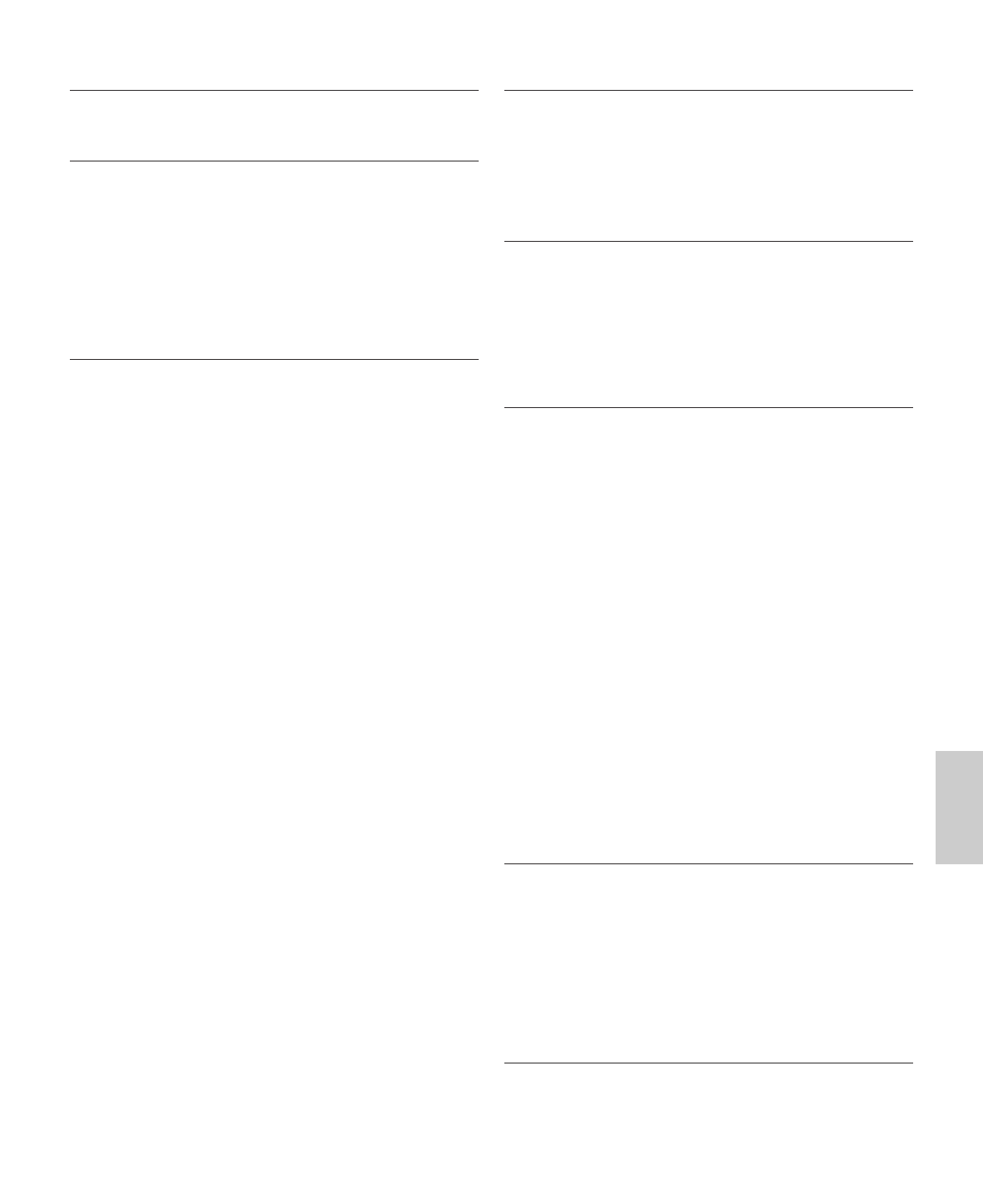
151
Appendix
N
Normal Voice.............................................................................................64
O
Octave and MIDI Transmit Channel Settings ................................60, 103
OSC Assign (Oscillator Assign)...............................................................97
OSC Limit (Oscillator Limit)....................................................................75
OSC Other (Oscillator Other)..................................................................90
OSC Out (Oscillator Out)...................................................................70, 90
OSC Pan (Oscillator Pan)...................................................................75, 90
OSC Velocity (Oscillator Velocity)...........................................................97
OSC Wave (Oscillator Wave)..............................................................74, 89
OUTPUT L/MONO and R jack.................................................................8
P
[PAGE] Knob.........................................................................................6, 18
Part (Settings for each Part) ...................................................................114
Part Controller ........................................................................................119
Part Layer.................................................................................................117
Part Mixer ...............................................................................................114
Part Receive Switch ................................................................................118
Part Tone..................................................................................................115
PCH PEG (Pitch Envelope Generator)....................................................98
PCH Scale (Pitch Scale)............................................................................77
PCH Tune (Pitch Tune).....................................................................75, 91
PEG Level ..................................................................................................76
PEG Release...............................................................................................76
PEG Time..................................................................................................76
PEG VelSens (PEG Velocity Sensitivity).................................................76
Performance Category.............................................................................103
Performance Edit .............................................................................16, 106
Performance Job Mode .....................................................................17, 123
Performance Memory/Number (Bank/Number)..................................102
Performance Name..................................................................................103
Performance Play Mode Display ............................................................102
Performance Program Selection .............................................................104
Performance Store...........................................................................107, 124
Performances.......................................................................................24, 34
PFM Bulk Dump.....................................................................................124
PFM Copy................................................................................................123
PFM Edit Recall ......................................................................................123
PFM Initialize..........................................................................................123
PFM Play (Performance Play)................................................................102
PHONES jack..............................................................................................8
PITCH bend wheel......................................................................................6
Pitch Envelope Generator Settings....................................................77, 98
Play Modes.................................................................................................16
PLG (Plug-in) (if a Plug-in Board has been installed)..........................133
PLG MIDI (Plug-in MIDI) .....................................................................133
PLG-NATIVE (Plug-in Native)................................................................98
PLG System (Plug-in System)................................................................133
Plug-in Common Arpeggio .......................................................................94
Plug-in Common Controller .....................................................................95
Plug-in Common Effect.............................................................................97
Plug-in Common General.........................................................................94
Plug-in Common LFO (Low Frequency Oscillator)................................96
Plug-in Common Quick Edit....................................................................94
Plug-in Element EQ (Equalizer) ..............................................................98
Plug-in Element Native.............................................................................98
Plug-in Element OSC (Oscillator)............................................................97
Plug-in Element Pitch...............................................................................97
Plug-in Voices ............................................................................................93
Power Supply...............................................................................................9
Powering Up..............................................................................................14
PROGRAM/PART [1] to [16] keys......................................................7, 18
Q
QED EF (Quick Edit Effect)..................................................................109
QED EffectCtrl (Quick Edit Effect)............................................66, 88, 94
QED EG (Quick Edit Envelope Generator)........................67, 88, 94, 110
QED Filter (Quick Edit Filter)............................................67, 88, 94, 110
QED Level (Quick Edit Level).............................................66, 88, 94, 109
[Quick Access] key......................................................................................7
R
RCV Sw1 (Receive Switch 1) .................................................................118
RCV Sw2 (Receive Switch 2) .................................................................118
RCV Sw3 (Receive Switch 3) .................................................................119
RCV Sw4 (Receive Switch 4) .................................................................119
Reading the Displayed Settings..............................................................105
Rename ....................................................................................................139
Reverb Unit.................................................................................50, 74, 113
S
Save ..........................................................................................................137
Screen Title .......................................................................................59, 102
Selecting a Menu.......................................................................................65
Selecting a Mode .......................................................................................16
Selecting a Screen......................................................................................18
Selecting Preset Drums (PRE:DR1~DR8) ............................................61
Selecting the Arpeggio Type ..............................................................36, 67
Selecting User Drums (INT:DR1/2 and EXT:DR1/2)...........................61
SEQ (Sequence Chain) ...........................................................................125
SEQ controls................................................................................................7
SEQ Demo (Sequence Demo) ................................................................125
Sequence Play Mode...................................................................17, 30, 125
Setting the Note Limit ..............................................................................37
Setting the Tempo.....................................................................................37
Setting the Voice Name.............................................................................65
Setting/Viewing Knob Parameters...................................................60, 103
[SHIFT] Key..........................................................................................6, 18
Single Part Plug-in Boards........................................................................27
SmartMedia™.....................................................................................15, 135
Song File Playback............................................................................58, 126
Split............................................................................................................52
STANDBY/ON switch................................................................................8
Status .......................................................................................................137
Switching Between Programs by Foot Switch ........................................43
Switching Elements On/Off ....................................................................46
T
The “Compare” Function.................................................................64, 107
The í Indicator .................................................................................64, 107
TO HOST connector ............................................................................8, 12
TON EG (Tone Envelope Generator)....................................................115
TON Filter (Tone Filter)........................................................................115
TON Other (Tone Other).......................................................................116
TON Portamento (Tone Portamento)....................................................116
Tone Generator Section............................................................................27
Types of Parameters (Absolute and Relative).........................................20
U
Using the Arpeggiator Hold .....................................................................38
Using the BANK/PROGRAM Keys ................................................60, 104
Using the Voice Category Search ............................................................62
Using the Quick Access......................................................................23, 63
Utility Job Mode................................................................................17, 134
Utility Mode................................................................................17, 30, 127


















