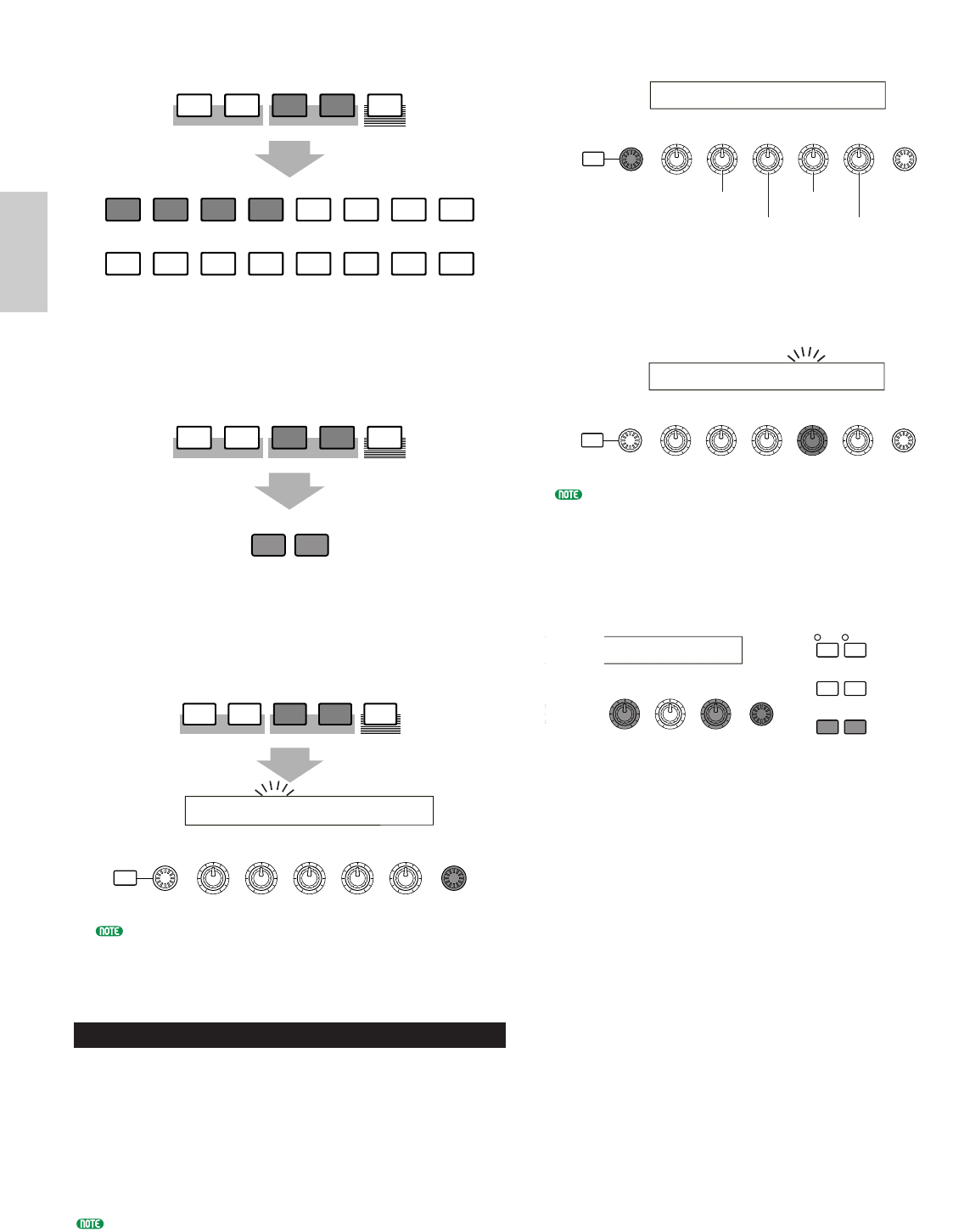
62
Voice Mode
• Press the MEMORY [EXT] key while holding down
the MEMORY [INT] key (or vice versa) to select the
Internal/External (INT/EXT) Memory of the User
Drum Voice. Then use the [INC/YES] or [DEC/NO]
keys to select the Drum Voice.
• Press the MEMORY [EXT] key while holding down
the MEMORY [INT] key (or vice versa) to select the
Internal/External (INT/EXT) Memory of the User
Drum Voice. Then use the [DATA] knob to select
the User Drum Voice.
Once you have one User Drum Voice, you can easily
switch to another by simply using PROGRAM keys [1]
to [8], the [INC/YES] and [DEC/NO] keys or the
[DATA] knob.
Using the Voice Category Search
With the Voice Category Search, you can quickly find
Voices within a specified Voice Category. For example,
if you specify the “Pf” (piano) Voice Category and use
the Voice Category Search, you can select from all the
voices which fall into the “Pf” Voice Category.
To start the Voice Category Search, first turn the PAGE
knob to switch to the Voice Search screen.
If a Plug-In board Voice is currently selected in Voice Play
Mode, there is no Voice Search screen available.
SHIFT PAGE
PART
/
ELEMENT
DATAA B C 1 2
VCE Play) INT:001(A01)[Sq:Generation]
EQLow-G EQMid-G EQHi-G FLT-Rez HPF
EXT
DRUMDRUM
INTPRE2PRE1 PLG
DEC
/
NO INC
/
YES
EXT
DRUMDRUM
INTPRE2PRE1 PLG
EXT
DRUMDRUM
INTPRE2PRE1
1 2 3 4 5 6 7 8
9 10 11 12 13 14 15 16
PLG
1Turn Knob [B] to select a Voice Memory.
2Turn Knob 1 to select a Voice Category. The Voice
Category in the LCD will blink.
The different Voice Categories are listed on Page 65.
3Use Knob [2], the [INC/YES] and [DEC/NO] keys,
the [DATA] knob and Knob [C] to search for a Voice.
The selected voices are called up using each knob
and key. The functions of knobs and keys are given
below.
Knob [2]:
Use this to switch between Voices in the selected
Category. Turn the knob clockwise to increment the
voice number and anti-clockwise to decrement it.
[DATA] knob (or [INC/YES] or [DEC/NO] key)
You can scroll through Voices in the specified Category
across the Memories. Turning the [DATA] knob
clockwise (or press the [INC/YES] key) jumps to the
next Voice number in the same Category, in ascending
order. Similarly, turning the [DATA] knob anti-
clockwise (or press the [DEC/NO] key) jumps to the
next Voice number in the same Category, in descending
order. When you reach to the last (first) Voice in a
Memory, you can select the first (last) Voice in that
Category in the next (previous) Memory by
continuously turning the knob clockwise (anti-
clockwise) or pressing the [INC/YES] ([DEC/NO]) key.
Knob [C]:
Using the Knob [C], you can select a Voice one by one
in the current Memory, likewise for normal Voice
selection. Turning the knob clockwise jumps to the
next Voice number. Turning the knob anti-clockwise
jumps to the previous Voice number.
DEC
/
NO INC
/
YES
EXIT ENTER
EF
BYPASS
MASTER
KEYBOARD
Srch) PRE1:128(H16)[Pf:GrandPiano]
Memory Number Ctgry Search
ENT
DATAB C 1 2
SHIFT PAGE
PART
/
ELEMENT
DATAA B C 1 2
VCE Srch) PRE1:128(H16)[Pf:GrandPiano]
Memory Number Ctgry Search
SHIFT PAGE
PART
/
ELEMENT
DATAA B C 1 2
VCE Srch) PRE1:128(H16)[Pf:GrandPiano]
Memory Number Ctgry Search
Select a
Voice Memory
Select a
Program Number
Set a
Voice Category
Search


















