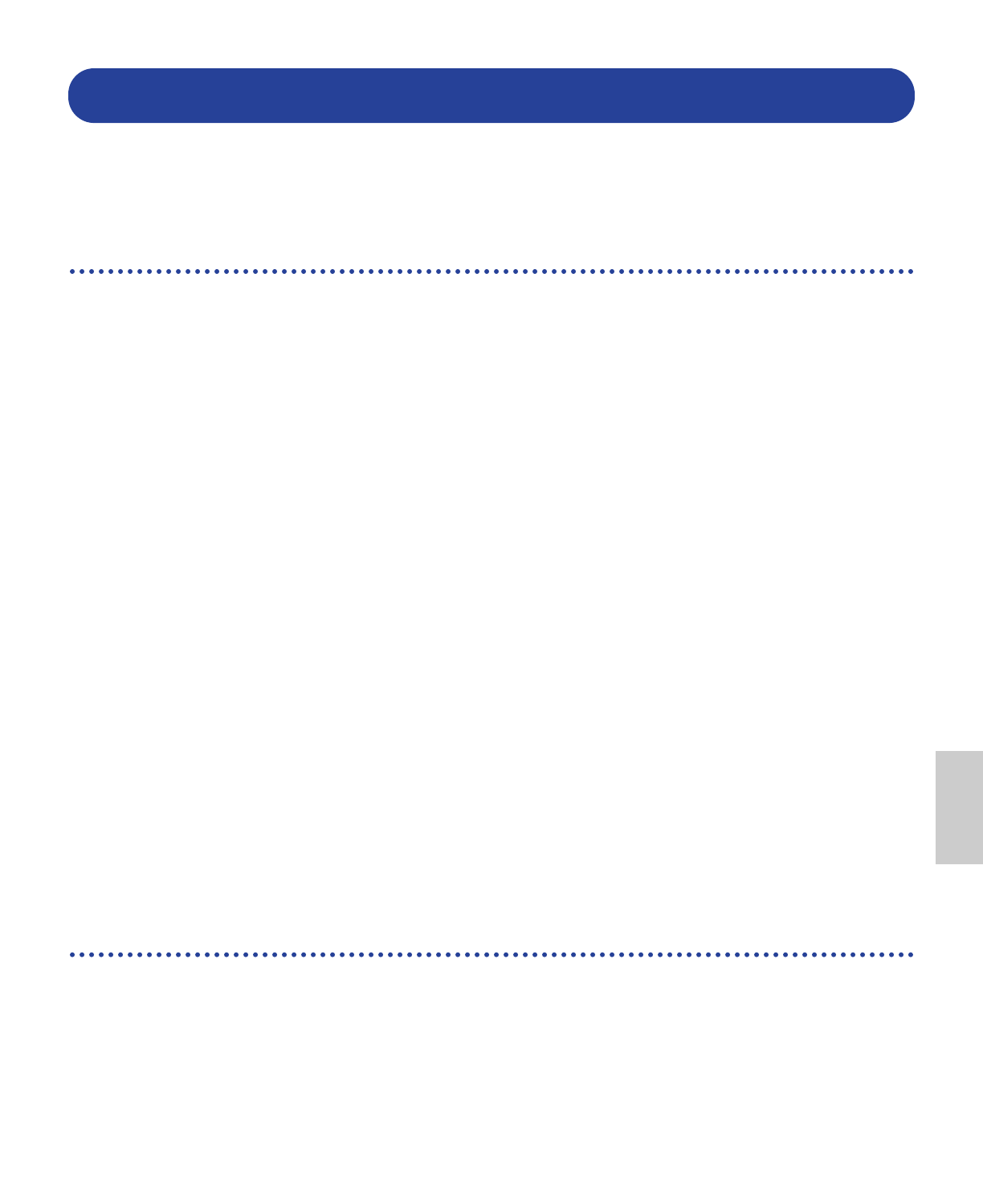
145
Appendix
Troubleshooting
The following table provides troubleshooting hints and page references for some common problems. Most problems may be
simply the result of incorrect settings. Before calling for professional service, refer to the troubleshooting advice below to see if
you can find and correct the cause of the problem.
No sound.
• Is the volume set appropriately? (Pages 6 and 15)
• With the S30, if a Foot Controller has been connected to the FOOT CONTROLLER jack and set up for volume/expression
control, has it been fully depressed? (Page 13)
• Is the Vol (volume) parameter of the QED Level screen of Voice Edit Common sufficiently high? (Page 66)
• Has the WaveNumber parameter of the OSC Wave screen of Voice Edit Element been set to 000 (off)? (Page 74)
• Is the Level parameter of the OSC Out screen in Voice Edit Element sufficiently high? (Page 74)
• Have the note range/velocity (note) range of the ZONE, OSC screen in Voice Edit been set appropriately? (Page 75)
• Are any of the Elements muted? (Page 46)
• Have the Element filters been set to cut almost all the sound? (Page 78)
• Have the effects parameters been set appropriately? (Pages 66, 73, 74, 112)
• Have the MIDI receive channels been set correctly? (Pages 117 and 130)
• Has the audio equipment been connected correctly? (Page 9)
• Has the Local switch been set to OFF? (Page 130)
• Have the Velocity Sensitivity, Note Limit and Velocity Limit parameters been set appropriately? (Pages 75, 97, 117 and 121)
• When playing back a song using the internal sequencer or an external MIDI device, have the volume and expression
parameters been set appropriately?
• When playing performances using the internal sequencer or an external MIDI device, have the transmit channels for each
sequencer track and the receive channels for each Part in the Performance, been set correctly? (Page 117)
• For Performances, is the volume of each Part sufficiently high? (Page 115)
• Have you selected EXT Memory without having inserted a Memory Card? (Page 23)
• With the Arpeggiator enabled, has the Arpeggio Category parameter been set to “Ct” and the Key Mode parameter set to
something other than “direct”? (Page 67)
There is no arpeggiator sound.
• Has the Arpeggiator’s note range been set appropriately? (Page 68)
• In Performance Mode, have the Layer Switch and Arpeggio Switch parameters for the Part(s) been set to ON? (Page 117)
• Has the Tempo parameter in the ARP Type screen been set to “MIDI,” despite no MIDI clock signals being received?


















