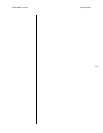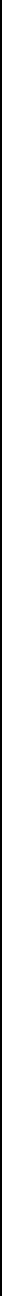
5-36
Menu System Mark Levinson
4. Continue to monitor the recording through one or two more
loud passages to ensure that the ADC does not clip; save the
new default value by pressing enter.
Whenever you select this input in the future, this setting will be
loaded for you to protect against harsh-sounding ADC over-
load.
Main Audio Delay
There is a main audio delay available, designed to allow you to
synchronize the sound and the picture when watching video that
uses some sort of post-processing (such as an outboard line doubler,
quadrupler, or scan rate converter). Since all such video processors
delay the video a bit while working on it, the Nº40 allows your to
delay the audio by a matching amount.
However, HDTV does not require any such post-processing, elimi-
nating the video delay. If you have high resolution video sources
that will not be post-processed, you can defeat the main audio
delay on an input-by-input basis using this menu item. The default
setting is to apply the main audio delay; you may want to defeat
this delay for HDTV or similar sources.
Record Loop Check
Your choices are none required and your list of RZone outputs
which you wish to prohibit the sending of this particular source.
For example, if you have defined two RZones named VCR and
Bedroom, your choices would be:
• None Required
•Prohibit on VCR
• Prohibit on Bedroom
The default setting is none required. If you were to try to send a
source that had been prohibited on your VCR RZone to the VCR,
the Nº40 will display a message to alert you to the fact that it will
not send the signal there. This feature can be used to eliminate any
possibility of creating a record loop that would cause feedback.
As a rule, you need only prohibit the send of a recordable device
back to itself for recording. In this case, only the VCR input should
be prohibited from being sent to the VCR RZone.
Video Path
One of the powerful capabilities of the Nº40 is its ability to be a
“universal translator” of the common video formats found today.
Any signal that comes in as normal (interlaced) composite video, or
S-video, or component video is converted to the other two formats,
so that all three formats are available at all times at the output of
the Nº40. You can pick the most logical connection to your televi-
sion and let the Nº40 handle the details of converting signals to
whatever you prefer using.