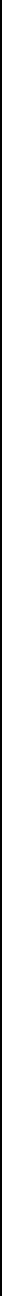
5-27
Nº40 Media Console Menu System
• 30-100 Hz
A normal, complementary crossover, available in 10 Hz incre-
ments.
In the normal setting, your subwoofer will reproduce whatever the
main front stereo speakers are not reproducing. For example, if you
change the crossover for the front left and front right speakers to 40
Hz, the subwoofer will reproduce front left and front right informa-
tion below 40 Hz.
When the main speakers are set to full range in 2-channel stereo
mode, no information is sent to the subwoofer.
Full range with sub allows the subwoofer to reinforce a “full range”
main set of speakers that might in fact have reduced output below
about 50 Hz (a surprisingly common problem).
The best solution for such problems is usually to lower the cross-
over frequency to something consistent with what the main
speakers can actually do, perhaps to 30, 40, or 50 Hz (depending on
the speakers and the room). This is the function of the 30-100 Hz
settings.
Speaker Setup
Changes
This menu allows you to temporarily prevent the center or the
surround speakers from being used by the Nº40. Any information
that was intended for those speakers will be mixed into the appro-
priate available speakers. The options include:
• No Changes
Leave the speaker configuration as it was defined in speaker
setup.
•Center Off
Turn off the center speaker.
• Surround Off
Turn off the surround speakers. If the back speakers were
defined, they will be turned off also.
2-channel Surround
Back Options
The menu item displayed depends on the aux speaker setup.
If the aux speaker setup is
none
, the menu item states: aux channels
unused, and you can skip to the next section.
If one or two surround back speakers are defined, the menu item
defines how to use them with two-channel surround modes (Dolby
Pro Logic II, stereo surround, etc.).


















