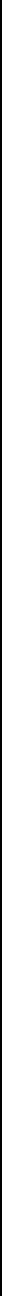
4-3
Nº40 Media Console Remote Control
Surround Mode
Rocker Button
The surround mode rocker button cycles through the list of
available surround modes, in either direction (based on which
end of the rocker you press). It duplicates the function of the
surround mode knob on the front panel. As with that knob, the
list of available surround modes changes depending on what
type of audio signal has been selected. In general, there are
many more surround mode options for two-channel signals
than for multichannel signals.
Volume Rocker Button
This rocker button adjusts the volume of the main zone. The
available range is 100 dB, with is 0.1 dB resolution over the top
80 dB, and 1 dB resolution for the bottom 20 dB.
The Nº40 initially changes its volume slowly in response to
receiving this command from the remote control; it then accel-
erates. It does so because there are so many intermediate
volumes to cover (potentially 820 of them between off and
maximum volume). Beginning slowly makes it easy to accu-
rately make minor adjustments to the volume. Subsequent
acceleration allows you to quickly make larger adjustments to
the volume of the system.
If you select a remote zone using the zone knob, you can also
adjust the volume in that remote zone from the remote control
in the main room. Be careful about doing so, however, as you
are not in the remote zone to judge the magnitude of the
change you are making. It is usually better to adjust the volume
in the remote zone from the remote zone itself, using the IR
input provided for such purposes.
In addition, the volume rocker button can be used in conjunc-
tion with the balance button to alter the relative volumes and/
or delays of the various speakers in the system. (see below)
Sound Profile Button
The concept of a sound profile is central to making the most of
your investment in the Mark Levinson Nº40. In fact, much of
the section Advanced User Features deals with the subject;
please refer to that for more detail.
Suffice to say here that pressing the profile button cycles you
through the list of defined sound profiles, which are like little
“snapshots” of the system in different configurations. By choos-
ing a particular sound profile, the system can reconfigure itself
on the fly to better suit the needs of a particular piece of music
or film.
Alternatively, you can think of a sound profile as being like a
“macro” of the many changes you might make to the system
manually to optimize it for a particular use. Rather than having
to do so manually every time, simply define it once, give it a
name, and call it up as needed.


















