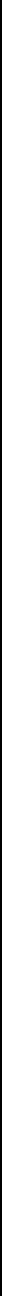
1-16
Getting Started Mark Levinson
Surround Mode
Once you have selected the source and set the volume, you may
find that a different surround sound processing mode would better
complement the material you are playing. The surround mode
knob (and the surround mode rocker switch on the remote) gives
you access to all available and appropriate surround mode options,
based on the nature of the signal you have selected.
For example, a two-channel analog signal might be music, or a two-
channel Dolby Pro Logic encoded movie soundtrack, or any of
several other possibilities. The Nº40 offers many options for such a
signal, all accessed by the surround mode knob (or rocker switch).
This control is context-sensitive. For example, it will not present
you with processing options designed for two-channel signals when
you are receiving a discrete multichannel soundtrack. Instead, it
will only give you processing options that make sense in the
context of the signal being received.
Sound Profile
The Mark Levinson Nº40 Media Console introduces a new concept
to high performance home entertainment systems: The Sound
Profile. When you create a sound profile, you are in effect defining
a comprehensive system configuration that complements a particu-
lar use of the system. By selecting that sound profile, the system
will reconfigure itself “on the fly” to meet your requirements.
Imagine how you might configure the system for watching an
action movie: the surround speakers and subwoofers might be
turned up a little to make it more exciting; you might use an 80 Hz
crossover frequency in order to make the best use of your subwoof-
ers; you might engage THX processing (since you are watching a
film); you might program one of the DC triggers to turn on, so as to
lower a projection screen for your television. Having decided what
the “ideal” setup of the system would be for such things, you could
give it a name: “Action Movie.”
Now imagine that you want to listen to some classical music. The
exaggerated bass and rear channels are inapropriate; you might
prefer a 30 Hz crossover on your front speakers (assuming they have
tighter bass than your subwoofers); a stereo surround mode makes
more sense; the DC trigger should turn off so as to rid the room of
the screen that is no longer needed. Fine: give it a name like
“Classical.”
Having created a few profiles matching your tastes in such things,
you could recall all the settings by touching the sound profile
button on the audio processor's front panel, or the profile button
on the remote control.
Alternatively, you can associate a sound profile with either a partic-
ular type of signal (like Dolby Digital 5.1), or with a particular
defined input. You can even create multiple versions of the same
input (with the only real difference being the associated profile) to
make switching between profiles on a given source component


















