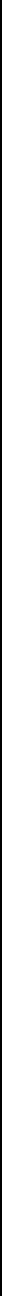
7-4
Advanced Features Mark Levinson
Input association
You can associate individual profiles with particular inputs in the
define inputs menu. If you almost always listen to Compact Discs
in stereo surround, associate the appropriate profile to your CD
input. If there is a particular recording that you prefer to hear differ-
ently, you are free to change things as you like. The association is a
default setting that will be implemented when you first select the
input.
You can even create multiple input definitions that refer to the
same physical connectors, but which call up different sound
profiles. Thus you might have two inputs labelled “DVD-Music”
and “DVD-Film” that would configure the system appropriately for
the different types of discs you might play in your DVD player.
Each input definition would access the same connectors, but each
would be associated with a different sound profile.
Signal association
You may also be able to make some generalizations about the types
of signals to which you are likely to listen, and how you want them
handled as a rule. The audio defaults menu described earlier in this
manual provides for associating profiles with particular types of
signals (“bitstreams” in digital audio jargon).
For example, you may listen to 44.1 kHz PCM (digital) from several
sources: your CD player, the decompressed digital output of an MP-
3 player, and the music-only channels of your satellite system. You
may find it simpler to associate an “MC music” profile like the one
described on the previous page to all 44.1 kHz PCM sources, rather
than defining each input in this way. After all, your satellite dish’s
digital output may switch to Dolby Digital for pay-per-view movies,
and you would presumably use a different sound profile for them
(that you would associate with the “all multichannel Dolby Digital”
item in the menu).
Signal associations have a lower priority than input-specific associa-
tions. That is, if ever the two settings conflict with one another, the
sound profile that is associated with the input you have selected is
the one that will be implemented.
There is good reason for this: if you are listening to a 5.1 channel
Dolby Digital soundtrack on a DVD, the nature of the signal is the
same regardless of whether it is a movie or a music video. By
selecting “DVD-Music” as your input, you can force the Nº40 to
select the correct sound profile without having to manually click
your way through the list of profiles.


















